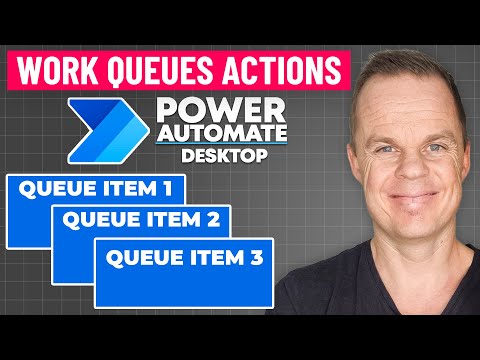
Power Automate Desktop: How to Use Work Queues - Complete Tutorial
RPA Teacher. Follow along👆 35,000+ YouTube Subscribers. Microsoft MVP. 2 x UiPath MVP.
In this step-by-step video tutorial, you'll learn how to use the new Power Automate Desktop Work Queue actions.
This tutorial demonstrates using Power Automate Desktop Work Queue actions. A complete guide is given on how to create a work queue dispatcher/performer project. The steps include adding items to the work queue using 'Add work queue' action, processing them with the 'Process work queue items' action and updating their status with the 'Update work queue item' action.
With the work queue feature, creation of advanced Power Automate Desktop flows is possible. Users can join the Discord community for Power Automate help and networking.
- The Excel Numbers Sheet used in the tutorial is available here.
- The Power Automate Desktop Best Practices video can be found here.
Delving Deeper: Power Automate Desktop and Work Queues
Power Automate Desktop Work Queues provide the infrastructure to drive advanced automation. This in turn increases business productivity. By adding items to the work queue, processing them, and updating their status, more complex automation pipelines can be created. The Discord community for Power Automate converts these practice into actionable engagements.
Learn about Power Automate Desktop: How to Use Work Queues - Complete Tutorial
Power Automate Desktop is a powerful automation tool that can be used to build advanced flows. In this tutorial, you will learn how to create a work queue dispatcher/performer project using the 'Add work queue' item, 'Process work queue items' and 'Update work queue item' actions. This guide will show you how to add items to a work queue, process them and update their status. You can also use the Excel Numbers Sheet provided in the tutorial to help you with your work. Additionally, you can get additional help and network with 8000+ RPA developers in the FREE Discord community: discord.gg/iloveautomation. Finally, the Power Automate Desktop Best Practices video can also provide you with helpful tips.
More links on about Power Automate Desktop: How to Use Work Queues - Complete Tutorial
- Work queues overview (preview) - Power Automate
- May 22, 2023 — Work queues are a highly versatile tool for managing workloads more effectively and ensuring that important work is completed on time, ...
- Process work queues (preview) - Power Automate
- May 16, 2023 — Go to Power Automate and sign in with your credentials. · On the left menu, select My flows. · On the toolbar, select + New flow and then select ...
- Manage work queues for Power Automate
- Jun 27, 2023 — Power Automate portal experience to create and manage work queues and their item details. Work queues support custom prioritization and built-in ...
- Bulk-import work queue data - Power Automate
- Jun 23, 2023 — Comprehensive bulk-import options; Adding work queue items with cloud flow and Dataverse connector; Tutorial: Import a work queue and items ...
- Work queues actions (preview) - Power Automate
- Jul 6, 2023 — Use work queue actions in Power Automate desktop flows. ... Work queues allow you to complete highest-priority items first, regardless of ...
- Manage work queues (preview) - Power Automate
- May 22, 2023 — Go to Power Automate and sign in with your credentials. On the left menu, select the Monitor section. Select Work queue (preview). If you have ...
- Power Automate- The Power of a Workqueue
- Dec 8, 2022 — A workqueue is maybe something you haven't heard of, but it's pretty easy to guess. Its a list/queue of jobs to be done. In Power Automate ...
- IT'S HERE: Work Queues in Power Automate - Full Tutorial
- This full video tutorial shows how to use Work Queues in Microsoft Power Automate.
Keywords
power automate desktop, power automate help, rpa developers, excel numbers sheet, power automate desktop best practices, advanced power automate desktop flows, work queue dispatcher, work queue feature, process work queue items, add work queue item
