
Power Automate Approval Kit - Overview
Microsoft MVP (Business Application & Data Platform) | Microsoft Certified Trainer (MCT) | Microsoft SharePoint & Power Platform Practice Lead | Power BI Specialist | Blogger | YouTuber | Trainer
Streamline Approval Processes with Power Automate Approval Kit - A No-Code Solution!
Key insights
Welcome to the exploration of the Power Automate Approval Kit. Developed by the Microsoft Power CAT Team, this no-code ready-made kit built on Power Platform components enables sophisticated approvals for any organization.
Learn about the Power Automate Approval Kit, its offerings, and how it's unique compared to the standard Power Automate Approval Action. The kit includes a template with over 20 cloud flows and a Power Apps app to fulfill typical approval process requirements such as multi-stage and conditional approvals, delegation, and more.
The Approval Kit is a no-code solution with a user-friendly interface that simplifies creating and managing workflows. Key features include conditional branching, delegation, admin overrides, and integration with Dataverse.
- Create and manage approval workflows without writing code.
- Conditional branching in approval workflows.
- Delegation of approval tasks.
- Admin overrides for urgent approvals.
- Integration with Dataverse for data automation.
Power Automate Approval Kit is suited for various use cases such as approving expense reports, purchase orders, vacation requests, and more. To begin using the kit, create a Power Platform environment and import the solution to start creating and managing workflows.
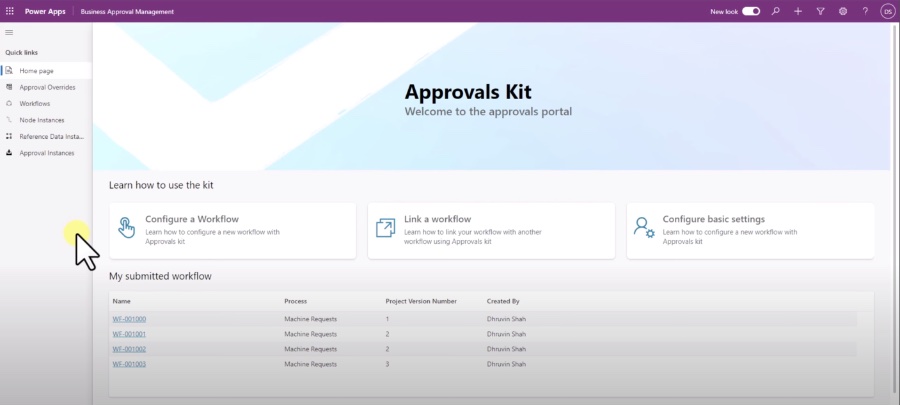
Exploring the Power Automate Approval Kit in Detail
The Power Automate Approval Kit represents a significant leap in workflow automation, especially for organizations looking to streamline their approval processes without the necessity for complex coding. Its drag-and-drop interface is particularly noteworthy, as it allows users of various skill levels to establish approval workflows quickly and efficiently. Notably, it takes advantage of the standard Approvals connector but elevates it by integrating additional features and components.
The flexibility of the Power Automate Approval Kit is evident in the way it caters to different scenarios, such as setting up conditional branching based on specific organizational criteria or allowing for delegation to manage workflow effectively. Admin overrides ensure that critical decisions aren't held up, while integration with Dataverse means that your data remains central to your automated approval processes, providing seamless interaction with other data-driven applications.
Usability extends to various common organizational tasks, making the Power Automate Approval Kit a versatile tool for managing expense reports, purchase orders, and other similar operational activities. For those looking to implement the Power Automate Approval Kit, resources and learning paths are available, assurance that Microsoft supports users in leveraging this powerful automation tool within their organizations. Overall, the kit promises an accessible, powerful, and intelligent approach to managing approvals in the modern digital workplace.
Understanding the Impact of Automation in Approval Processes
Automation of business processes, especially approval workflows, has become a fundamental aspect of increasing productivity and efficiency in organizations. Allowing technology to handle routine tasks frees up employees to focus on more strategic aspects of their work. Tools like Power Automate signify a step forward in this direction, transforming complex workflows into streamlined and manageable processes.
The simplification that these automation tools offer is remarkable, as they can accommodate a wide array of business functions and operational requirements. From HR departments automating employee onboarding processes to finance teams overseeing expense approvals, the capability to customize workflow conditions ensures that automation caters to the specific needs of each department.
Moreover, the no-code nature of such solutions democratizes the ability to create and manage workflows, making it accessible to everyone regardless of their technical expertise. With tools such as these, organizations can adapt more quickly to the ever-changing business landscape, ensuring they keep pace with both internal growth and external market demands.
Welcome to the exploration of the Power Automate Approval Kit. The Power Automate Approval Kit has been developed by the Microsoft Power CAT Team. In this video, Dhruvin Shah [MVP] will learn what this tool is and what it offers.
The Approval Kit is a no-code solution that is built using Power Platform components. It enables your organization to set up complex approvals like conditional branches, delegation, admin overrides, and more without needing to code. This empowers everyone to enhance your organization’s approval processes efficiently.
This video covers the basics of what the tool provides and how it differs from the standard approval action included in Power Automate. The kit includes over 20 cloud flows and a Power Apps app that can be implemented in any Dataverse environment, allowing for quick setup of various fundamental approval process requirements.
- Multi-stage approvals
- Conditional approvals
- Delegation
- Out of office
- Organizational calendar
- Workdays based timeout
- Reassignment
People also ask
What are the 3 options for Microsoft flow approval?
In Microsoft Power Automate, formerly known as Microsoft Flow, the three options for approval flows are 'Approve/Reject - First to respond', 'Approve/Reject - Everyone must approve', and 'Custom responses - Wait for all responses'. These options dictate whether the approval is completed as soon as one responder approves or rejects, if it requires all designated approvers to respond before completing, or if it employs customized responses, respectively, allowing for more complex approval scenarios.
How do I install Power Automate approvals?
To use Power Automate approvals, you don’t need to install anything separately as it's integrated into Power Automate itself. You simply need to sign in to Power Automate, create a new flow, and add an 'Approvals' action to your flow. You can find the 'Approvals' action under the built-in actions when editing your flow. From there, you can choose the type of approval you need and customize who the approvals are sent to and how they are handled.
What is approval workflow in Power Automate?
An approval workflow in Power Automate is a process that automates the sending, receiving, and tracking of approval requests. It manages the approval of documents, data, or processes and can be customized to fit various organizational needs. Power Automate leverages connectors such as Outlook and Teams to send notifications, collect approvals, and execute follow-up actions based on the approval response.
What is sequential approval?
Sequential approval is a process in which approval requests are sent out one after another in a pre-defined order. Each individual in the approval chain must provide their approval before the request moves on to the next person in the sequence. This type of approval is important when the order of approval is critical and when each step may be contingent upon the previous one's approval. This process is especially beneficial when the approval from a higher authority is required only after initial reviews and approvals are done by subordinates or departments.
Keywords
Power Automate Approval Kit, Microsoft Flow Approval Process, Automate Approvals Office 365, Power Automate Approval Workflow, Power Automate Approvers, Multi-Step Approval Power Automate, Power Automate Approval Series, Automated Approval System, Power Platform Approval Flow, Power Automate Approval Tutorial.
.jpeg?w=700&output=jpg)