
Creating First Flow in HubSpot with Power Automate
Master Power Automate and HubSpot Integration. Create your first flow for seamless integration and boost efficiency.
Exploring Power Automate and Hubspot Integration
In this tutorial video, the author, Pragmatic Works, guides you through a journey into the world of Microsoft's workflow automation tool and HubSpot. Specifically, the series aims at demonstrating how to set up your first flow in synchronization with HubSpot, in the second part of the series.
This synergy between these two powerful platforms eliminates the routine task of transferring data manually, thus increasing overall productivity. It's indeed a leap towards enhancing business efficiency.
Your understanding of what HubSpot is vital. HubSpot emerges as a comprehensive CRM platform. It combines software integrations and vital resources. These components come together in an interconnected platform to streamline your marketing, sales, customer service, and content management.
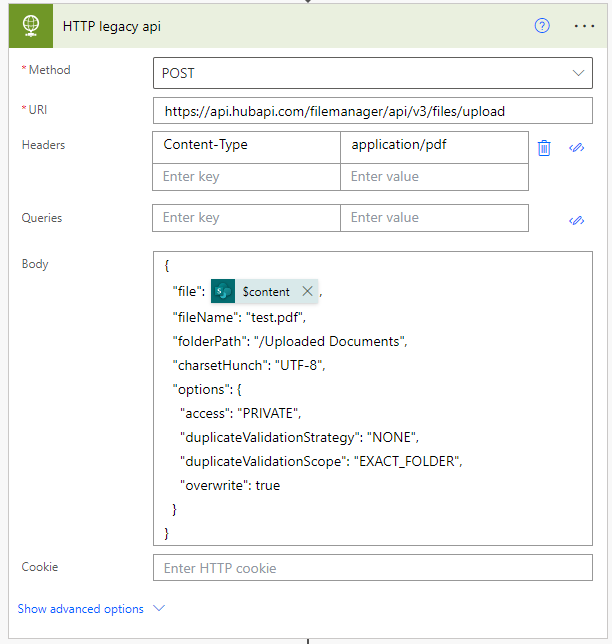
The ultimate goal at the heart of HubSpot is accelerating business growth by prioritizing what's most important: your customers. It's an approach strategically designed to grow alongside your business aspirations.
Also available is a demo, aimed at providing an in-depth overview of the premium features of our CRM platform. There is also a provision to get started with a comprehensive suite of free tools. You can conveniently upgrade as your business grows.
Further Insights into Power Automate and CRM Integration
When we talk about workflow automation tools such as Power Automate paired with a robust CRM system like HubSpot, we're referring to a significant boost in efficiency. This strategic blend allows organizations to convert routine tasks into automated processes, thus enabling the focus to return to crucial business operations.
Digital tools like these become a central part of an organization's working system. They magnify the scope of scaling up business activities while ensuring consistency in customer relationship management.
The availability of these dynamic tools for free or with upgradeable options is a game-changer. The adaptability of these systems to mould according to business growth makes them an excellent choice for both budding and established businesses.
Learn about Power Automate and Hubspot Integration Series - Making your first Flow Connected to HubSpot (Part 2)
The focus of this tutorial, part of a larger series, involves two significant technologies - Power Automate and HubSpot. It guides you on how to create your initial Flow that works together with HubSpot. To elevate your operations to a whole new level of efficiency, you are encouraged to automate your system, reducing needs for manual input.
HubSpot presents itself as a carrier to streamline your company's operations, connecting marketing, sales, content management, and customer service. It offers an all-in-one platform, prioritizing your customers above everything, making your growth journey smoother. Furthermore, it offers both premium and free tools for your consideration.
To understand this integration better, it's useful to familiarize yourself with Power Automate and HubSpot, independently and also in coexistence. For Power Automate, look into "Microsoft Power Automate Essential Training" on LinkedIn Learning. For HubSpot, a great starting point would be the "HubSpot Academy". Both platforms feature a broad range of tutorials and courses, getting you up-to-speed with each system's capabilities, preparing you for integrating the two.
At the beginning of your journey, you may consider engaging with hands-on training focused on the basics, gradually moving to the insider tricks of flow creation and HubSpot utilization. Engaging with user communities online can also be an excellent resource.
Relevant webinars and workshops can keep you updated with the latest features and best practices, offering a more interactive and realtime learning opportunity. Regularly taking these courses can help you maximize your understanding and optimize the use of platforms like HubSpot and Power Automate.
Besides, ensure to explore documentation from Microsoft and HubSpot thoroughly. Often release notes, whitepapers, and technical manuals provide a unique insight into making the most of the software. The richness of these resources ensures that all your queries are adequately addressed.
Finally, consider enrolling in a certification course to validate your expertise in using these solutions and their integration. These accreditations provide a robust knowledge foundation, enhancing your problem-solving skills, making you a valuable asset to any team.
In summary, to work effectively with Power Automate and HubSpot, invest time in understanding each independently, take part in webinars, engage with community forums, read relevant documentations, and work towards certification. In the end, creating an efficient integrated system will become an easy task, even intuitive.
More links on about Power Automate and Hubspot Integration Series - Making your first Flow Connected to HubSpot (Part 2)
- Microsoft Power Automate/Flow Connector
- Dec 24, 2020 — This connector is from an independant publisher and requires access to HubSpot workflows. Workflows are only available in Professional. I am on ...
- Connecting using Microsoft power automate
- Hello, I am looking to achieve the following workflow in Microsoft automate; fill out Microsoft form> create a new contact in Hubspot (autofill.
Keywords
Power Automate tutorial, Hubspot Integration, Automate Hubspot, Flow Connection Hubspot, Power Automate Integration, Hubspot Automation, Hubspot Series, Making first Flow, Power Automate Hubspot Series, Hubspot Flow Procedure