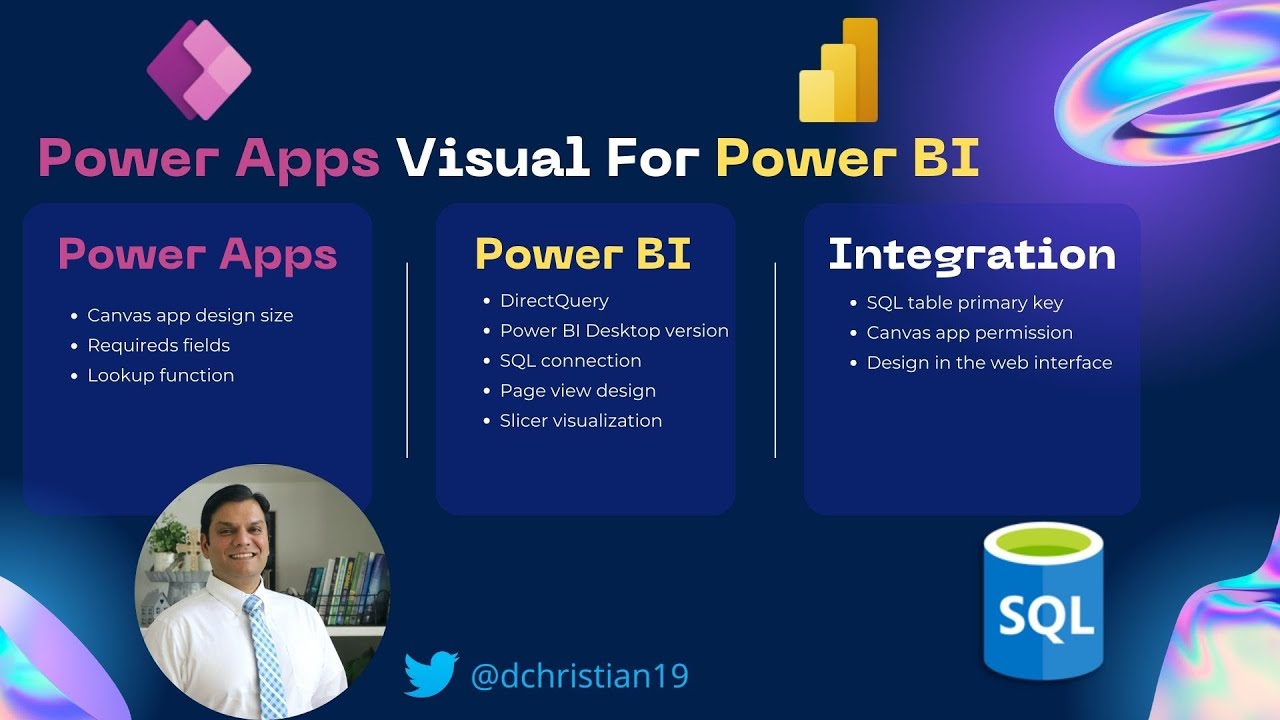Power Apps Visual For Power BI
Power Apps visual for Power BI
Hey Everyone,
In this video we'll take a look at the enhancement to the Power BI Integration function in Power Apps.
Power BI enables data insights and better decision-making, while Power Apps enables everyone to build and use apps that connect to business data. Using the Power Apps visual, you can pass context-aware data to a canvas app, which updates in real time as you make changes to your report. Now, your app users can derive business insights and take actions from right within their Power BI reports and dashboards.
Power Apps visual for Power BI
Power BI enables data insights and better decision-making, while Power Apps enables everyone to build and use apps that connect to business data. Using the Power Apps visual, you can pass context-aware data to a canvas app, which updates in real time as you make changes to your report.
https://learn.microsoft.com/en-us/power-apps/maker/canvas-apps/powerapps-custom-visual
Power BI data sources
The following table shows the data sources that Power BI supports for datasets, including information about DirectQuery and the on-premises data gateway. For information about dataflows, see Connect to data sources for Power BI dataflows.
https://learn.microsoft.com/en-us/power-bi/connect-data/power-bi-data-sources
Table of content(s)
- Introduction 0:00
- Demo 01:26
- DirectQuery Connections 02:15
- Power BI Desktop version 03:01
- Add the SQL connection 03:29
- Page View design & Slicer visualization 05:43
- Adding the Power Apps visualization 08:41
- Create the app first with the design you want 08:55
- Select the fields for the canvas app 11:05
- Start designing the canvas app 13:00
Publish the report 14:14
Finish the canvas app build 16:14
Final test 29:09
Final thoughts 29:59
1) Permissions 30:04
2) SQL table primary key 30:28
Conclusions 31:19