
Populate Word Templates with Power Apps V2 & Automate
Currently I am sharing my knowledge with the Power Platform, with PowerApps and Power Automate. With over 8 years of experience, I have been learning SharePoint and SharePoint Online
Streamline Document Workflows: Master Power Apps V2 and Automate Word Templates!
in a Power Automate flow. Actually Microsoft did a great job with this new V2
trigger. It is now easier than ever!
define your fields at the beginning of your Power Automate Flow.
With a very simple Power App we collect 3 data fields from a text, date, and
dropdown. Then populate our Word Template with the click of a button!
Microsoft Introduces V2 Trigger in Power Apps and Power Automate
Microsoft has replaced the long-standing V1 trigger in Power Apps and Power Automate with the new V2 trigger. The V2 trigger distinguishes itself by requiring explicit definition of input types such as text, numbers, Booleans, etc. This change adds more structure to the trigger setup process. Existing V1 flows will continue to work, but new flows or updates to existing ones will benefit from using the V2 trigger. The V2 trigger offers a more streamlined process, especially for tasks like file uploads, simplifying previously complex steps. Users are encouraged to explore the V2 trigger
- 0:00 Introduction
- 0:54 Creating the Power Automate
- 4:05 Adding the Power Automate to Power Apps
- 8:04 Testing the Flow for the Document Template
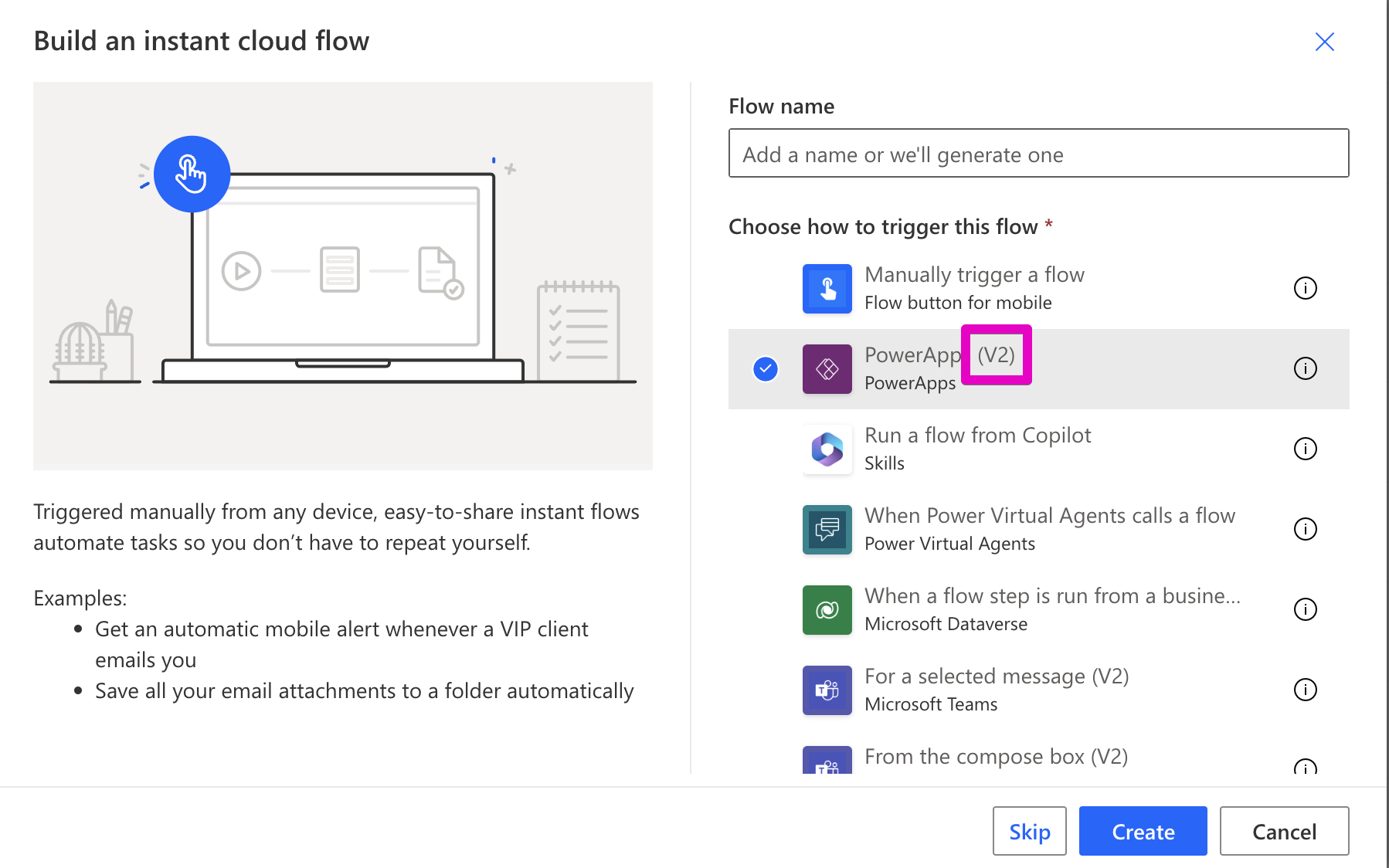
Gone are the days of extensive searching to link fields within your workflow. The updated design of Power Automate allows users to define fields right at the onset of creating a flow. This enhancement simplifies the setup process and saves time for users by reducing complexity.
The discussed YouTube video demonstrates how to utilize these improvements to populate a Microsoft Word Template with data collected from a Power App. By collecting information from text, date, and dropdown fields in a simple Power App, users can quickly insert this data into a Word document. This streamlines the process significantly, improving productivity and user experience.
This tutorial video is presented as a helpful resource for viewers interested in refining their workflow. The author takes the audience through a step-by-step guide, showing just how effortless it can be to save a populated Word document to SharePoint with the push of a button in Power Apps.
The video also provides a structured breakdown with chapters, guiding viewers through the creation and testing of the flow. These segments include an introduction, the process of creating the flow in Power Automate, the method of adding the flow to Power Apps, and finally, testing the document template to ensure functionality.
The author concludes the video with a call to action, inviting viewers to check out the tutorial and expressing gratitude for their viewership. Such tutorials are a testament to the community-driven approach where knowledge sharing is key to collective growth and efficiency.
Keywords
Power Apps V2, Power Automate, Populating Word Template, Microsoft Power Platform, Automate Word Document, Power Apps Word Integration, Dynamic Word Templates, Power Automate Customization, Power Apps Document Automation, Power Apps Template Filling