
Maximize SharePoint: Turn Lists into Gatekeepers with Power Apps
Senior Lead Consultant @ Quisitive, a premier, global Microsoft partner harnessing the Microsoft clouds and complementary technologies, including custom solutions, to empower enterprise customers.
Unlock SharePoint’s Power with Apps: Make Data Management Smarter & Secure
Key insights
- Turn SharePoint Lists into powerful gatekeepers using Power Apps to enhance data management and security.
- Receive step-by-step guidance on leveraging Power Apps to transform SharePoint Lists into dynamic tools that manage access and process data efficiently.
- Learn how to save time and transform the handling of information in projects by integrating Power Apps with SharePoint Lists.
- Subscribe and turn on notifications for more tutorials on Power Apps, SharePoint, and other Microsoft technologies.
- Interactive tutorial with sections like Adding SharePoint Data Connection, Creating Custom Variables and Logic, and more for practical learning.
Exploring the Power of SharePoint and Power Apps
SharePoint Lists, when combined with the capabilities of Power Apps, offer a transformative solution for data management and security within projects. This integration not only makes data handling more efficient but also enhances the overall workflow. By turning SharePoint Lists into intelligent gatekeepers, businesses can ensure that their data is not just stored but actively managed and protected. The tutorial offers a step-by-step approach to unlocking this potential, making it accessible to anyone looking to streamline their data management practices. Whether it's about creating custom logic for better data processing or securing access to sensitive information, the synergy between SharePoint and Power Apps opens up new avenues for digital transformation in business operations. With the guidance provided, users can elevate their projects, leveraging these tools to work smarter and more securely.
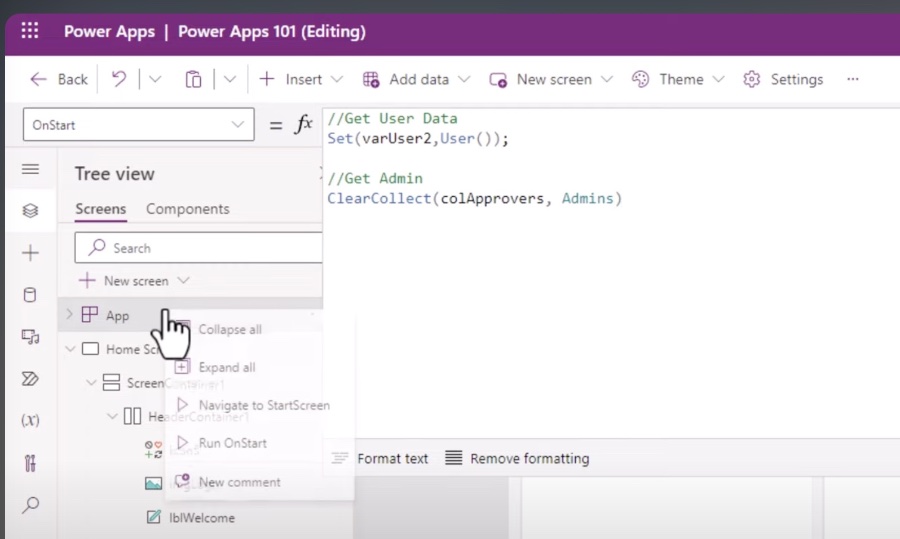
Power Apps Secrets: Have you ever thought about enhancing SharePoint Lists? In this comprehensive tutorial, Steph Marshall introduces the innovative concept of transforming your SharePoint Lists into efficient gatekeepers for your data, utilizing Power Apps. This guide is perfect for those looking to streamline their workflow or secure their data more effectively.
We are given step-by-step instruction on how to leverage Power Apps to improve your SharePoint Lists. The tutorial emphasizes transforming lists from mere data containers to smart, dynamic tools that actively manage access and process information. This approach is aimed not just at saving time but at revolutionizing your project data management practices.
The video encourages viewers not to miss out on the opportunity to maximize SharePoint's capabilities with Power Apps. It stresses the importance of subscribing and turning on notifications to gain more insights into data management. Embarking on this journey promises to make your data management tasks easier and more efficient.
Furthermore, the content creator invites the audience to like, share, and subscribe for more tutorials on Power Apps, SharePoint, and other Microsoft technologies. This support is crucial for producing more helpful content aimed at teaching viewers about Power Apps and ensuring their success.
Viewer engagement is highly encouraged, with a call for suggestions, questions, or feedback on the tutorial or ideas for future tutorials. This open communication helps tailor content to viewers' needs, ensuring it remains relevant and beneficial.
The tutorial also outlines its structure with a brief table of contents, detailing each segment of the presentation. This format aids viewers in navigating the video, ensuring they can easily find and focus on the information most relevant to them.
In absence of external links and advertising references, the tutorial keeps the focus firmly on educational content, presenting an uncluttered and straightforward guide designed to teach viewers how to effectively use Power Apps to enhance SharePoint Lists.
- Transforming SharePoint Lists into efficient gatekeepers
- Using Power Apps for better data management
- Step-by-step instructions on enhancing SharePoint Lists
- Encouraging viewer engagement and feedback
- Structured tutorial for easy navigation
.jpeg?w=700&output=jpg)
## Questions and Answers about Microsoft 365
Keywords
Power Apps Secrets, Transforming SharePoint Lists, SharePoint Gatekeepers, SharePoint to Power Apps, Enhancing SharePoint with Power Apps, SharePoint List Management, Mastering Power Apps, SharePoint Integration Tips