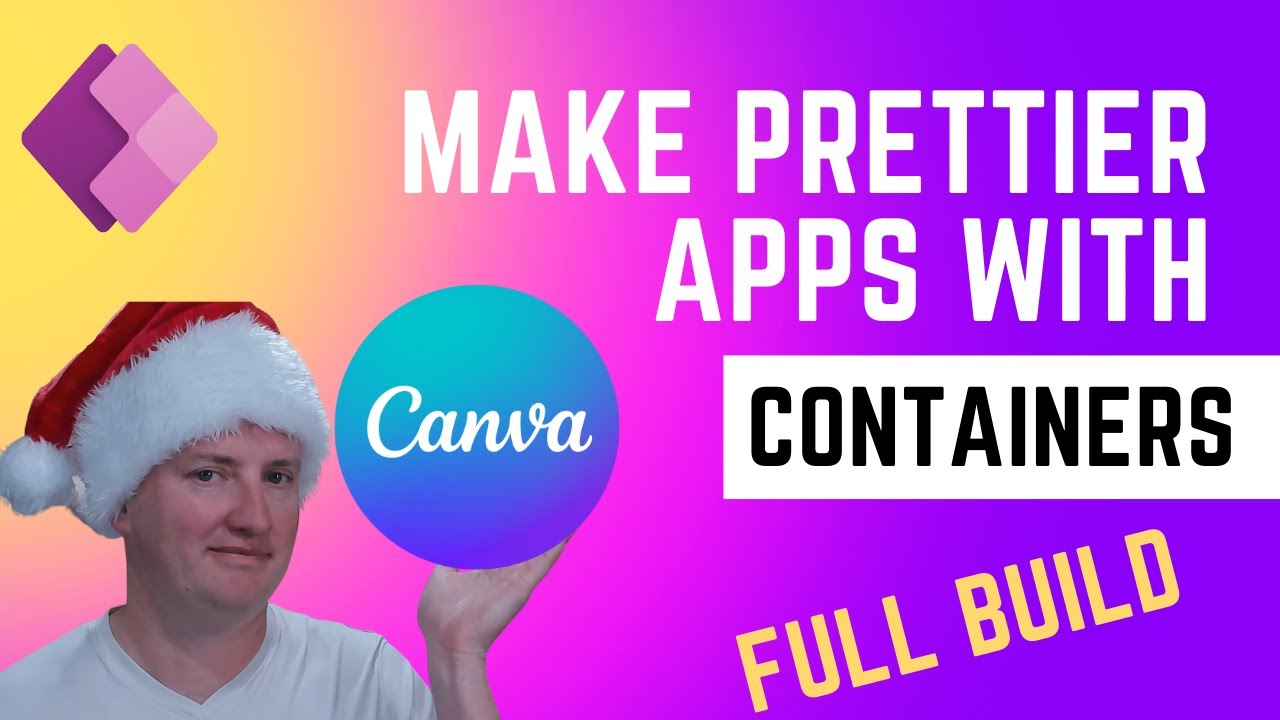Power Apps Example using Canva for Design + Full Build
Let's make a pretty Power Apps app and show everything from end to end. We use Canva and Pixabay to get our imagery right. Then we use Containers to line ...
Let's make a pretty Power Apps app and show everything from end to end. 😍 We use Canva and Pixabay to get our imagery right. Then we use Containers to line things up nicely. Add in some conditional formatting and this PowerApps Example is about perfect. Oh, and did I mention we also show a Patching trick we haven't shown before? This video is a touch long but has a bit of everything.
In this Video
0:00 Power Apps Example using Canva for Design + Full Build
1:16 Power Apps Example Shopping or To-do list
2:27 Create a blank Phone app
2:50 Using Canva to create a Power Apps Screen background image and get some colors for your app
7:30 Create a gallery screen
8:16 Create a new SharePoint list from Excel
10:07 Setting up the app in a Solution with environment variables
12:41 Using Pixabay to grab images for the app and then making them clickable
15:10 Making a soft background image
20:00 Making a screen for viewing and editing the records using vertical containers and horizontal containers
33:26 Making the records editable with varRecord
41:00 Adding a new record using Patch and varRecord with Defaults
Power Apps Consulting and training at https://www.PowerApps911.com
More about Power Apps
We value your privacy
This website stores data such as cookies to enable important website functions as well as marketing, personalization and analysis. You can change your settings at any time or accept the default settings. privacy policy.