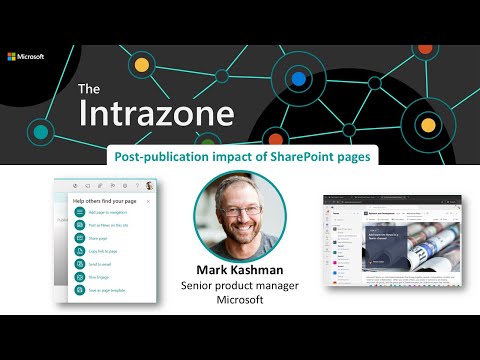
SharePoint Success: Measuring Page Impact Beyond Publication
Software Development Redmond, Washington
SharePoint, audio tutorial, post-publication impact, page amplification, built-in features, technology, magical.
Key insights
- Explore an audio tutorial that offers 10 ways to enhance a SharePoint page after publication.
- Ensure your page is visually appealing and ready for the audience before sharing.
- Create a strategy to place your SharePoint page close to your readers without redirecting them from their current tasks.
- Utilize built-in features of SharePoint and related technologies to effectively disseminate information.
- Understand that these enhancements are not complex but can significantly amplify the impact of your published pages.
Enhancing SharePoint Page Reach: A Comprehensive Guide
In the digital age, creating engaging content is only half the battle. The real challenge lies in ensuring that your content reaches its intended audience effectively. Microsoft has released a YouTube video that provides an insightful audio tutorial on maximizing the impact of SharePoint pages after publication. This article delves into the key aspects of this tutorial, offering a detailed analysis of the strategies discussed.
Understanding the Basics of SharePoint Page Amplification
SharePoint is a powerful tool used by organizations worldwide to create and manage content. However, once a page is published, the task of ensuring it reaches the right audience begins. The YouTube video emphasizes the importance of planning post-publication strategies. By sharing your page directly with your audience, you eliminate unnecessary steps that could distract or deter them from engaging with your content.
Microsoft's tutorial suggests utilizing built-in features of SharePoint to streamline this process. These features are designed to integrate seamlessly with existing workflows, making it easier for users to distribute content without disrupting their audience's focus. This approach highlights the importance of accessibility and convenience in content distribution.
Leveraging Built-in Features for Maximum Impact
One of the standout points in the tutorial is the emphasis on using SharePoint's built-in features to enhance page visibility. These features include options for direct sharing, which allow users to send pages to their audience without requiring additional clicks or navigation. This method not only saves time but also ensures that the content remains intact and accessible.
Moreover, the tutorial discusses the integration of SharePoint with other Microsoft technologies. This integration enables users to leverage a broader range of tools to amplify their content's reach. By utilizing these technologies, organizations can ensure that their content is not only seen but also engaged with, leading to higher levels of interaction and feedback.
The Magic Behind SharePoint's Amplification Tools
While the tutorial describes these tools as "magical," it's important to understand the technology that makes them effective. SharePoint's amplification tools are designed to work seamlessly within the platform, utilizing algorithms and user data to optimize content distribution. This means that users can rely on these tools to automatically adjust their strategies based on audience behavior and preferences.
Furthermore, the tutorial highlights the importance of continuous learning and adaptation. As audience preferences change, so too should the strategies employed to reach them. By keeping abreast of technological advancements and user feedback, organizations can ensure that their content remains relevant and impactful.
Challenges and Tradeoffs in Content Distribution
While SharePoint offers a range of tools to enhance content distribution, there are challenges and tradeoffs to consider. One of the primary challenges is balancing the need for broad reach with the desire for targeted engagement. While direct sharing can increase visibility, it may not always result in meaningful interactions if the content isn't tailored to the audience's specific interests.
Additionally, organizations must consider the potential for information overload. With so much content available, audiences can become overwhelmed, leading to decreased engagement. To combat this, the tutorial suggests focusing on quality over quantity, ensuring that each piece of content is valuable and relevant to the audience.
Conclusion: Embracing the Future of Content Distribution
Microsoft's YouTube tutorial provides valuable insights into the world of post-publication content distribution. By leveraging SharePoint's built-in features and integrating with other Microsoft technologies, organizations can enhance their content's reach and impact. However, it's crucial to remain mindful of the challenges and tradeoffs involved, ensuring that strategies are continuously adapted to meet the evolving needs of the audience.
In conclusion, the key to successful content distribution lies in understanding your audience and utilizing the tools at your disposal effectively. By doing so, organizations can ensure that their content not only reaches its intended audience but also resonates with them, leading to greater engagement and success.

Keywords
SharePoint pages impact post-publication SEO optimization content management collaboration analytics user engagement digital transformation