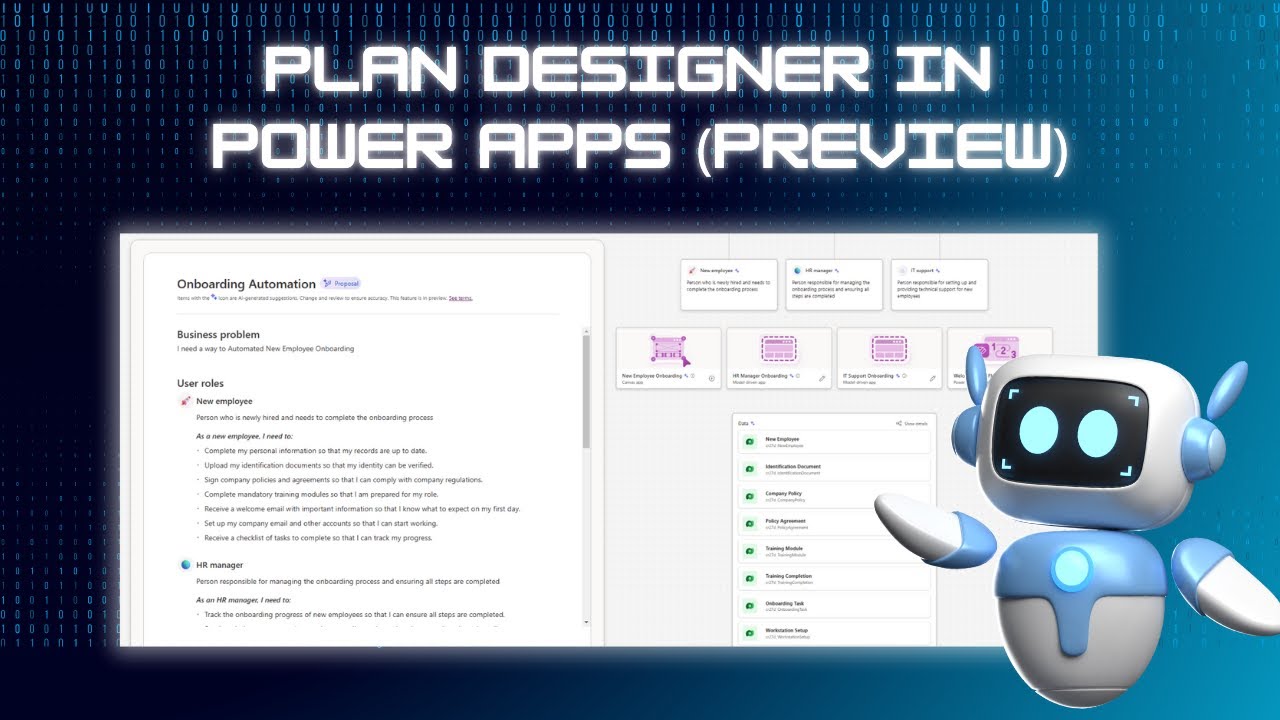Power Apps
Feb 14, 2025 12:33 AM
Power Apps Plan Designer: Transforming Your Workflow (Previw)
Power Apps Plan Designer Public Preview: New Experience, Data Model Review, Table Creation, Onboarding Automation
Key insights
- Power Apps Plan Designer is now in public preview, offering a streamlined approach to creating low-code solutions using Copilot and intelligent agents.
- User Roles and Stories Generation: The tool identifies necessary user roles and crafts user stories based on a description of your business problem, ensuring a user-centric solution.
- Data Modeling: It generates Dataverse tables and presents them in an Entity Relationship Diagram (ERD), helping users understand data structures clearly.
- User Experience Creation: Proposes tailored user experiences such as canvas apps, model-driven apps, and Power Automate flows aligned with defined user roles and data models.
- Getting Started: Sign in to Power Apps, enable the new experience toggle, define your business problem in natural language, review generated content, and refine it as needed.
- The Plan Designer is a preview feature not intended for production use; feedback is crucial for its future development.
Introduction to Power Apps Plan Designer
The Power Apps Plan Designer has entered the public preview stage, offering an innovative way to convert business requirements into effective low-code solutions. This tool, which utilizes Copilot and intelligent agents, assists users in solution architecture, data modeling, and user experience design. Consequently, it enables the rapid development of impactful applications. The video by Steph Marshall provides a comprehensive overview of how this tool functions and its potential benefits.Key Features of the Plan Designer
The Plan Designer is equipped with several key features that streamline the process of creating business solutions:- User Roles and Stories Generation: By inputting a description of your business problem, the Plan Designer identifies necessary user roles and crafts corresponding user stories. This ensures that the solution remains user-centric.
- Data Modeling: It generates Dataverse tables and presents them in an Entity Relationship Diagram (ERD) within the Data Workspace. This feature facilitates a clear understanding of data structures.
- User Experience Creation: The tool proposes tailored user experiences, including canvas apps, model-driven apps, and suggested Power Automate flows. These are aligned with the defined user roles and data models, ensuring a cohesive solution.
Getting Started with the Plan Designer
To begin using the Plan Designer, follow these steps:- Access the Plan Designer: Sign in to Power Apps and enable the “Try the new Power Apps experience” toggle on the home page.
- Define Your Business Problem: Input a natural language description of your business scenario. Optionally, you can provide additional context, such as process diagrams or screenshots of legacy apps.
- Review and Refine: The Plan Designer will generate user roles, user stories, data tables, and user experiences based on your input. You can review these suggestions and provide feedback to refine the solution to better meet your needs.
Challenges and Tradeoffs
While the Plan Designer offers numerous advantages, there are tradeoffs and challenges to consider:- Balancing Automation and Customization: The tool provides automated suggestions, but users must balance these with their specific business needs. Customization is crucial to ensure that the solution aligns with unique organizational requirements.
- Understanding Data Structures: Although the ERD feature simplifies data modeling, users must still have a basic understanding of data structures to make informed decisions.
- Feedback and Iteration: As a preview feature, the Plan Designer may have limited functionality. Users are encouraged to provide feedback, which is vital for shaping the tool's future development.
Exploring the Onboarding Process
The video also highlights the onboarding process for new employees, showcasing how the Plan Designer can be utilized effectively:- New Employee Onboarding: The tool assists in creating a seamless onboarding process, integrating various applications to support HR and IT departments.
- HR Manager Model Driven App: This app streamlines HR processes, ensuring that new employees have access to necessary resources and information.
- IT Support Model Driven App: The app facilitates IT support, enabling efficient management of technical resources and support requests.
Conclusion and Future Prospects
In conclusion, the Power Apps Plan Designer presents a promising solution for businesses seeking to develop low-code applications quickly and efficiently. However, users must navigate the challenges of balancing automation with customization and understanding data structures. As the tool is still in its preview phase, user feedback will play a crucial role in its ongoing development. Steph Marshall's video provides valuable insights into the tool's capabilities, making it a useful resource for those interested in exploring its potential.

Keywords
Power App, Plan Designer, Public Preview, SEO keywords, Microsoft Power Platform, app development tools, business solutions, low-code platform
HubSite 365 Apps