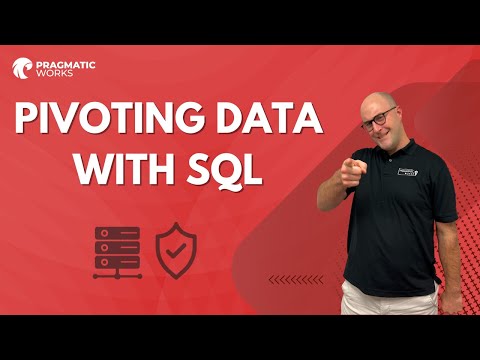
Mastering Data Pivoting Techniques in SQL
Master the art of data pivoting with SQL: Transform data sets into presentable formats using PIVOT and UNPIVOT operators as a Microsoft SQL user.
In this YouTube video by Pragmatic Works, the subject of manipulating data using SQL is thoroughly explored, with a focus on data pivoting concepts. The video explains how to transform datasets into an organized and more insightful format by leveraging SQL queries. Whether you're a beginner or an experienced SQL user, this guide familiarizes you with the PIVOT and UNPIVOT relational operators used to mutate a table-valued expression into another.
The PIVOT operator rotates a table-valued expression by converting unique values from one column in the existing table into multiple columns in the output while, conversely, UNPIVOT achieves the reverse by rotating table columns into column values. The guide emphasizes the simplified syntax of PIVOT that improves readability compared to a complex series of SELECT...CASE statements.
A practical example of PIVOT is provided, discussing the production of a two-column table with four rows, and how the PIVOT operator allows the DaysToManufacture values to serve as column headers. This section concludes with an example of UNPIVOT that demonstrates the reversal of PIVOT by rotating columns into rows.
- Learning about the PIVOT and UNPIVOT relational operators.
- A comprehensive guide to achieving more readable syntax in pivoting queries.
- Demonstration of a basic PIVOT example, including the production of a two-column table.
- Description of a complex PIVOT example, which uses cross-tabulation reports.
- Insight into the usage of UNPIVOT, mirrored with a practical example.
Further Discussion On The Topic
Fundamentally, data pivoting provides a method to transform your data for viewing from a varying perspective by using SQL queries. It's a crucial skill for anyone looking to manipulate data for analyses. Primarily, this video exquisite the power of the PIVOT relational operator to rotate table-valued expressions, switching unique values from a column into numerous columns in the output.
On the other hand, the UNPIVOT operator allows for the performance of the reverse operation by turning table columns into column values. Mastering these operators and their techniques not only simplifies the management of complex data but also enhances readability. As such, data analysts, database administrators, researchers, and anyone who frequently interacts with SQL databases would find the knowledge from this tutorial remarkably beneficial.
Learn about Pivoting Data with SQL

In this video tutorial, viewers can learn the vital data manipulation skill of pivoting data using SQL. The tutorial aims to transform complex datasets into a more organized and insightful format through a series of SQL queries. This process can be useful for both beginner and experienced SQL users.
- The video covers key concepts such as PIVOT and UNPIVOT relational operators which help convert a table-valued expression into another table.
- PIVOT works by rotating a table-valued expression, turning unique values from one column in the expression into multiple columns in the output. Additionally, it runs aggregations where required on any remaining column values intended in the final output.
- UNPIVOT performs the contrasting action to PIVOT, rotating columns of a table-valued expression into column values.
- The syntax for PIVOT is also discussed, described as simpler and more readable than complex series of SELECT...CASE statements."
The tutorial provides an understanding of syntax and how to use the PIVOT operator. It also emphasizes the column identifiers in the UNPIVOT clause, following the catalog collation, and collate clause (COLLATE DATABASE_DEFAULT) to avoid conflicts. Notably, in Microsoft Fabric and Azure Synapse Analytics pools, queries with PIVOT operator fail if there's a GROUP BY on the nonpivot column output by PIVOT. It recommends removing the nonpivot column from the GROUP BY as a workaround.
A basic example of PIVOT is provided with a detailed idea of the resulting set. Overall, the video serves as a comprehensive guide to understand and implement the technique of pivoting data using SQL.
More links on about Pivoting Data with SQL
- Pivoting Data in SQL | Advanced SQL
- This lesson of the SQL tutorial for data analysis covers pivoting rows to columns and columns to rows in SQL.
- Using PIVOT and UNPIVOT - SQL Server
- Jul 10, 2023 — PIVOT rotates a table-valued expression by turning the unique values from one column in the expression into multiple columns in the output. And ...
- SQL Pivot: How To Convert Rows to Columns
- SQL Pivot is a powerful tool used in SQL Server to rotate table-valued expressions and convert rows into columns and perform aggregations on specific columns.
- r/SQLServer - What is the easiest and elegant way to pivot ...
- There is no way to pivot that I would call "elegant". Pivoting is normalizing de-normalized data or de-normalizing normalized data. It's ...
- How to PIVOT in SQL
- Nov 24, 2022 — Pivot – This keyword in MS SQL Server is used to convert the rows to columns for a table and perform aggregations on a specific column. Please ...
- SQL Server PIVOT Operator Explained Clearly By Practical ...
- SQL Server PIVOT operator rotates a table-valued expression. It turns the unique values in one column into multiple columns in the output and performs ...
- Is it better to pivot data in SQL or in my application code?
- Dec 2, 2021 — The pros of pivoting in SQL. Less data to transmit. A row with date, Units Sold, # Customers, ARP is just less data than three rows with date ...
- Supercharge Your Database: How Pivot in SQL Can Help ...
- Jul 25, 2023 — PIVOT relational operator converts data from row level to column level. PIVOT rotates a table-valued expression by turning the unique values ...
- Different Methods for Pivot Tables in SQL | by Andrew Udell
- Dec 24, 2021 — The PIVOT function then closes the query. Within it, an aggregate function, in this case, SUM, takes the column to aggregate. A FOR clause ...
Keywords
Microsoft SQL tips, SQL pivot tutorial, understand SQL pivot query, SQL data transformation guide, expert advice on SQL pivot