
Best Practice - Patch Dataverse Columns with Power Apps
SharePoint & PowerApps MVP - SharePoint, O365, Flow, Power Apps consulting & Training
Master Power Apps and patch Dataverse columns like a pro with our comprehensive guide. From Text Columns to Image Columns, we cover it all!
Mastering Patching of Dataverse Columns and Power Apps
Shane Young, an MVP from Microsoft, has recently posted a comprehensive tutorial on how to patch Dataverse columns directly in the software. Addressed to both seasoned users and beginners, this video serves as a one-stop-shop to demystify the complex aspects of working with various Dataverse column types.
In the tutorial, viewers are taken through several steps, including how to patch text columns to handle both single and multiple lines of text, how to patch number and currency columns effectively, and how to patch date and time columns using functions such as 'Today' and 'Now'. They also learn the best practices for using choice and Yes/No columns, how to build relationships and connect data using lookup columns, and how to upload and manage files and images using file and image columns. Additionally, they are taught how to use dropdowns, date pickers, and media buttons to enhance user experience and advised on the differences between SharePoint and Dataverse in patching.

In the tutorial, a practical use case is provided on how to use Power Apps to patch a Dataverse Choice Column. Viewers see how to patch Dataverse Text, Number, and Date columns in a Form Control and how to update Dataverse Choice Column (Single-choice value) and Dataverse Choice Column (Multi-choice value). The tutorial also covers best practices for dealing with multi-choice option sets and how to handle potential errors when dealing with patching.
Providing a step-by-step guide on how to connect the Dataverse connector and how to apply a function on a button’s property to patch Dataverse Choice values, Shane Young's tutorial is a valuable resource for anyone looking to build or enhance their skills in Power Apps and Dataverse. Read more about Power Apps here.
Dataverse and Power Apps: A Snapshot
In summary, this tutorial by Microsoft MVP, Shane Young, provides a comprehensive guide for understanding and utilizing various Dataverse column types in the software, Power Apps. Young not only addresses how to patch different column types but also provides a practical example of how to patch and update Dataverse Choice Columns, and tackles both single-choice value and multi-choice value options. His tutorial, explained in layman's terms, serves as a must-watch video for developers looking to expand their knowledge and skills in Power Apps and Dataverse.
- Patching Text Columns
- Patching Number and Currency Columns
- Working with Choice and Yes/No Columns
- Utilizing Dropdowns, Date Pickers, and Media Buttons
- Patching and Updating Dataverse Choice Columns
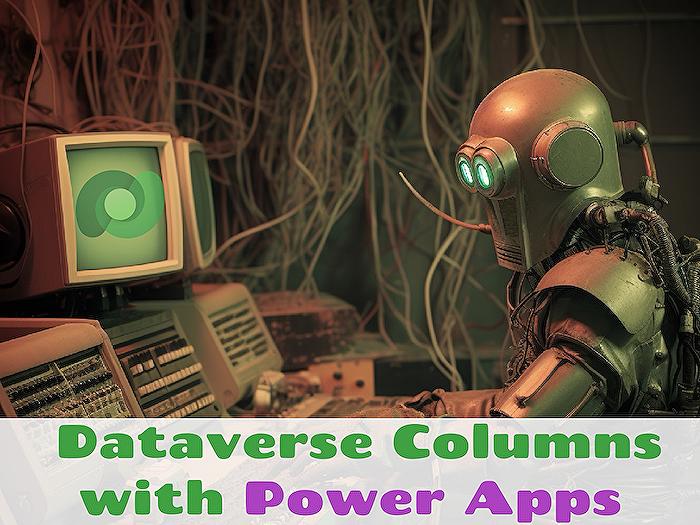
Learn about Patch Dataverse Columns with Power Apps
Learning to manage columns in Dataverse through Power platforms can be a transformative asset for enhancing your applications. This guide strives to offer a comprehensive understanding of patching columns in Dataverse through Power Apps. Whether you are starting afresh or already have experience, the information shared here will be invaluable.
The focus is on how to patch various column types in Dataverse. The columns include text columns, number and currency columns, and date and time columns. Other columns addressed are choice and yes/no columns, lookup columns, and file and image columns.
Understanding how to patch these columns effectively can significantly improve your use of Power Apps. Here, you will explore the various Dataverse training options available. These range from online videos to interactive learning resources and discussions with peers and experts. If you are still new to Power Apps or Dataverse, this guide offers recommendations for other videos and resources to supplement your learning journey.
- Enhancing the user experience is important when working with Power Apps. Learning to use dropdowns, date pickers, and media buttons can be crucial. This guide will show you how to use those effectively.
Additionally, it becomes important to distinguish between SharePoint and Dataverse in regards to patching. They do function differently and understanding these differences can enhance your user experience and that of your end users.
What makes Power Apps easy to work with is the ease with which you can update various column types. With text, number, and date columns, you can easily modify the data. As well, Choice columns, which offer a single-choice value or a multi-choice value, can be easily updated using Power Apps.

However, updating columns requires careful attention. For instance, updating a Dataverse Choice column on Power Apps necessitates that you first connect Dataverse Connector and select the Dataverse table you wish to work on. This ensures smooth operation and avoids any errors that might occur.
Applying patches to Dataverse Columns in Power Apps requires a clear understanding of how to use Dataverse tables. Here, you will explore how to use Dataverse patch functions. This not only helps you create a new record, but also modifying single or multiple records in a data source.
Also, it's crucial to understand how to update Dataverse Choice Columns in Power Apps. Here, you can explore some examples of how to update Dataverse Choice Column in Power Apps, depending on what your specific needs are.
The goal of this guide is to help you become a Pro in Power Apps Patch Dataverse Choice Column. By the end of this, anyone should be able to patch, update, or use Dataverse choice columns effectively. This ensures the best results for anyone using Power Apps
Lastly, when working with these platforms, stay up-to-date with the latest developments to ensure that you have all the resources you need to succeed in your goals. Microsoft offers many training courses and expertise knowledge for further learning.
Keywords
Patch Dataverse, Power Apps, Dataverse Columns, Power Apps Patching, Dataverse Patching, Power Apps and Dataverse, Customizing Dataverse, Power Apps Columns, Dataverse Power Apps Integration, Patch Columns with Power Apps