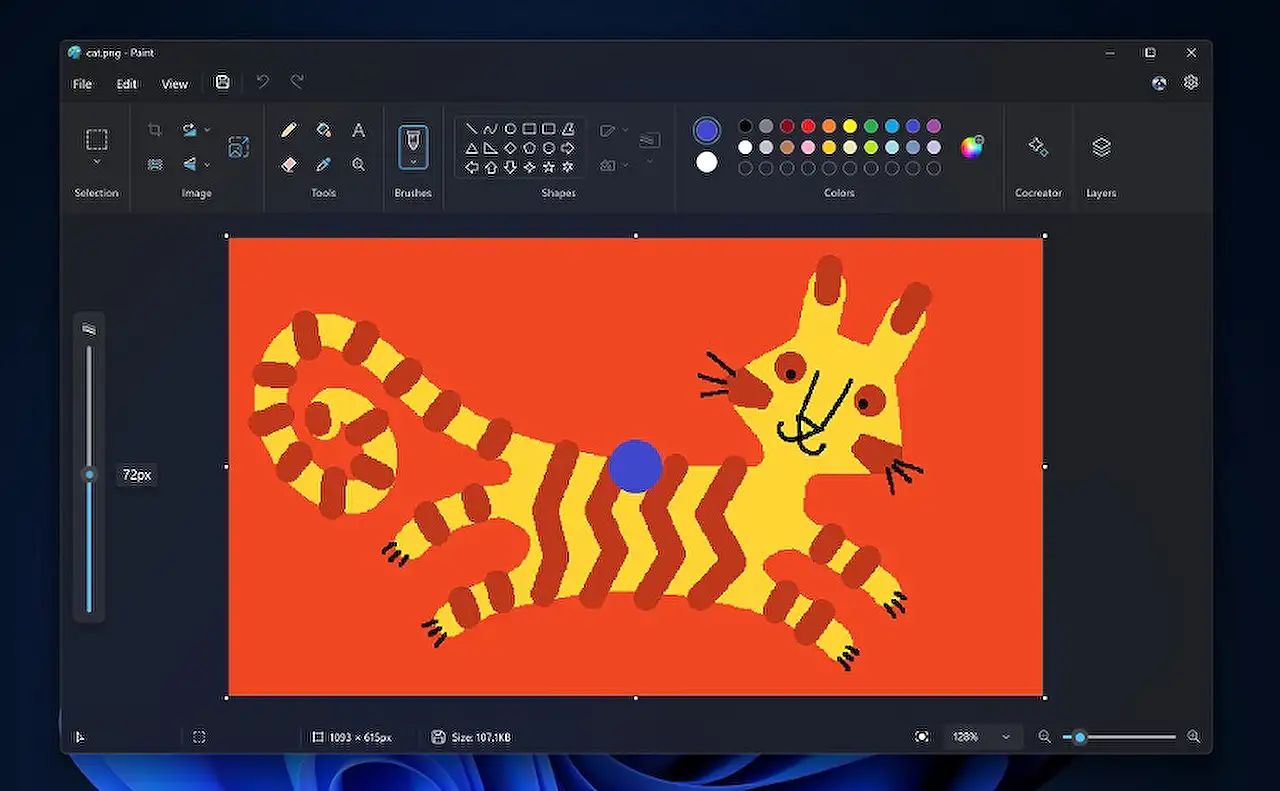
Windows Insider Gets Latest Paint Update Rollout
Windows Insiders get Paint update with size slider & layers feature on Win11. Share feedback today!
Key insights
- New Paint update starts rolling out to Windows Insiders in the Canary and Dev Channels on Windows 11.
- Introduction of a new size slider for pencil, brushes, and eraser tools to improve the brush size selection experience.
- A new background option in the Layers panel allows setting the background color for the canvas or making it completely transparent.
- Added a feature for copying visible layers to enable copying of all visible content across layers, distinguishing it from copying content from the current layer only.
- Feedback on these Paint updates can be submitted through the Feedback Hub under Apps > Paint.
Exploring the Latest Paint Update for Windows Insiders
The recent announcement from Microsoft reveals an exciting update rolling out for the Paint app, targeted at Windows Insiders within the Canary and Dev Channels on Windows 11. This update, marked by version 11.2402.32.0, introduces several noteworthy enhancements designed to vastly improve the user experience for digital artists and casual users alike. Among the key features is a new size slider for tools such as pencils, brushes, and erasers. This slider not only allows users to select from a broader array of size options but also previews the selected size directly on the canvas, making adjustments both intuitive and efficient.
Beyond individual tool improvements, this update expands on the app's versatility through improved layer management capabilities. A standout addition is the new background option within the Layers panel, offering users the flexibility to easily customize the canvas's background color or opt for a transparent background. Furthermore, an innovative 'Copy visible layers' feature has been included to streamline the editing process, enabling users to copy all visible content across layers, a functionality distinguishing from the standard layer copying feature.
Microsoft encourages all users exploring these new features to provide feedback through the Feedback Hub, as this insight is invaluable for refining and enhancing the Paint app experience. With these updates, Microsoft continues to demonstrate its commitment to enriching the creative capabilities of its user base, ensuring that Paint remains a versatile and user-friendly tool for digital creativity.
Read the full article Paint update begins rolling out to Windows Insiders
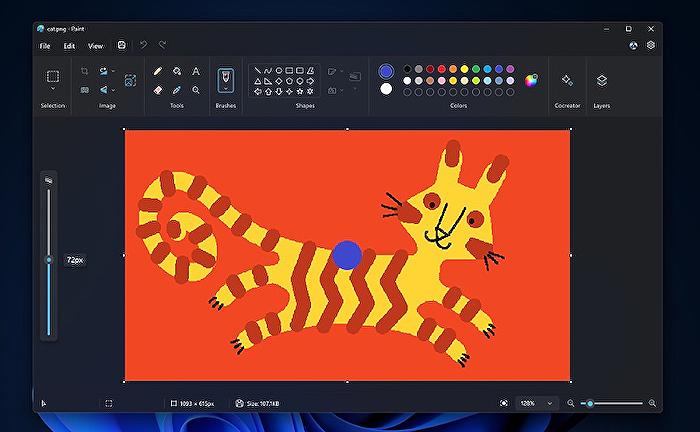
Hello Windows Insiders, today Microsoft are beginning to roll out updates to Paint to Windows Insiders in the Canary and Dev Channels on Windows 11.
With this update to Paint, Microsoft are improving the brush size selection experience with a new size slider for pencil, brushes, and eraser tools. The new size slider allows you to select from a broader range of sizes and preview the size on the canvas as you adjust the slider.
To start using the new feature, click on any of the pencil, brushes, or eraser tools, and a size slider will show up on the left side of the canvas. Drag along the slider to view different sizes and select the one you want to use for drawing!
Microsoft is also enhancing layers by introducing a new background option in the Layers panel. This option lets you set the canvas's background color. Simply open the Layers panel, click the "Background" tile at the bottom, or use Ctrl + Shift + B to access this function.
- You can pick any color as the background using a color picker dialog.
- There's an option to make the background entirely transparent.
- Quickly show/hide the background using the shortcut Ctrl + Shift + H.
Another addition is a feature for copying with "Copy visible layers," which allows copying all visible content across layers. Select a region with the selection tool, open the context menu, or use Ctrl + Shift + C to copy.
Microsoft encourages providing feedback through the Feedback Hub (WIN + F) under Apps > Paint. The company values community feedback and looks forward to hearing your thoughts on this update.
Exploring the Latest Paint Update Further
The recent Paint update presents users of Windows 11 with enhanced functionalities that significantly improve the drawing and editing experience. Among these updates, the introduction of a new size slider stands out by providing a more intuitive and flexible way to select tool sizes. This feature exemplifies Microsoft's commitment to enhancing user interfaces and interactions within its software ecosystem.
Additionally, the developments in layer management, particularly the new background options and the ability to copy visible layers, reflect a deeper understanding of user needs in graphic design and digital art. These features not only offer more creative flexibility but also streamline the design process, making Paint a more powerful tool for creators.
Microsoft's open invitation for feedback underscores the ongoing evolution of its applications in response to user needs. This approach ensures that software updates, like those seen in Paint, are both relevant and user-centered. As Windows 12 and similar updates roll out, users can anticipate continued enhancements that cater to both creativity and productivity.
People also ask
"What happened to Microsoft Paint in Windows 10?"
In July 2017, Microsoft designated Paint as a deprecated feature within Windows 10, transforming it into a free standalone app available in the Microsoft Store. This move came as Microsoft introduced Paint 3D, intending it to serve as Paint's successor, complete with enhancements such as the addition of a Layers and Cocreator panel.
"How do I exit Windows Insider?"
To leave the Windows Insider program, navigate to the "Update & Security" settings, select "Windows Insider Program," and locate the "Stop getting preview builds" section. Here, activate the toggle switch to commence the unenrollment process immediately.
"How do I leave Windows Insider program canary?"
To opt out of the Windows Insider Program's Canary branch, start by accessing the settings menu. Proceed to scroll down to the very bottom of the left-hand panel and select the "Windows" option to initiate the departure process.
"How do I stop insider preview builds in Windows 11?"
If wishing to halt the receipt of Insider preview builds in Windows 11, simply access "Settings" > "Update & Security" > "Windows Insider Program" and then select "Stop Insider Preview Builds." Depending on your current channel—either Beta or Release Preview—you can toggle the setting to cease receiving preview builds as soon as the forthcoming major update of Windows is officially released.
Keywords
Paint update, Windows Insiders, Microsoft Paint, Windows 11 update, New Paint features, Paint redesign, Insider Preview Paint, Paint app update