
Outlook Bcc Meeting Invites
Talks about #microsoftviva, #vivaexplorers, and #microsoftteams
Do you need to send meeting invites without disclosing the distribution list? In email we can use the Bcc field to send emails to lots of people whilst keeping
Bcc Meeting Invites Do you need to send meeting invites without disclosing the distribution list? In email we can use the Bcc field to send emails to lots of people whilst keeping their email addresses confidential, and whilst that feature is not available in meeting invites, there is an option which achieves the same result. The required option is available in Outlook for Web, New Outlook for Windows and Outlook for Mac.
To use Hidden attendees set up your meeting request as normal and then BEFORE sending, choose to hide the attendee list, as described below.
- On Web and Windows, in your meeting invite choose Response options then click Hide attendee list to enable the feature. A tick will appear beside the option when selected.
- On Mac choose Attendee Options
Screen shot from Outlook for Web showing a meeting invite in progress with the Response options button highlighted and the hide attendee list option under that button also highlighted.
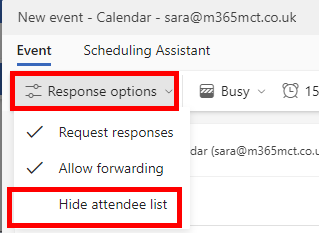
More About Hidden Meeting Attendees in Outlook
Hidden Meeting Attendees is a helpful feature in Outlook that allows organizers to send meeting invites without revealing the complete distribution list, ensuring privacy among attendees. It is perfect for meetings when confidentiality is necessary or for managing larger groups of people where the list isn't essential to view for everyone. By using this feature, whichever Outlook platform you are using, you can maintain the discretion of your contacts and prevent undesired information from being disclosed, resulting in more productive and secure meeting experiences.
Read the full article Bcc Meeting Invites
Learn about Bcc Meeting Invites
Bcc Meeting Invites allows you to send meeting invites without disclosing the distribution list. This feature is available in Outlook for Web, New Outlook for Windows, and Outlook for Mac. To use Hidden Attendees, you must first set up your meeting request as normal. After setting up your meeting request, you must select the option to hide the attendee list in the Response Options. On Outlook for Web and Windows, this option will appear as “Hide Attendee List”. On Outlook for Mac, it will appear as “Attendee Options”. Once you have enabled the feature, a tick will appear beside the option. By using this feature, you can ensure that the attendee list remains confidential while still allowing you to send meeting invites to multiple people.
More links on about Bcc Meeting Invites
- How to send meeting invitation with Bcc in Outlook?
- In Outlook 2010 and 2013, click the New Meeting button on the Home tab; · In Outlook 2007, click the File > New > Meeting Request.
- workaround for bcc (blind copy) of meeting requests in Outlook
- Jun 18, 2021 — For meeting requests in Microsoft Outlook, the program does not have a bcc (aka Blind copy) option to add participants to a meeting, ...
- BCC in Outlook Calendar Invite: 2 Proven Methods for Privacy
- It allows you to invite someone to a meeting without revealing their email address to everyone in the group. You may want to use BCC in Outlook calendar invites ...
- How do I BCC in an Outlook calendar invite?
- Jul 2, 2021 — Launch Outlook. From the Outlook ribbon, click the Home tab, then New Email. · A new message window appears. From the Ribbon, click the Options tab, then BCC. ..
- r/Office365
- Dec 21, 2020 — Meeting invites in Outlook don't have a BCC field but there is workaround https://youtu.be/FgMjhNkCigc ... Blind copy someone into a meeting for?
Keywords
Microsoft Outlook, Sending Invites, Bcc Meeting, Hidden Attendees, Outlook for Web, Outlook for Windows, Outlook for Mac