Optimize Power BI Refresh with Fabric Pipelines 2024
Streamline Power BI refreshes with Microsofts new Fabric Data Factory pipelines - a step-by-step guide.
Key insights
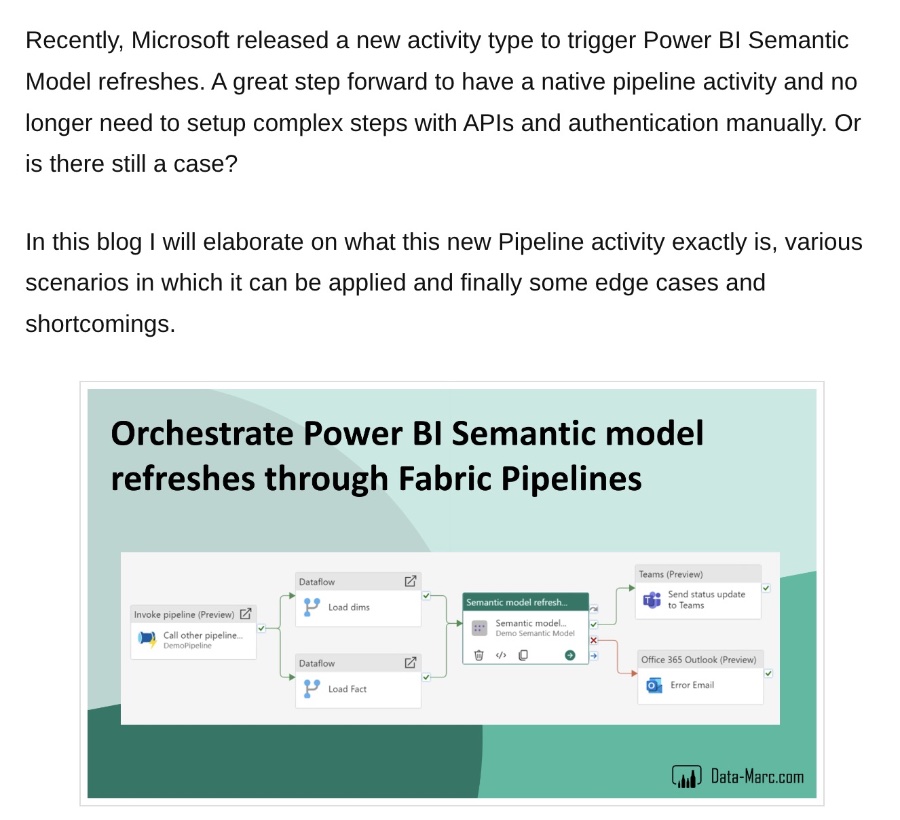
- Microsoft introduced a new activity in Fabric Data Factory Pipelines for triggering Power BI Semantic Model refreshes, simplifying the automation process without needing manual API calls and authentication.
- Fabric Data Factory Pipelines are tools within Azure Data Factory and Azure Synapse Analytics, designed for data ingestion, preparation, transformation, and orchestration, improving efficiency in data solutions.
- The new Pipeline activity allows for the direct orchestration of Semantic Model refreshes, enabling easier integration into data processes with enhanced control and simpler setup.
- While the new activity supports full refreshes of Semantic Models, it does not yet cater to refreshing individual tables or partitions, limiting its applicability in certain scenarios.
- Semantic Link, highlighted as an alternative, allows for more detailed control, enabling refreshes of specific tables or partitions within Semantic Models for full end-to-end automation.
Advancements in Data Processing with Fabric Data Factory Pipelines
Fabric Data Factory Pipelines represent a paradigm shift in how data engineers and scientists approach the orchestration of their data workflows. With the introduction of the new activity for Semantic Model refreshes, Microsoft is further streamlining the integration and automation of complex data processes within the Power BI ecosystem. This innovation eliminates the cumbersome need for manual API interactions and authentication procedures that were once necessary, marking a significant milestone in the pursuit of more efficient and user-friendly data management solutions.
Read the full article Orchestrate Power BI Semantic model refreshes through Fabric Pipelines
![]()
People also ask
How do you refresh semantic model in Power BI?
In Power BI Desktop, users can perform a one-time, manual refresh of the semantic model by clicking on the 'Refresh' button located on the Home tab of the ribbon. By doing this, the model within the file retrieves and updates data from the original source to reflect the most current information.What are the limitations of semantic model in Power BI?
The semantic model in Power BI Desktop is constrained by a size limit of 10 GB, a ceiling that persists even when using Power BI Premium. Furthermore, the standard Power BI service imposes a restriction on the frequency of semantic model refreshes, allowing for a maximum of eight refreshes daily.How do I create a semantic model in Power BI desktop?
To develop a new semantic model, initiation within Power BI Desktop is required.What is the difference between dataset and semantic model in Power BI?
The term 'dataset' within the context of Power BI is now considered to be a misnomer, as it fails to encapsulate the entirety of its function. A dataset in Power BI is comprehensive, encompassing not merely data, but also transformations, calculations, and relationships. This holistic approach transforms a mere dataset into a semantic model, offering a broad and versatile data modeling capability.
Keywords
Orchestrate Power BI, Semantic Model Refresh, Fabric Pipelines, Power BI Automation, Data Refresh Automation, Power BI Semantic Layer, Power BI Refresh Strategy, Business Intelligence Pipelines