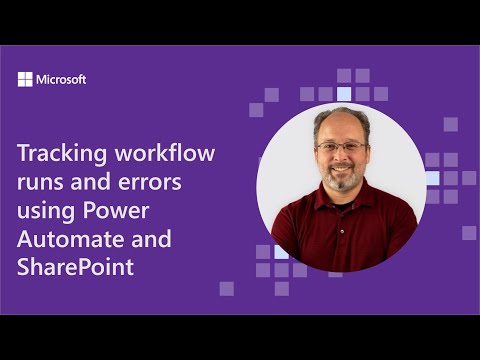
Optimizing Workflow & Error Tracking in Power Automate & SharePoint - Microsoft Expert Guide
Software Development Redmond, Washington
Microsoft expert, Jonathan Weaver, presents a strategy for tracking workflow errors using Power Automate and SharePoint in a 14-minute, developer-focused demo.
Jonathan Weaver suggests a strategy for tracking workflow runs and errors using Power Automate and SharePoint in a 14-minute developer-focused demo. He emphasizes Approval Workflows are prone to errors and presents a Power Automate solution that detects and provides quick fixes for run failures. Workflows are logged using SharePoint or Power Automate. The session covers the justification for this solution, the creation of a Global SP Site/List, a Power Automate Flow, Scope Actions, and obtaining workflow information.
The presentation includes a review of a workflow framework flow in Power Automate, with several tips shared throughout. The demonstration is part of the Microsoft 365 & Power Platform Development Community call recorded on June 8, 2023. The presenter, Jonathan Weaver, is affiliated with WaterOne and can be contacted via his Twitter handle @j_weaver74.
Supporting materials for the demonstration can be found at Jonathan's blog and the Microsoft 365 Unified Sample gallery.

Delving Deeper into Wesaver's Power Automate Solution
This Power Automate solution offers a comprehensive strategy to handle workflow errors seamlessly. It enables businesses to promptly identify, log, and resolve issues that may interrupt workflows, thus enhancing productivity. The systematic approach of creating a Global SP Site/List, and Power Automate Flow means that the procedures are customizable to fit a range of business needs. Additionally, the inclusion of Scope Actions further optimizes workflow management in Power Automate.

Learn about Tracking workflow runs and errors using Power Automate and SharePoint
In this 14-minute developer-focused demo, Jonathan Weaver suggests Approval Workflows as a way to track run failures and enable quick fixes and resubmissions. This demo covers how to log workflows in Power Automate using SharePoint, as well as the use of Scope Actions and a workflow framework flow in Power Automate. Tips are shared throughout, as well as a link to an article on Workflow Logging and the Microsoft 365 Unified Sample gallery. By learning about this topic, developers will gain insight into how to track workflow runs and errors using Power Automate and SharePoint.
More links on about Tracking workflow runs and errors using Power Automate and SharePoint
- June 8 | Demo: Tracking workflow runs and errors u...
- Jun 8, 2023 — June 8 | Demo: Tracking workflow runs and errors using Power Automate and SharePoint ... On this board, you will be able to continue the ...
- Power Automate Errors Logging
- Aug 23, 2022 — When creating workflows, we find it very helpful to use error logging to track Power Automate results so they can be supported by a broader ...
- Best practices for error handling in Power Automate flows
- Also, the notification should provide the cause of the error to help you resolve it quickly. This module will focus on how you can use Configure run after, an ...
- Troubleshooting a cloud flow - Power Automate
- Feb 8, 2023 — Identify the error · Select My flows. · Select the flow that failed. · In the 28-day run history section, select the date of the failed run.
- View analytics for cloud flows - Power Platform
- Feb 23, 2023 — Admins can view Microsoft Power Automate analytics in the Power Platform admin center, including reports on run data of flows, flows created ...
- Monitor and manage background workflow processes
- Dec 15, 2022 — Monitoring background workflows · Settings > System Jobs. This will include all types of system jobs. · From the background workflow process. Open ...
- 3 Power Automate Error-Handling Patterns You Must Know
- Oct 30, 2022 — Learn to use these 3 Power Automate error-handling patterns: 1. Try, Catch Finally, 2. Terminate Actions, 3. Get the Flow Run URL.
- Error handling in Power Automate - a few useful patterns
- Jan 6, 2021 — In Power Automate, Scopes combined with 'run after' settings can be used to achieve similar results. Each scope is a container for a set of ...
- Error Handling – Power Automate
- Jan 15, 2022 — If your flow fails you could get a link directly into the history of that flow via email or a flowbot teams message.
Keywords
Power Automate, SharePoint, Tracking Workflows, Workflow Logging, Approval Workflows, Global SP Site/List