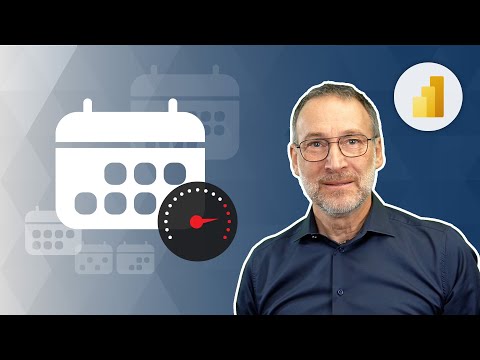
Boost DirectQuery with Time Intelligence Optimization
Boost Power BI Performance: Skip DAX Time Functions in DirectQuery
Key insights
Optimizing Time Intelligence in Power BI using DirectQuery: The key to enhancing performance for time intelligence calculations in Power BI with DirectQuery over SQL is to avoid traditional DAX time intelligence functions. This approach forces DAX to generate more optimized queries tailored to specific calculations, offering a combination of faster execution and simpler codes.
- Avoiding DAX Time Intelligence for Better Performance: DAX time intelligence functions typically aggregate data at the day level, which can introduce unnecessary complexity and processing delays. By sidestepping these functions, the formula engine presents more simplified queries, significantly reducing execution time and resource utilization.
- Dual Approaches in DirectQuery and VertiPaq Optimization: Whether using DirectQuery over SQL or VertiPaq, the strategies to optimize time intelligence calculations follow similar patterns. The aim is to reduce data materialization at the day level, pushing for groupings at the SQL stage to streamline processing.
- Optimizing with Basic DAX Code: Through a practical example, the text illustrates how replacing a DAX time intelligence function with a basic DAX code that leverages the mathematical properties of date and time can drastically lower query execution time from 3.2 seconds to under 2 seconds.
- Execution Time Efficiency: The optimizations allow for a more efficient communication pattern between the storage engine and the formula engine. This efficiency translates into faster query response times, with formula engine times becoming negligible.
- Choosing Basic Code Over Time Intelligence Functions: To achieve the best performance in DirectQuery, the recommendation is to avoid DAX time intelligence functions in favor of more straightforward DAX code. This approach not only improves query execution speed but also simplifies the overall analytics process.
Understanding Time Intelligence Optimization in Power BI
Time intelligence functions are crucial in Power BI for performing time-based aggregations and analyses. However, when working with DirectQuery over SQL databases, traditional time intelligence DAX functions could lead to performance issues. These functions tend to aggregate data at the day level, resulting in complex and time-consuming queries. The key to optimizing time intelligence calculations in such scenarios lies in avoiding these predefined functions. Instead, adopting simplified DAX code can force the generation of more optimized queries, effectively reducing execution time and enhancing overall query performance.
This optimization technique revolves around two principal strategies: reducing unnecessary data materialization at the day level and encouraging the SQL engine to handle groupings more efficiently. By leveraging the mathematical properties of date/time fields, analysts can execute similar time intelligence calculations with basic DAX code. This approach not only speeds up query execution significantly but also simplifies the process, making it more manageable and less resource-intensive. Such optimization ensures that Power BI analysts can achieve their reporting and analytical goals more efficiently, particularly in data-heavy and performance-critical environments.
Adopting this optimization practice requires a good understanding of DAX and SQL database operations. It opens up opportunities for Power BI professionals to experiment with various DAX functions and understand their impact on DirectQuery performance. Furthermore, as the DAX engine evolves, continuous testing and adaptation to the latest enhancements become essential for maintaining optimal performance. Therefore, while time intelligence functions offer convenient shortcuts for date-based aggregations, in some scenarios, especially with DirectQuery over SQL, opting for basic DAX code provides a more performance-tuned solution.
Optimizing time intelligence in DirectQuery involves avoiding time intelligence DAX functions to improve calculations over SQL in Power BI. By not using these functions, it's possible to produce more optimized queries specific to each calculation. The goal is to retrieve data efficiently, especially at the day level, by performing necessary aggregations in the formula engine.

Keywords
Optimizing Time Intelligence, DirectQuery, Power BI, Business Intelligence, Query Optimization, Time Series Analysis, Performance Tuning, DAX Functions, Data Modeling, Advanced Analytics