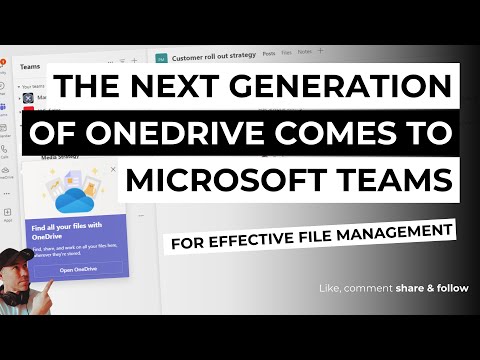
OneDrive is now in Microsoft Teams replacing the Files App
A Microsoft MVP 𝗁𝖾𝗅𝗉𝗂𝗇𝗀 develop careers, scale and 𝗀𝗋𝗈𝗐 businesses 𝖻𝗒 𝖾𝗆𝗉𝗈𝗐𝖾𝗋𝗂𝗇𝗀 everyone 𝗍𝗈 𝖺𝖼𝗁𝗂𝖾𝗏𝖾 𝗆𝗈𝗋𝖾 𝗐𝗂𝗍𝗁 𝖬𝗂𝖼𝗋𝗈𝗌𝗈𝖿𝗍 𝟥𝟨𝟧
Explore the New OneDrive Enhancements
Key insights
Explore the New OneDrive Enhancements
Discover a redesigned Home view in OneDrive for quick access to recent and critical files.
Utilize AI-powered file recommendations that prioritize relevant documents for you.
Manage shared files easily with a unified view of all shared content.
Organize your documents efficiently with the people view feature in OneDrive.
Enjoy enhanced offline access to your files and improved integration with Microsoft's AI Copilot for assistance with various tasks.
OneDrive is set to revolutionize file management, aiming to improve user productivity. Microsoft has introduced a range of new features, such as faster syncing capabilities, a user-friendly interface, and better mobile performance. With these updates, Microsoft reaffirms its dedication to enhance OneDrive, making it an optimal cloud storage solution for businesses. The rollout is expected to reach all users by the year-end.
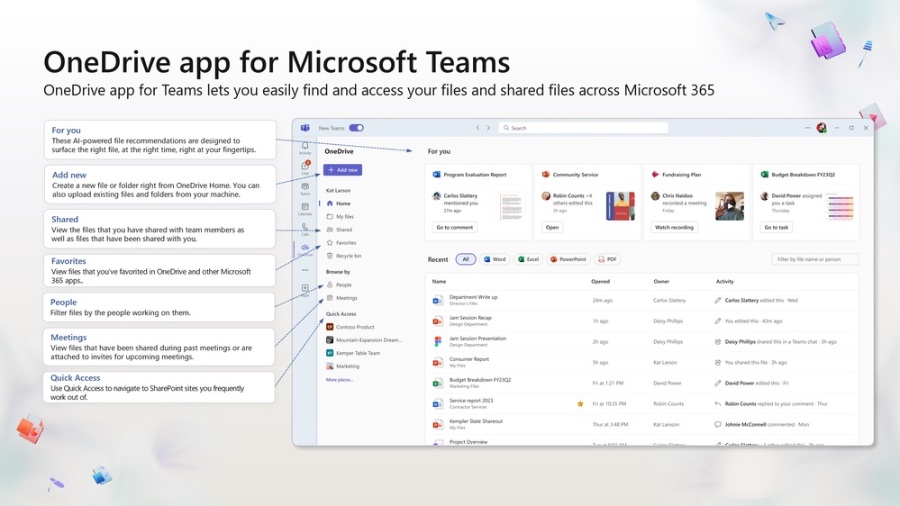
New OneDrive Experience
Welcome to the future of file management with the New OneDrive Experience! In this video, we cover everything from the AI-enhanced home experience to advanced file syncing. Ideal for both new and experienced users, you'll discover tips to maximise your productivity with the latest features.
The video begins by introducing the New OneDrive App and how to access it. It then dives into how to work with Files in OneDrive, Teams, and SharePoint. There is also a section on how to use the New Favourites & Folder Colour Coding, useful for organization.
Viewers are guided on how to access Shared Files & Folders, illustrating the seamless integration with teamwork. Furthermore, the video gives insights on how to Browse & Find Files by People & Meetings, offering enhanced collaborative functionalities.
The tutorial continues with explanations on how to quickly access files & folders from SharePoint & Teams. It also discusses how to Sync Files & Folders to your computer using Files-on-Demand. At the end, a summary is provided to reinforce the knowledge shared.
Microsoft's next generation of OneDrive, unveiled in October 2023, is designed to make it easier for users to find, access, and share their files. The updated experience brings new features and improvements such as a redesigned Home view, AI-powered file recommendations, and a unified view of all shared files.
- Redesigned Home view for quicker file identification.
- AI-powered file recommendations for personalized content.
- Unified shared files view to manage shared content easily.
- People view that organizes files by collaborators.
- Enhanced offline support for file access without internet.
- Integration with Microsoft's AI Copilot for task assistance.
The new experience is rolling out to Office 365 subscribers and is expected to be available to all by the end of 2023. It brings a faster sync experience, a more responsive and intuitive interface, and improved mobile device performance. Microsoft continues to enhance the cloud storage solution with new features and capabilities.
OneDrive's Latest Update: A Leap Forward in Cloud Storage
The recent update to OneDrive represents a major enhancement in how businesses and individuals manage and interact with their files in the cloud. With features that offer advanced AI-integration and user-friendly design, file organization and collaboration have become more intuitive than ever. Recognizing the shift to a more remote and flexible working environment, Microsoft's updates reflect a commitment to a future-proof and collaborative digital workspace. The integration with Microsoft 365's ecosystem encourages seamless collaboration and productivity, ensuring that OneDrive remains a top choice for personal and business cloud storage solutions.

People also ask
What is the new OneDrive sharing experience?
The new OneDrive sharing experience has been designed to make sharing files and folders more intuitive and consistent across Microsoft 365. It offers a simplified sharing dialog that now closely aligns with other Office apps. With improved link settings, you can easily set permissions, expirations, and password protection directly from this dialog. The experience also integrates OneDrive with Microsoft Teams more closely, allowing users to share content directly within Teams chats and channels.
What is the OneDrive update 2023?
The OneDrive update in 2023 includes various enhancements to performance, file syncing, and user experience. Notable features may include differential sync, where only parts of the file that changed are synced, reducing time and bandwidth. AI-driven file recommendations and search improvements have also likely been part of the update. Enhanced security measures, such as ransomware detection and recovery, might be included to help protect users' data.
How do I get back to classic view in OneDrive?
To return to the classic view in OneDrive, you typically need to click on the "Return to classic OneDrive" option located in the settings menu or at the bottom of the navigation pane on the OneDrive website. However, Microsoft periodically phases out classic views in favor of modern experiences, so this option may no longer be available if the classic view has been fully deprecated in the platform's updates.
What is the new user interface in OneDrive?
The new user interface in OneDrive boasts a cleaner, more streamlined design that prioritizes ease of use and efficiency. Major changes may include a simplified navigation pane, a reorganized toolbar, and a responsive design that adapts better to different screen sizes and devices. With the focus on enhancing the collaborative features of Microsoft 365, the new interface also likely integrates smoother file collaboration tools and quicker access to shared documents.
Keywords
OneDrive New Features Tutorial, OneDrive Update Guide, Using New OneDrive Interface, OneDrive Experience Update, Mastering OneDrive Latest Version, OneDrive Redesign Tips, OneDrive New Look Explained, Navigate OneDrive Latest Update, OneDrive User Experience Overhaul, Enhance Productivity with New OneDrive