
Teams Discover Feed Now in Public Preview & Release
Explore New Teams Discover Feed: Stay Updated Effortlessly!
Key insights
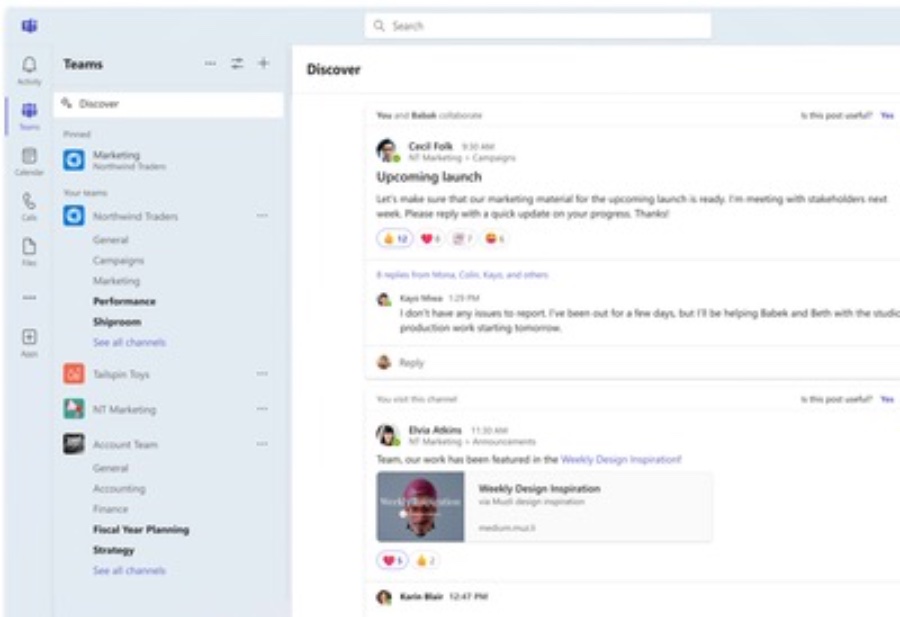
- The Teams Discover Feed is now in public preview and targeted release, offering a personalized feed of Teams channel content to enhance information discovery and awareness for users.
- This feed provides customized content based on the user's interests, including topics or people within the team or broader organization, without the need for explicit notifications.
- Additional features include a feedback mechanism and content control, allowing users to understand the relevance of posts and manage their feed preferences through a simple interface.
- The Discover Feed is available on multiple platforms including Windows, macOS, and various web browsers, ensuring wide accessibility for desktop users.
- Activating this feature requires no additional steps from admins or users who are part of the Teams Public Preview or M365 Targeted Release.
Exploring the Impact of Microsoft Teams Discover Feed
The introduction of the Teams Discover Feed marks a significant enhancement in the way users interact with content within Microsoft Teams. By focusing on personalization and relevance, this feature aims to solve the common problem of missing out on important updates and conversations that might be buried in the plethora of channel posts. By surfacing content that aligns with users' interests and work relations, it not only boosts engagement but also fosters a sense of connection and community within the organization.
The feedback and content control mechanisms further empower users by giving them a say in what they see, making the feed truly user-centric. As Teams continues to expand its role as a central hub for collaboration and communication, features like the Discover Feed are crucial in managing the flow of information and ensuring that users can stay informed without becoming overwhelmed. It reflects Microsoft's ongoing commitment to improving user experience through innovative solutions that address real-world collaboration challenges.
- To access, look for the Discover entry at the top left corner in the Teams tab.
- Users can provide feedback directly through the Discover interface.
- Preferences for the feed content can be adjusted in the settings, enhancing personal relevance.
- A notification indicating "You’re all caught up" appears once all relevant posts have been viewed.
The feature supports various platforms including Windows, macOS, and browsers like Chrome, Firefox, Safari, and Edge. It introduces the Discover button in the Teams tab, aimed at enriching the existing Teams experience without introducing known issues or limitations.
The Discover Feed surfaces channel posts that might interest the user based on their interactions with people or topics. This includes content that users are not explicitly notified about through mentions, replies, tags, etc., but is nonetheless relevant based on their interests or network. The aim is to highlight informative or interesting content that adds value to the user's experience without requiring immediate action.
Additional features of the feed include visibility into why a post is relevant to a user and a feedback mechanism to share whether the post was useful. Users have control over the content they see in the feed thanks to options available in the ellipsis or three-dot menu, allowing them to stop seeing posts from specific people or channels if they choose.
Teams Discover Feed is available to all users in the Teams Public preview and Microsoft 365 (M365) Targeted release for desktop users. Users and Admins do not need to take additional steps to enable this feature. Users will find the Discover entry point at the top left corner in the Teams tab, at the beginning of the channel list, making it easily accessible.
People also ask
"What is a public preview?"
Public previews are accessible to all developers, constituting an opportunity to evaluate and offer feedback on new features regarding their performance, usability, and documentation. A feature in public preview will remain in this phase until determined to be ready for broad release, also known as General Availability (GA).
"What does public preview mean on Teams?"
The Microsoft Teams public preview allows participants early access to forthcoming features, enabling them to provide feedback directly to the Teams development team. It's important to note that for users accessing Teams via their workplace or educational institution, the ability to participate in the public preview is managed by their Teams administrator.
"How do I turn off public preview in Teams?"
Once opted into Teams Public Preview through the Office Current Channel (Preview), users do not have the option to disable the Public Preview feature themselves. This setting is managed at the administrator level.
"Does Microsoft support public preview?"
Microsoft extends support for public previews across all its Microsoft 365 commercial customers, inclusive of those holding an Office 365 E3 license. Nevertheless, certain criteria must be satisfied to gain access to these previews.
Keywords
Microsoft Teams Discover Feed, Public Preview, Targeted Release, Collaboration Software, Teamwork Tools, Office Productivity, Remote Work Solutions, Project Management, Communication Platform, Enterprise Social Networking
