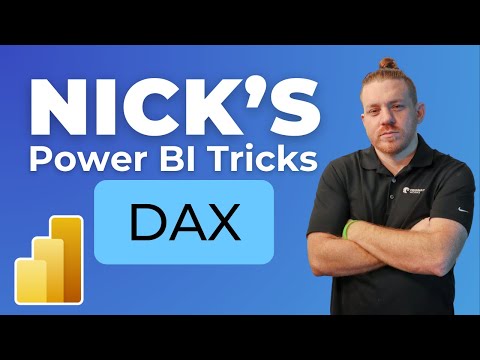
Master DAX: Essential Power BI Techniques by Nick
Elevate Your Power BI Skills with Nicks Top DAX Strategies & Tips
Key insights
- Nick's Power BI Tricks - DAX Edition highlights advanced techniques for leveraging DAX in data analysis and visualization in Power BI.
- Sharing practical tips for visual enhancement, Nick suggests font size adjustment for better visibility and utilizing the Tab key for function completion.
- He emphasizes the importance of managing interfaces, like controlling unwanted dropdowns with the Escape key and the best practice of table name referencing in DAX.
- Code commenting is highlighted both for its explanatory power and for facilitating debugging, with an emphasis on efficient commenting using keyboard shortcuts.
- Nick also introduces techniques for enhanced coding efficiency, such as writing on multiple lines simultaneously with Control and Alt keys, and deleting lines or words with Control and Backspace.
Unlocking the Power of DAX in Power BI
To truly harness the capabilities of Power BI for advanced data analysis and visualization, understanding and utilizing Data Analysis Expressions (DAX) is essential. DAX provides the foundation for creating complex calculations and sophisticated data models, enabling users to glean deeper insights from their data. By adjusting basic settings like font size for better visibility and mastering shortcuts for function completion and commenting, analysts can work more efficiently. The ability to manage coding interfaces and understand best practices for code structuring and debugging allows for smoother workflow and more accurate results. Nick's insights into leveraging DAX, from strategic tips to practical keyboard shortcuts, offer powerful strategies for both novice and advanced Power BI users looking to elevate their analytical projects.
In this insightful you_tube_video, "Nick's Power BI Tricks - DAX Edition," Nick provides an in-depth look into leveraging DAX to elevate your data analysis and visualization. He offers a comprehensive guide on mastering complex calculations and getting the most out of your data models. Through these strategies, viewers can significantly enhance their projects.
The video begins by highlighting the importance of adjusting the font size to improve visibility, a simple yet effective tip for better analysis. Nick also demonstrates how to use the tab key for function completion, streamlining the coding process. By managing unwanted dropdowns with the escape key, users can maintain a clutter-free workspace.
One of the key takeaways from the video is the best practice of table name referencing in DAX, which can lead to more accurate and efficient data manipulation. Nick emphasizes the value of commenting code for easier explanation and debugging, providing methods for efficient commenting with keyboard shortcuts. These practices are crucial for refining and understanding complex calculations.
Nick also explores productivity hacks such as writing on multiple lines simultaneously and multiline writing with control and alt keys. Additionally, he reveals shortcuts for deleting lines or words with control and backspace, optimizing the editing process. These tips are designed to make working with DAX in Power BI more intuitive and less time-consuming.
A Closer Look at DAX in Power BI
Data Analysis Expressions (DAX) is a powerful formula language used in Power BI, allowing users to create custom calculations and analysis. Helpful for those looking to go beyond the basics, DAX can unlock new insights from your data. Understanding and applying DAX effectively can transform your data analysis, making your reports more dynamic and insightful.
DAX functions include a broad range of formulas that deal with mathematical, string, date, and logical operations among others. These can be used to create calculated columns, measures, and tables within your data models. For businesses and analysts, mastering DAX means leveraging data in ways that were previously unimaginable, helping them make more informed decisions.
Learning DAX requires patience and practice, but it's well worth the effort. It's not just about complex calculations; it's about making your data work for you. With DAX, you can create custom metrics that truly reflect your business's unique needs, giving you a competitive edge. Whether you're calculating year-to-date sales, average customer value, or complex financial projections, DAX provides the tools you need to succeed.
For beginners, starting with the basics is key. Understanding the difference between calculated columns and measures, knowing when to use each, and grasping basic DAX functions can build a solid foundation. From there, exploring more complex functions and scenarios can further your expertise.
One often overlooked aspect of DAX is its community. There are countless forums, blogs, and resources available where users share their experiences and solutions. Engaging with these communities can provide new perspectives and innovative approaches to your Power BI projects.
In conclusion, DAX is an invaluable component of Power BI that, when mastered, can significantly elevate the quality of data analysis and reporting. By starting with the basics and progressively diving into more complex topics, anyone can improve their data analysis skills. Remember, every DAX function learned is a step closer to unlocking the full potential of your data.
Power BI

People also ask
"How do you create a measure in power bi online?"
Answer: "The process to establish a measure in Power BI involves selecting the 'New Measure' option from within the Power BI interface.""How do you write quick measure in power bi?"
Answer: "Initiating a quick measure in Power BI Desktop can be done by right-clicking or selecting the ellipsis ... adjacent to any item in the Fields pane and then selecting 'New quick measure' from the dropdown menu."Keywords
Nick's Power BI Tricks DAX Edition, Power BI DAX Tips, Power BI Advanced DAX, Learn DAX Power BI, DAX Tricks for Power BI, Power BI DAX Tutorial, Mastering DAX Power BI, DAX Query Power BI