
Beginners Guide to PowerShell App Deploy Toolkit
Microsoft MVP (Enterprise Mobility, Security) - MCT
Unlock PSADT: Your Gateway to Easy App Deployment & CyberSecurity Learning!
Key insights
- Introduction to PowerShell App Deploy Toolkit (PSADT) for beginners, offering a guide on getting started with this effective tool.
- PSADT's capability to deploy apps, ranging from simple to complex, all while enabling local testing.
- Reference to a ServiceUI.exe link, although it was initially provided, specific URLs have been omitted.
- Mention of AlpenShield CyberSecurity Academy's upcoming launch, highlighting educational opportunities in cybersecurity.
- Focus on the practical application of PSADT in app deployment and testing environments.
Exploring PowerShell App Deploy Toolkit
PowerShell App Deploy Toolkit (PSADT) is gaining popularity among IT professionals for its versatility and efficiency in app deployment. It's designed to simplify the process of installing, updating, and removing software applications across numerous computer systems. This makes it an invaluable tool for system administrators and those involved in IT management.
Introduction to PowerShell App Deploy Toolkit: A Beginner's Guide
The PowerShell App Deploy Toolkit (PSADT) is an essential utility for IT professionals and developers looking to streamline the deployment of applications. Whether the need is to deploy complex software suites or simpler applications, PSADT offers a robust framework for local testing and deployment. Dean Ellerby [MVP], in his informative you_tube_video, introduces beginners to the fundamentals of this powerful toolkit.
PSADT is celebrated for its capability to simplify the application deployment process. For those new to this Developer Tools, Ellerby's video serves as an excellent starting point. It walks viewers through the basic operations and capabilities of PSADT, ensuring a strong foundation for further exploration.
Key Features and Advantages of PSADT
- Ability to handle complex and simple app deployments efficiently.
- Local testing capabilities, ensuring reliability before broader release.
- User-friendly, making it accessible for beginners.
One of the highlights of PSADT is its user interface, ServiceUI.exe, which Ellerby touches upon. This aspect of the toolkit further enhances its accessibility, making complex deployment tasks more manageable. While the specific link to ServiceUI.exe was provided, the core takeaway is its significance in the overall efficacy of PSADT.
Expanding Knowledge on Developer Tools
Following the instructional you_tube_video, beginners are encouraged to delve deeper into understanding and utilizing PSADT. The toolkit, apart from being a powerful Developer Tool on its own, is part of a broader ecosystem of software development and deployment tools. Engaging with resources like the AlpenShield CyberSecurity Academy can offer extended learning opportunities, preparing individuals for more advanced deployment challenges.
Ellerby's tutorial marks an essential step for beginners aiming to master application deployment. By covering the essential aspects of PSADT, he provides a solid foundation that supports both learning and practical application in real-world scenarios.
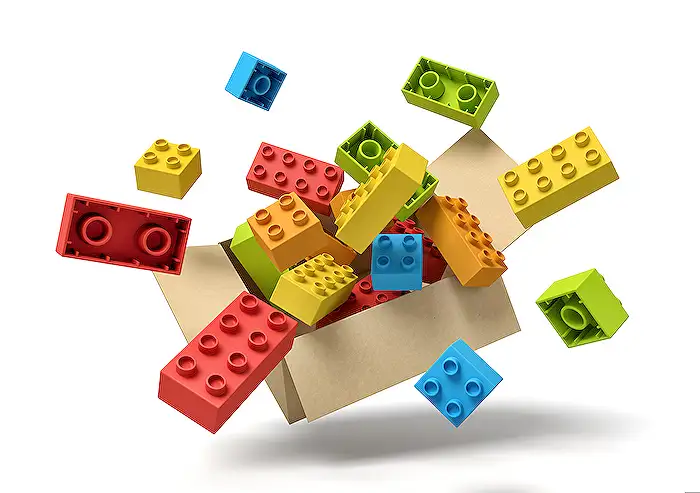
People also ask
What is the PowerShell app deployment toolkit?
What is the use of Psadt?
The primary purpose behind PSADT is to streamline the creation of detailed install and uninstall scripts, improving the overall success rate of deploying software. With minimal coding, users can bundle together installations or create suites and even carry out additional system adjustments, making the toolkit immensely valuable for administrators.What is deploy application ps1?
The 'deploy application.ps1' script serves as a versatile template that aids in the installation or uninstallation of applications. Depending on the deployment type chosen—installation or uninstallation—the script unfolds in three central phases: Pre-Install, Install, and Post-Install, ensuring a structured deployment process.
Keywords
PowerShell App Deploy Toolkit Guide, PowerShell App Deployment, Getting Started with PowerShell, PowerShell Application Toolkit Tutorial, Learn PowerShell App Deployment, PowerShell Script Deployment, PowerShell Deployment Toolkit Tips, Beginner's Guide to PowerShell Deployment