
New Power Automate Designer and the old Designer.
It is now easier to switch between the New Power Automate Designer and the old Designer.
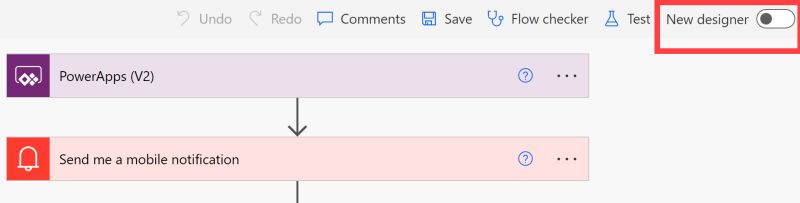
The New Power Automate Designer and the old Designer are two different ways to create and edit flows in Power Automate. The New Power Automate Designer is a new, more modern interface that is designed to be easier to use and more powerful than the old Designer. It is the default designer for new flows, but you can still use the old Designer if you prefer.
Here are some of the specific features of the New Power Automate Designer:
- A more intuitive canvas: The canvas is the area where you drag and drop actions to create your flow. The New Power Automate Designer has a more intuitive canvas with larger actions and better spacing.
- Contextual action suggestions: The New Power Automate Designer suggests actions that are relevant to the selected action or trigger. This can help you save time and effort when creating your flow.
- Inline action configuration: The New Power Automate Designer allows you to configure actions inline, which can save space and make it easier to see all of the configuration options for an action.
- Copilot: Copilot is a built-in AI assistant that can help you create and edit your flows. It can provide suggestions for actions, configure actions, and answer questions about your flow.
The Old Designer is still a powerful tool, but it is becoming less supported and may eventually be deprecated. If you are new to Power Automate, I recommend using the New Power Automate Designer. If you are an experienced user of the old Designer, you may want to try the New Power Automate Designer to see if you prefer it.