
Enhanced OneDrive Sync Features Update 2023
Unlock the power of OneDrive Sync for prevention of accidental deletions, improved shortcuts, and enhanced File Explorer access.
Microsoft has released improved OneDrive Sync features expected to benefit users who frequently handle files as part of their work. OneDrive Sync smoothly synchronises your local files with OneDrive, thus providing backups of local files in the cloud and enabling threads of other capabilities such as version history, sharing, and real-time collaboration.
This article focuses on the main changes made to OneDrive Sync, which mainly revolve around preventing accidental file deletions. Microsoft has addressed this common scenario by introducing an extra layer of protection when a file is deleted. This procedure involves a confirmation dialog, warning users that if they proceed with the file deletion, the file will be erased for all users.
- Improvements have also been made to the Add to OneDrive feature, ensuring that deleting a shortcut does not remove the file in SharePoint. Instead, the file remains intact for other users to have access to.
- File Explorer has received enhancements, providing clear access to Recommended, Recent, and Favourite files. Future plans involve the release of a new Details pane enabling users to get a comprehensive view of a chosen file without needing to open it.
- Simplifying and updating Sync Settings is another notable change, making it more convenient to alter OneDrive Sync Settings.
- Soon, users will have the ability to configure rules to include or exclude certain file types that should be synced to their OneDrive accounts. This is especially important for admins requiring more control over content stored in OneDrive.
- OneDrive is extending its scope to open any file in its desktop application. This will significantly facilitate file edits, ensuring that any updates made sync to OneDrive.
- The Remote Apps feature in both Azure Virtual Desktop and Citrix environments is now compatible with OneDrive. By tapping this integration, users can readily collaborate on their OneDrive files within their virtual applications/desktop environment.
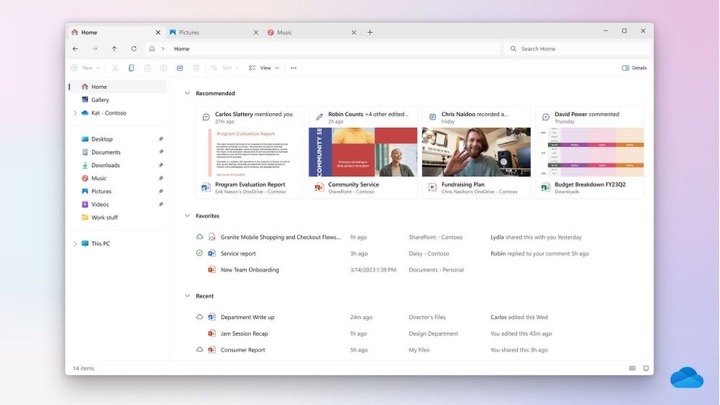
OneDrive Sync: Streamlining Work Efficiency
Microsoft's OneDrive enables digital, real-time file storage and sharing. The recent enhancements in OneDrive Sync have shown their commitment to providing seamless file management for users. The active prevention of accidental file deletions, File Explorer enhancements, simplified Sync Settings, rule configurations for file syncing, and the opening of any file using its desktop application are substantial improvements that significantly boost productivity.
Policies surrounding file storage and sharing have also become more transparent, reducing elements of surprise. Microsoft integrates user feedback into product improvements, so if you're engaged with OneDrive as a file storage and sharing solution, these new features and updates are designed for better efficiency for users like you.
Read the full article Improved OneDrive Sync Features 2023
Learn about Improved OneDrive Sync Features 2023
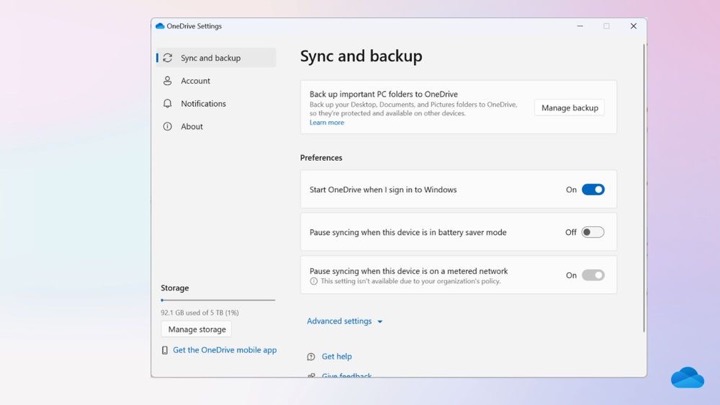
The blog post production discusses improved features in OneDrive Sync for 2023. OneDrive, a service popularly known for benefits such as autosave, anywhere access, and file backup, has enhanced its capabilities. The updates focus on preventing accidental deletions, changes in deleting shortcuts to shared content, and File Explorer revisions.
- Preventing Accidental Deletions: OneDrive is now equipped with an added layer of protection to avert accidental file deletions. Any attempt to delete a shared file will pop up a confirmation dialogue, warning that the deletion will affect all users.
- Deleting Shortcuts to Shared Content: The 'Add to OneDrive' feature now has an improved deletion experience. Previously, deleting a shortcut led to deleting both the shortcut and the file in SharePoint. The update will only remove the shortcut from OneDrive, leaving the shared file untouched. Users who wish to erase both the shortcut and the shared file can do so via the File Context Menu.
- File Explorer Enhancements: File Explorer now offers easy access to Recommended, Recent, and Favorites categories at the home node. This feature is designed to make important files just a click away, akin to the OneDrive home experience.
To better understand these updated features and incorporate them into your workflow, training courses on OneDrive’s operation and functionality would be a great place to start. Microsoft typically offers extensive guides and tutorials on their website. Training platforms like LinkedIn Learning or Udemy also provide courses on Microsoft's applications, including OneDrive, which allows in-depth learning from basic to advanced levels.
More links on about Improved OneDrive Sync Features 2023
- New OneDrive Sync Enhancements
- 17 hours ago — If you want to review or change your OneDrive Sync Settings, it's now easier than ever. We've updated and simplified the Sync Settings menu so ...
- Experience the New OneDrive: Fast, Organized, and ...
- May 2, 2023 — The new features and upgraded design make it faster to get to all your ... Your changes then sync to OneDrive when you are back online. Soon ...
- OneDrive release notes
- Last updated: September 27, 2023. What's new. We've resolved product issues to improve the reliability and performance of the OneDrive sync app. Current and ...
Keywords
Microsoft OneDrive Sync improvements, Enhanced File Explorer features, OneDrive shared files deletion protection, SharePoint shortcut deletion updates, Preventing accidental deletions OneDrive.