
New Microsoft Copilot Studio implementation guide
Software Development Redmond, Washington
The implementation guide for Copilot Studio provides a framework for conducting a 360-degree review of a copilot or bot project.
Master the advanced features of Copilot Studio with the new guide. This manual delivers a comprehensive structure to conduct a full-circle examination of your project. It identifies both risks and shortcomings, seeks to synchronize the project with the anticipated product developments, and supplies guidance, best practices, and models of reference architecture.
"The implementation guide for Copilot Studio provides a framework for conducting a 360-degree review of a copilot or bot project. It identifies potential risks and gaps through probing questions, aims to align the project with the product roadmap, and shares guidance, best practices, and reference architecture examples."
There is great excitement over the global embrace and successful rollouts of Copilot Studio. Even though setting up and launching a copilot requires only a handful of clicks, detailed directives, tried-and-true procedures, and templates of reference architectures are in high demand. As the capabilities of Copilot Studio broaden and the impact of generative AI on conversational AI becomes more pronounced, the need for such documentation has become increasingly clear.
▶︎ Read the full article Master Microsoft Copilot Studio with New Guide
▶︎ Download the Power Point with the Guide
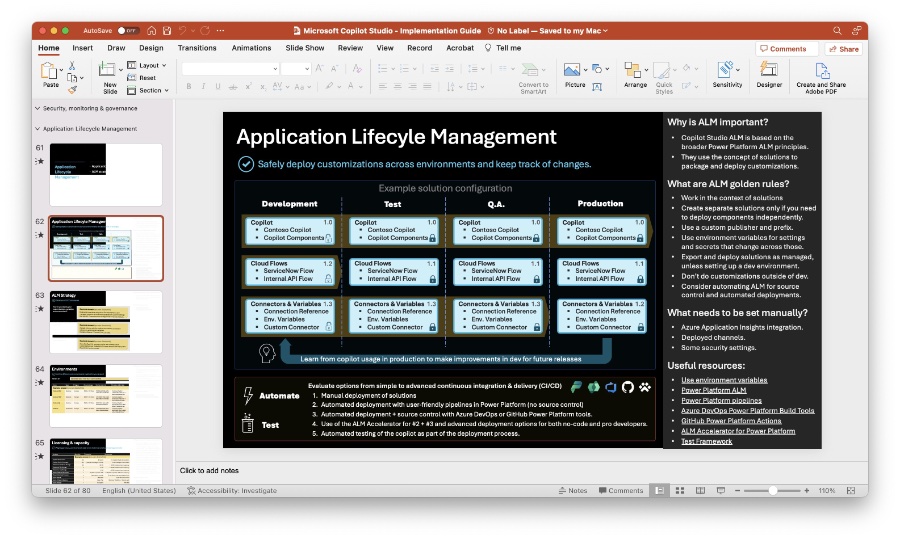
Get ready to undertake an extensive examination of your Copilot Studio project. The implementation guide offers a systematic approach for a 360-degree analysis, prompting important questions that spotlight areas of concern. The aim is to bring the project into alignment with the overall product trajectory while distributing insights, best practices, and templates of reference designs.
The Copilot Studio implementation manual encompasses a range of topics: a summary of the project; a look into the architecture; discussions on language; AI capabilities; details on integrations and channels; criteria for security, monitoring, and governance; insights into application lifecycle management; analytics and key performance indicators; identified gaps and high-priority requests; and Dynamics 365 Omnichannel as an optional add-on.
Microsoft's Conversational AI
Microsoft has been pioneering advancements in conversational AI, particularly through their product Copilot Studio, which has been adopted widely across various organizations. This tool empowers users to create intelligent conversational agents with ease. However, to fully leverage its capabilities and ensure successful deployment, detailed guidance is necessary.
The enhancement of conversational AI through Copilot Studio is particularly significant as it incorporates generative AI, which is drastically altering how conversational bots are developed and deployed. With the Copilot Studio implementation guide, Microsoft is addressing the need for structured, reliable guidance to facilitate effective utilization and integration of Copilot Studio within different projects and infrastructures.
Succeeding in implementing conversational AI requires not just technological innovation but also a solid implementation strategy. The Copilot Studio guide, inspired by Microsoft's 'Success by Design', serves as a roadmap, helping to avoid common pitfalls and align projects with best practices and reference architectures, ensuring a smoother and more predictable journey towards digital transformation with conversational AI.
Exploring the Copilot Studio Review Scope
The Copilot Studio implementation guide encompasses a variety of topics: An overview of the project, architecture summary, language considerations, AI features, integrations & channels, security protocols, monitoring & governance actions, lifecycle management, analytics & performance indicators, and addressing gaps and frequent requests, with an optional chapter on Dynamics 365 Omnichannel.
The review was initially conducted by Microsoft, but now customers and partners can carry it out independently. The guide is dynamic, capable of being updated throughout the project's progression, allowing for continuous improvement and adaptation.
To access the Copilot Studio implementation review, it is available for download, and users can provide feedback directly through GitHub. We are optimistic this resource will support those implementing Copilot Studio and look forward to your input, aiming to enable more successful transformative projects with the accompanying toolset.
Next steps with Microsoft Copilot Studio
The implementation guide is just the beginning of maximizing your use of Microsoft Copilot Studio. This platform, with its ever-growing abilities and AI-driven conversation enhancements, positions itself as a critical tool for organizations looking to innovate and improve their services. The guide provides users with a foundation for successful implementation, ensuring that both customers and internal Microsoft teams can benefit from Copilot Studio's full potential. Its integration with other products like Dynamics 365 heightens its capabilities, making the Copilot Studio implementation an invaluable asset for any project involving conversational AI and customer interaction. The adoption of best practices and the consistent evolution of the platform hint at a future where Copilot Studio is an integral part of many business operations, driving efficiency and success.

Keywords
Microsoft Copilot Studio Guide, Copilot Studio Tutorial, Mastering Copilot Studio, Learn Microsoft Copilot, Copilot Studio Tips, Microsoft Studio Training, Copilot Studio Manual, Advanced Copilot Studio Techniques, Copilot Studio Best Practices, Copilot Studio Learning Resources