
Microsoft Teams To Launch New Meet App in August 2023
Microsoft expert unveils Meet App on Teams consolidating chats, agendas, notes, and recaps into one accessible space, enhancing virtual meetings.
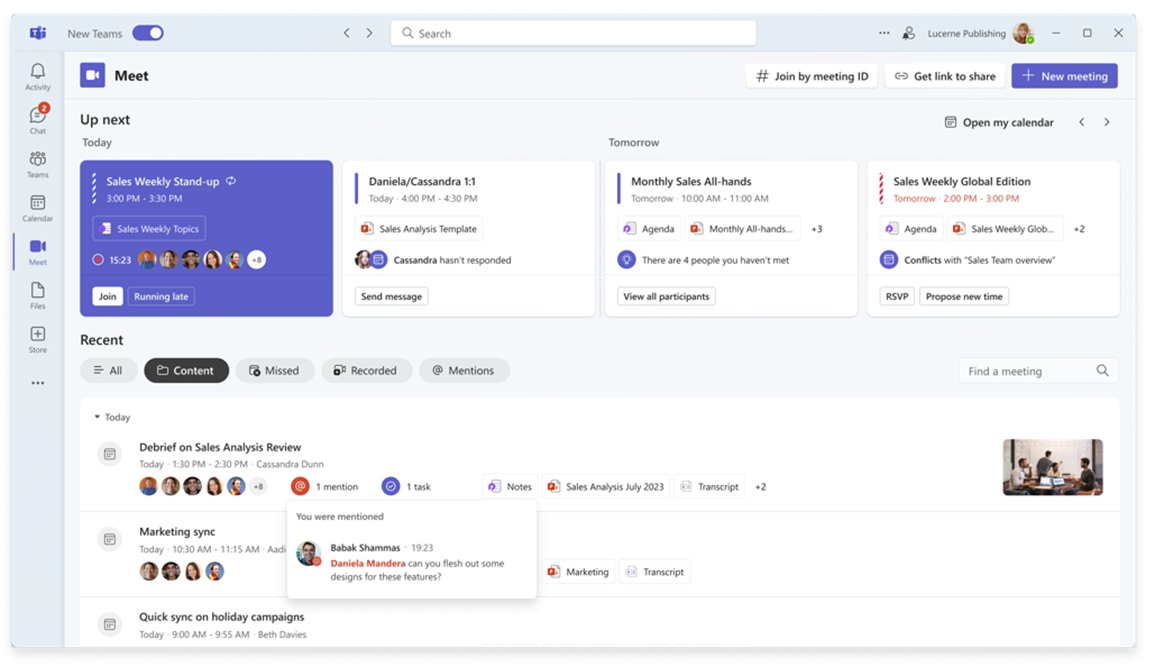
To access the Meet App, users navigate to the left rail app overflow menu, denoted by three dots, and select 'Get more apps' or type 'Meet'. The Meet App can be pinned for convenience.
Microsoft is launching a new Meet app for its Teams platform. The app is designed to streamline the process of tracking and managing meeting activities and content. It will be released exclusively for customers on the new Microsoft Teams (preview) client next month.
The Meet App is divided into two sections: 'Up next' and 'Recent'. 'Up next' provides insights and preparation tips for upcoming meetings, alerts about potential issues, and one-click problem-solving features. 'Recent' provides a 30-day archive of past meetings, including attendees, shared files, and recaps.
The Meet App also offers added benefits for Teams Premium users, such as information on missed meetings, mentions, and suggested tasks. However, these features are not accessible to users without a Teams Premium license.
The rollout of the Meet App will start in mid-August and is expected to complete by mid-September.
Highlighted features include:
Up Next: This section offers AI-powered content suggestions, helping users find relevant files and documents quickly. It allows participants to view meeting invites and alerts, and to address meeting-related issues (like requesting a recording, or notifying about lateness to a meeting) with a single click.
Recent section: This area provides a list of meetings scheduled within the last 30 days. It includes details such as invitees, transcripts, recordings, and attached/presented/shared files. The section offers filtering options, meeting labeling, and a search box for easy access to past meetings.

Additional Insights on Microsoft Teams' Meet App
The Teams Meet App is a milestone in Microsoft's ongoing efforts to improve collaboration and productivity. The app is designed to address common challenges faced in virtual meetings by providing an organized approach to meeting processes. The option to pin the app, the ability to navigate through past and upcoming meetings, and the premium features aimed at minimizing missed information marks the app as a significant step towards effective online collaboration.
Learn about New Meet App Coming to Microsoft Teams
Microsoft is set to improve the user experience on Teams with the introduction of the new Meet App. This app is designed to make the meeting process, from preparation to follow-up, more organized. It provides a consolidated space for chats, agendas, notes, and Intelligent Meeting Recaps, and can be accessed through the Teams Desktop and Web. To access the Meet App, users can navigate to the left rail app overflow menu, denoted by three dots, and select 'Get more apps' or type 'Meet'. The Meet App can also be pinned for convenience.

The Meet App is divided into two sections: 'Up next' and 'Recent'. 'Up next' provides insights and preparation tips for upcoming meetings, alerts about potential issues, and one-click problem-solving features. 'Recent' provides a 30-day archive of past meetings, including attendees, shared files, and recaps. Teams Premium users can also benefit from the Meet App, with information on missed meetings, mentions, and suggested tasks.
In summary, the Meet App is a new tool in Microsoft Teams that helps users organize meetings in a more efficient way. It includes features such as 'Up next' and 'Recent', which provide useful information and insights for upcoming and past meetings. Additionally, Teams Premium users can access features that help them keep track of missed meetings, mentions, and tasks.
Keywords
Microsoft Teams, Meet App, Chats, Agendas, Notes, Intelligent Meeting Recaps, Desktop, Web, Up Next, Recent, Teams Premium