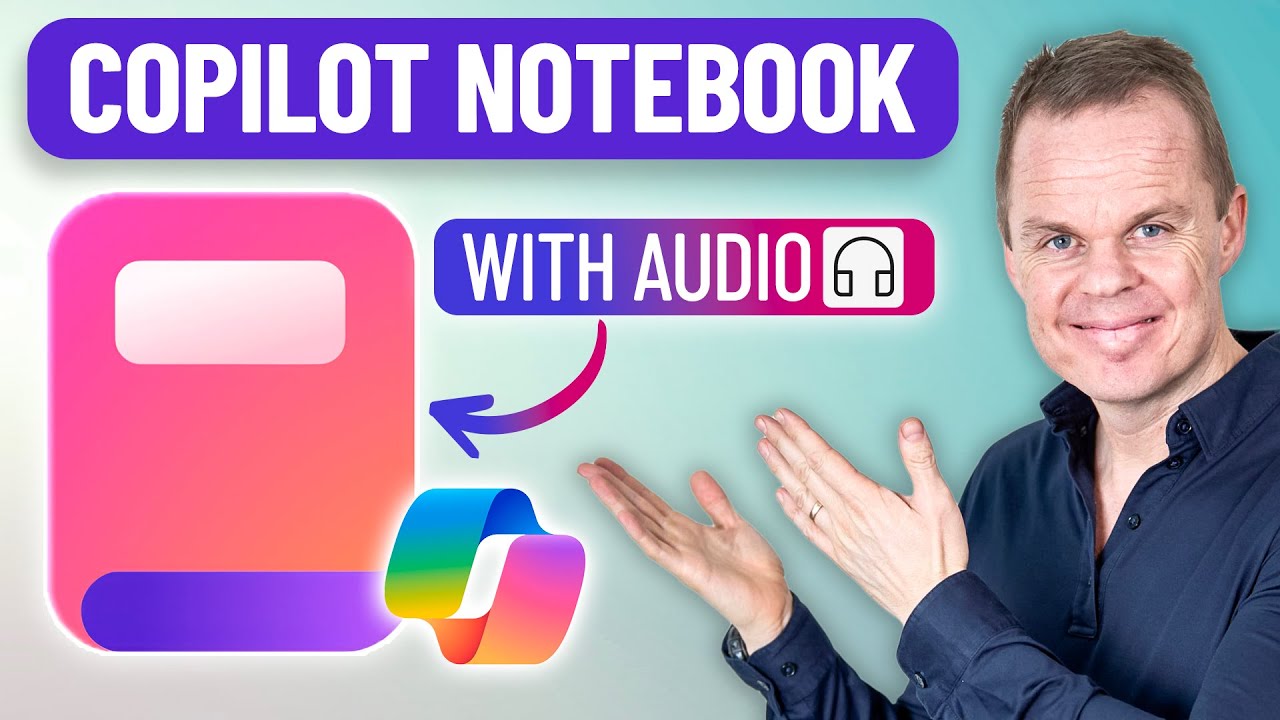Copilot 365 Notebooks: Your Ultimate Beginner’s Guide
Copilot 365, Copilot Notebooks, Microsoft 365, AI summaries, audio overviews, task management, project management
Key insights
- Copilot Notebooks is a new AI-powered workspace in Microsoft 365, integrated into OneNote, that lets users gather and manage all project materials—like Word documents, PowerPoint slides, Excel files, meeting notes, emails, chats, and web links—in one place.
- This feature provides a unified workspace, reducing the need to switch between apps and making it easier to organize content for projects or tasks.
- Users can prompt Copilot Notebooks to generate AI-driven summaries, draft reports or presentations, answer questions about collected materials, and create quick overviews—including audio summaries when needed.
- The tool uses advanced AI technology based on OpenAI’s GPT-4o model, allowing for smart natural language understanding and context-aware responses tailored to the user’s specific content.
- Collaboration is improved as Copilot Notebooks brings together information from chats, emails, and documents; team members can review and edit AI-generated drafts for accuracy and tone before sharing them.
- Mobile access is available through the Microsoft 365 Copilot mobile app (as of June 2025), so users can work with their notebooks and get AI assistance while on the go.
Introduction: Copilot Notebooks Arrive in Microsoft 365
Microsoft has unveiled a significant update for its productivity suite with the release of Copilot Notebooks in the spring 2025 Wave 2 update. Featured in a comprehensive YouTube tutorial by Anders Jensen [MVP], this new feature promises to transform the way users interact with their work content within Microsoft 365. With Copilot Notebooks, users can now centralize documents, emails, and notes, while leveraging artificial intelligence to generate insights and summaries. This development not only streamlines daily workflows but also reflects Microsoft's ongoing commitment to advancing human-AI collaboration in business environments.
Understanding Copilot Notebooks: A Unified AI Workspace
At its core, Copilot Notebooks is an AI-powered workspace embedded directly inside OneNote. Unlike traditional note-taking tools, this innovation allows users to bring together materials from various Microsoft 365 sources into a single, dynamic notebook. Integrations span Word documents, PowerPoint presentations, Excel spreadsheets, meeting notes, emails, chats, and even links from SharePoint or websites.
Consequently, users can interact with the aggregated content by asking questions, generating AI-driven summaries, and creating drafts that are contextually aware of all referenced materials. This holistic approach not only reduces the need to switch between multiple applications but also ensures that information remains organized and easily accessible throughout a project.
Key Benefits and Tradeoffs
The main advantage of Copilot Notebooks lies in its unified workspace design. By consolidating project-related content, users experience less context switching, leading to improved efficiency. Additionally, AI assistance is available on demand, enabling users to obtain tailored summaries, draft reports, and answers rooted in the latest assembled data. The ability to update notebooks with new material ensures that insights remain current and relevant.
However, this centralized approach also introduces challenges. Users must ensure that sensitive or confidential information is managed appropriately when aggregating diverse data sources. Moreover, while the AI provides substantial support, the quality of its output still depends on user oversight and review—a principle known as “human-in-the-loop.” Balancing automation with accuracy and privacy will be essential as organizations adopt this technology more widely.
How Copilot Notebooks Work in Practice
Getting started with Copilot Notebooks is straightforward. Users curate relevant files and notes from their Microsoft 365 environment into a dedicated notebook within OneNote. Once content is gathered, they can prompt Copilot to answer questions, summarize lengthy documents, or generate drafts for presentations and proposals. The underlying AI leverages the latest GPT-4o model from OpenAI, which enables advanced understanding and natural language generation tailored to the user's needs.
Notably, Copilot Notebooks support a variety of input types, including audio summaries, making them useful for both written and spoken content. This flexibility allows for broader adoption across teams with different working styles or accessibility needs.
Innovations and Mobile Accessibility
One of the standout features of Copilot Notebooks is its seamless integration within OneNote, a tool already familiar to many Microsoft 365 users. Unlike basic AI chatbots that handle isolated queries, Copilot Notebooks reference multiple documents and data sources simultaneously, resulting in richer, more accurate responses. This approach enhances collaboration, as team members can quickly synthesize insights from emails, chats, and documents without leaving their primary workspace.
Furthermore, as of June 2025, Copilot Notebooks is accessible via the Microsoft 365 Copilot mobile app. This means users can organize, update, and interact with their project content on the go, expanding the tool’s utility beyond the desktop and supporting more flexible work arrangements.
Conclusion: A New Era for AI Productivity in Microsoft 365
The launch of Copilot Notebooks marks a pivotal step in the evolution of workplace productivity tools. By combining AI-driven content aggregation, seamless integration, and mobile accessibility, Microsoft empowers users to manage complex projects with greater speed and confidence. Nevertheless, organizations must carefully consider the tradeoffs between automation, security, and human oversight as they integrate these advanced features into their daily workflows. As Copilot Notebooks becomes more widely adopted, it is likely to reshape how professionals collaborate, stay organized, and make informed decisions within the Microsoft 365 ecosystem.

Keywords
Copilot 365 tutorial Copilot Notebooks beginners guide Microsoft Copilot features how to use Copilot 365 Copilot Notebooks tips and tricks AI in Microsoft 365 productivity tools with Copilot