
Copilot: Upgrade Your Microsoft Forms Now!
Modern Work + AI incubation and strategy | Productivity Coach | Charity Trustee | YouTuber | Prosci | PMP
Boost Your Surveys Instantly with Microsoft Forms & Copilot - Create in Seconds!
Key insights
- Integrate Copilot with Microsoft Forms to effortlessly design surveys and polls.
- Utilize natural language inputs to generate forms with Copilot, simplifying the creation process.
- Access Copilot and Microsoft Forms directly from your Microsoft 365 account for convenience.
- Employ Copilot’s suggestions and feedback to refine your surveys for better engagement.
- Analyze survey responses using Microsoft Excel and Copilot for deeper insights and improvements.
Exploring the Synergy between Copilot and Microsoft Forms
Integrating AI with survey creation tools like Microsoft Forms revolutionizes how we interact with our audience. By bringing Copilot into the mix, creators, regardless of their technical skills or time constraints, can now design more engaging and effective surveys. This blend of AI and user-friendly design tools marks a significant milestone in enhancing productivity and creativity within the digital workspace. Copilot acts as an inventive companion that understands natural language input, making the process of survey creation as simple as having a conversation. Furthermore, the ability to directly analyze feedback through Microsoft Excel enriches the potential for actionable insights, enabling a cycle of continuous improvement and personalization of content. This integration not only streamlines workflows but also elevates the quality of interactions with your audience, ensuring their opinions are heard and valued.
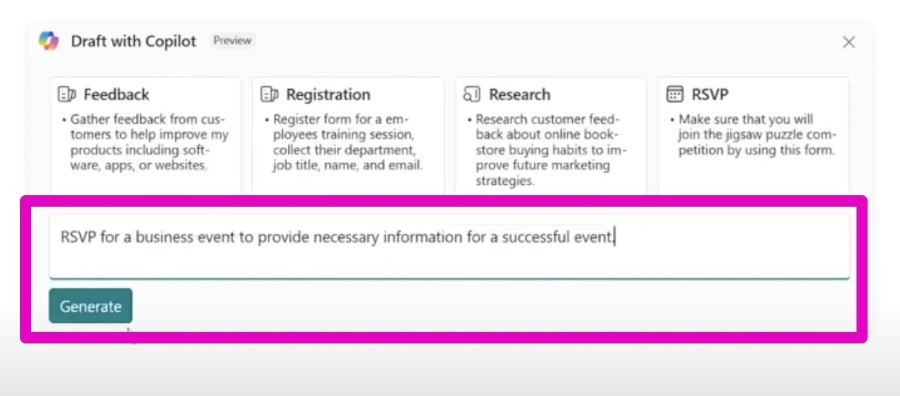
NEW FEATURE! Use Copilot in Microsoft Forms to create engaging surveys easily. If designing surveys from scratch is time-consuming for you, this video by Stuart Ridout, a Productivity Coach, is a must-watch. It demonstrates how Copilot and Microsoft Forms, two innovative tools, can simplify the creation and customization of surveys.
Copilot is a generative AI tool that crafts forms based on your descriptions, while Microsoft Forms allows for straightforward creation and sharing of surveys, quizzes, and polls. This combination enables users to generate effective surveys in no time. The tutorial covers accessing Copilot and Microsoft Forms, utilizing Copilot to draft a survey, and refining the survey with feedback.
Additionally, the video provides insights into analyzing survey responses with Microsoft Excel and Copilot, making it easier to understand and act on feedback. By the end of the tutorial, viewers will be equipped to create and analyze surveys quickly, gathering valuable input from their audience. Stuart Ridout encourages viewers to engage with the video through likes, comments, and subscribing for more Microsoft 365 tool tutorials.
Improving Survey Creation with Microsoft Forms and Copilot
- Learn to create effective surveys using Copilot and Microsoft Forms.
- Understand how to access, use, and refine surveys with these tools.
- Gain insights into analyzing responses for better feedback comprehension.
Exploring the Power of AI in Survey Design
The integration of Copilot in Microsoft Forms represents a significant advancement in the way surveys, quizzes, and polls are created. This innovative approach not only simplifies the design process but also makes it accessible to anyone, regardless of their technical skills. By leveraging natural language input, users can effortlessly convey what they want in their surveys, allowing Copilot’s generative AI capabilities to do the heavy lifting. Microsoft Forms, known for its user-friendliness, complements Copilot by providing a seamless platform to share and analyze these customized surveys. This synergy between AI and survey design tools empowers individuals and organizations to gather insights faster and more efficiently than ever before. As we move forward, this combination of technology is set to transform how we collect and utilize data, making it an exciting time for users looking to enhance their productivity and creativity in survey design.

People also ask
How do I add Microsoft copilot?
Copilot for Microsoft 365 licenses can be acquired through the Microsoft 365 admin center under the Purchase Services page, through Microsoft partners, or by contacting your Microsoft account team. It's possible to order as many Copilot for Microsoft 365 licenses as there are prerequisite licenses available.
Is copilot Microsoft available now?
As of November 1, 2023, Microsoft Copilot for Microsoft 365 has been generally available to enterprise customers. Starting January 1, 2024, it became available for educational staff members. Additionally, Copilot Pro is accessible for purchase by Microsoft 365 Personal and Family subscribers.
What is the use of Copilot in Microsoft?
Microsoft Copilot is a versatile assistant that supports users in conducting searches, acquiring information, creating content, asking for summaries, drafting emails, obtaining coding assistance, among other functions. It is engineered to help manage a broad spectrum of tasks efficiently.
Does Microsoft Forms use AI?
Indeed, Microsoft Forms integrates AI technology to enhance your invitations, embodying the innovative transformation within digital learning environments.
Keywords
Microsoft Forms Copilot, New Feature Copilot Microsoft Forms, Use Copilot Microsoft Forms, Microsoft Forms Copilot Update, Copilot Integration Microsoft Forms, Enhancing Forms with Copilot, Microsoft Forms New Copilot Feature, Copilot feature in Microsoft Forms