
NEW Conditional Access Optimization Agent in Microsoft Entra
Software Development Redmond, Washington
Microsoft Entra, Security Copilot, Conditional Access Optimization Agent
Key insights
- Conditional Access Optimization Agent in Microsoft Entra uses AI to help organizations improve their security by optimizing Conditional Access policies. It identifies gaps in existing policies and offers clear, actionable recommendations for better protection of users and apps.
- The agent automates reviewing and updating access policies, reducing manual work and minimizing errors. This leads to more efficient policy management and helps align with Zero Trust security principles.
- Administrators receive one-click suggestions for fixing issues, allowing them to quickly make informed decisions. The tool also provides detailed logs and metrics for transparency, helping teams monitor changes and measure impact.
- The agent scans daily to find new users or apps that may not be covered by current policies. It can be customized with specific instructions, such as excluding certain users or groups from recommendations. Only users with proper roles like Security Administrator or Global Administrator can manage the agent’s settings.
- This solution stands out because it uses AI-driven analysis, is currently available in private preview, and allows controlled policy creation in report-only mode. This means admins can review suggested changes before applying them live.
- By integrating with Security Copilot, the agent centralizes insights from different tools into one place. This makes it easier for IT teams to investigate risky accounts or apps, resolve identity issues, and keep security configurations up-to-date using natural language queries.
Microsoft Unveils AI-Powered Conditional Access Optimization Agent in Entra
In a recent YouTube video released by Microsoft, the company introduced its latest advancement for identity security: the Conditional Access Optimization Agent, now available in Microsoft Entra. This innovative feature is tightly integrated with Security Copilot, Microsoft’s artificial intelligence solution for security management. The update aims to help IT professionals and security teams troubleshoot identity issues, investigate risky users and applications, and optimize Conditional Access policies using natural language queries and AI-driven recommendations.
Diana Vicezar, Product Manager for Microsoft Entra, explains how these new capabilities are designed to streamline investigations and policy management. Instead of toggling between logs, PowerShell scripts, and spreadsheets, administrators can now access centralized, actionable insights—saving valuable time and reducing operational complexity. As organizations increasingly seek to fortify their security posture, this release addresses the growing demand for smarter, more efficient tools.
Centralized Security Management with Security Copilot
A key highlight of the update is the integration of Security Copilot within Microsoft Entra. This move brings together AI-powered analysis and intuitive automation, enabling security teams to resolve compromised accounts, identify ownerless or high-risk applications, and tighten policy coverage with unprecedented efficiency. By leveraging natural language processing, Security Copilot allows users to ask complex security questions and receive clear, actionable answers.
Previously, managing Conditional Access policies required navigating multiple platforms and manual data correlation. Now, Security Copilot centralizes these insights, offering a single pane of glass for monitoring and remediation. This approach not only accelerates response times but also minimizes the risk of oversight, ensuring that potential threats are addressed promptly.
How the Conditional Access Optimization Agent Works
The Conditional Access Optimization Agent operates by conducting daily scans to identify new users and applications that may fall outside the scope of existing Conditional Access policies. Administrators can customize the agent’s behavior, specifying which users or groups should be excluded from policy recommendations. This flexibility allows organizations to strike a balance between comprehensive security coverage and operational practicality.
Furthermore, the agent functions under the permissions of the enabling user, typically requiring roles such as Security Administrator or Global Administrator. This role-based access control ensures that only authorized personnel can implement changes, maintaining strong governance over security configurations. Importantly, the agent can create new policies in report-only mode, providing organizations with an opportunity to evaluate impacts before enforcing changes—an essential safeguard against unintended disruptions.
Innovative Features and Benefits
What sets this technology apart is its AI-driven analysis and personalized security posture recommendations. By automating the identification of policy gaps and generating remediation suggestions, the agent reduces the likelihood of human error and streamlines decision-making. Administrators benefit from one-click remediation options, making it easier to address vulnerabilities quickly and efficiently.
Moreover, enhanced transparency is achieved through comprehensive logging and metrics within Microsoft Entra. This visibility helps teams assess the effectiveness of their security measures and supports ongoing compliance efforts. However, while automation offers significant advantages, it also requires careful oversight to ensure that AI recommendations align with organizational policies and regulatory requirements.
Balancing Automation and Oversight
The introduction of AI into security management inevitably raises questions about the balance between automation and human oversight. While the Conditional Access Optimization Agent greatly reduces manual workload and speeds up policy optimization, there remains a need for administrators to review and approve critical changes. This approach helps prevent unintended consequences that might arise from automated decision-making.
Additionally, as the feature is currently in private preview, organizations must weigh the benefits of early adoption against the challenges of integrating new technology into existing workflows. Ensuring proper training and change management will be key to realizing the full potential of these innovations without disrupting established security practices.
Looking Ahead
With the Conditional Access Optimization Agent and Security Copilot, Microsoft demonstrates its commitment to advancing identity security through AI and automation. These tools promise to make security management more proactive, reducing the time and effort required to maintain robust access controls. As the technology evolves, continued feedback from early adopters will likely shape future enhancements, further refining the balance between automated efficiency and necessary oversight.
Ultimately, Microsoft’s latest updates in Entra signal a significant step forward for organizations seeking to safeguard their digital identities in an increasingly complex threat landscape.
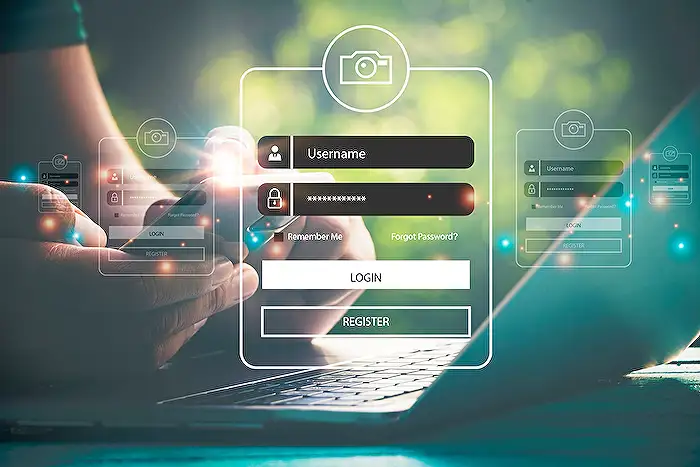
Keywords
Conditional Access Optimization Agent Microsoft Entra Security Copilot Entra updates Microsoft Entra security Conditional Access Microsoft security tools Entra identity management