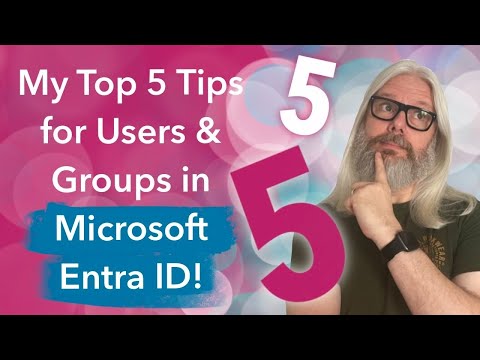
My Top 5 Tips for Users & Groups in Microsoft Entra ID!
Microsoft MVP | Author | Speaker | YouTuber
In this video, I share with you my top 5 tips for implementing users and groups within Microsoft Entra ID (formerly Azure AD).
My Top 5 Tips for Users & Groups in Microsoft Entra ID! In this video, I share with you my top 5 tips for implementing users and groups within Microsoft Entra ID (formerly Azure AD). Understanding the benefits of grouping users in Microsoft Entra ID.
- How to successfully implement users and groups in Microsoft Entra ID.
- Ensuring security and compliance with Microsoft Entra ID.
- Exploring the previously known version, Azure AD.
- Maximizing your use of Microsoft 365 features.

Further Discussion: Users and Groups in Microsoft Entra ID
Microsoft Entra ID, formerly known as Azure AD, is an essential part of the Microsoft 365 suite. It contributes significantly towards the security and compliance needs of an organization. Grouping users simplifies management tasks and enhances efficiency. Understanding the implementation of users and groups aids in an increased utilization of the plethora of features offered by Microsoft 365. Further, it provides a valuable insight into the previously known Azure AD.
Learn about My Top 5 Tips for Users & Groups in Microsoft Entra ID!
Users and Groups in Microsoft Entra ID are a great way to manage access to your organization's resources and ensure compliance with security protocols. In this video, I'll be sharing my top 5 tips for implementing users and groups within Microsoft Entra ID, formerly known as Azure AD. These tips will help you ensure that your organization is secure, compliant, and that the users and groups you create are properly managed.
Tip 1: Make sure that all of your users and groups are properly set up with the right access rights. This includes setting up the access levels for each user and group, specifying which resources they can access, and making sure that the access rights are up to date.
Tip 2: Establish user and group policies that are appropriate for your organization. This includes setting up policies for password complexity, user authentication, and other security measures.
Tip 3: Monitor your users and groups in Microsoft Entra ID. This includes keeping track of changes made to the users and groups, such as changes to their access rights and policies.
Tip 4: Utilize the reporting and analytics features of Microsoft Entra ID. These features allow you to monitor usage and activity of users and groups in real-time and provide insights into how they are being used.
Tip 5: Use the security features of Microsoft Entra ID to protect your organization's data and resources. This includes setting up multi-factor authentication, encryption, and other security measures.
By following these tips, you can ensure that your organization is secure, compliant, and that the users and groups you create are properly managed. With Microsoft Entra ID, you can easily manage users and groups and ensure that your data and resources are secure.

More links on about My Top 5 Tips for Users & Groups in Microsoft Entra ID!
- Top 5 Tips for an Excellent End-User Experience (EUX) on ...
- I'll review my Top 5 Tips for delivering a perfectly sized environment that provides a great end-user experience during my session. What's more important is ...
- My Top 5 Tips for Easier Entertaining
- From planning my kids' birthday parties to last-minute backyard get-togethers with the family or neighbors, it brings me joy to see people I love gathering over ...
- Workplace Productivity: My Top 5 Tips!
- Oct 18, 2022 — A quote from the book “Make Time” by Jake Knapp & John Zeratsky to finish things off: Being more productive didn't mean I was doing the most ...
- My Top 5 Tips for Enjoying Work!
- Sep 5, 2018 — 1. Keep Personal Problems Personal · 2. Create an Office Nest · 3. Eat Healthy and Drink Lots of Water · 4. Be Organised · 5. Move Around · Always ...
- 10 Great User Experience Tips!
- #5 Use images and videos ... The best way to grab the attention of a user is to include images and videos! It is a straightaway engaging way of doing so. They ...
- Top 10 Salesforce Tips to Supercharge Productivity in 2023
- Jun 6, 2022 — Here are 10 Salesforce tips to turn you into a super user! Check out these tips to help you optimize Salesforce and become more productive.
- Top 5 Tips To Make Your Website User-Friendly
- Oct 5, 2018 — Top 5 Tips To Make Your Website User-Friendly · Prominently placed · Apparently clickable · Highlighted in the bold & complementary colours · Entire ...
Keywords
Microsoft Entra ID, Azure AD, M365, Security, Compliance