
Free Learning Path - Preparation for Microsoft 365 Copilot Integration (MS-012)
Software Development Redmond, Washington
Explore the Microsoft 365 Copilot design, its AI-powered functionality, security and compliance features, and implementation process.
This learning path shared by Microsoft gives a deeper dive into the Microsoft 365 Copilot design and its robust security and compliance features. A walkthrough on the implementation of Microsoft 365 Copilot is also provided.
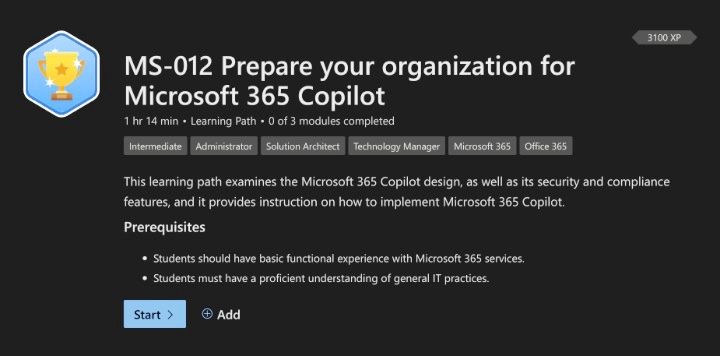
Persons wishing to benefit from this digital tool must not only have a rudimentary functional experience with Microsoft 365 services but also a proficient understanding of general IT practices.
The narration proceeds to share that Copilot, integrated into Microsoft 365, employs artificial intelligence. It reads and understands contextual information and users' requirements, thereby suggesting ways to increase productivity rates.
Copilot determines a user’s context and objectives by studying interactions with documents, emails, meetings, and more. AI capabilities like natural language processing enable it to undertake deep analysis of the subject matter, tone, structure, and semantics behind a user’s actions, thereby deducing meaning.
With a comprehension of context, Copilot isn’t merely an observing tool. Tapping into the user context, it retrieves relevant organizational content and external information. The AI assistant thereby formulates clever suggestions. In this operation, Copilot undertakes the following activities:
- Search and retrieval: The tool leverages potent search and retrieval features to spot valuable data and content sources.
- Natural phrasing with LLMs: Copilot employs large language models to yield natural phrasing for recommendations as per the current situation. The suggestions are designed to deliver beneficial data, resources, or cause an increase in productivity.
- Refinement recommendations: It weighs the potential suggestions and refines them to deliver the most significant recommendations with useful specificity.
The learning path also outlines a step-by-step, visual representation of how Copilot operates within the Microsoft 365 context.
Read the full article MS-012 Prepare your organization for Microsoft 365 Copilot
General View on AI Assistants and its Application
AI assistants like Copilot are revolutionizing the digital and corporate landscapes. They deliver a customized user experience by processing vast data, comprehending context, and offering insightful recommendations. Evolving AI technologies are ensuring secure data handling, thereby instilling trust among users. Moreover, these AI assistants are steadily becoming more intuitive, understanding user behavioral patterns and responding in real-time. Companies see a surge in productivity as employees get timely assistance in key work activities. In the light of future advancements, AI-powered tools' significant potential will unlock more opportunities and applications. Enjoying an interactive tool like Copilot is just the start of a new digital workplace experience!

Learn about MS-012 Prepare your organization for Microsoft 365 Copilot
Designated as MS-012, this study course aims to gear organizations for Microsoft's intelligent tool integrated into their software suite - referred to as a proficient AI companion for 365 users. This course takes an in-depth look at how the intelligent assistant, embedded within the 365 suite, is structured, its vital security features, and compliance elements, followed by instructions on assimilating this tool within an organization.
Prerequisites
For students keen on pursuing this course, they should already be bathed in basic experience with utilizing the various services provided by the 365 suite. Further, they should have adept knowledge in general IT procedures and practices.
The skilled AI aide, being an integral part of the Microsoft's 365 suite, puts AI to great use by generating associations and solutions to enhance productivity levels. The AI assistant identifies and comprehends a user's current environment and objectives by examining documents, emails, meetings, and other interactive content.
Whether drafting a document, penning an email, or participating in a meeting, the AI aide will analyze the topic, tone, structure, and semantics to fathom its meaning. The AI's capabilities in natural language processing aids in thoroughly analyzing the gathered information.
Once the AI aide has a comprehensive understanding of your context, it utilizes this knowledge to tap into related organizational and external data to make insightful suggestions. When doing this, the AI assistant conducts the following actions:The design of the AI-driven addition to Microsoft's 365 suite is a systematic and user-friendly process.
A diagram provided delineates a step by step visual representation of how this AI tool functions and can be implemented.
Keywords
Microsoft 365 Copilot preparation, Organization readiness for MS-012, MS-012 Microsoft 365 Guide, Microsoft 365 Copilot organization setup, MS-012 tutorial, Preparing for Microsoft 365 Copilot, MS-012 Organization preparation, Implementation of MS-012 Microsoft 365, Prepare for Microsoft 365 Copilot, Microsoft Office 365 MS-012 preparation.