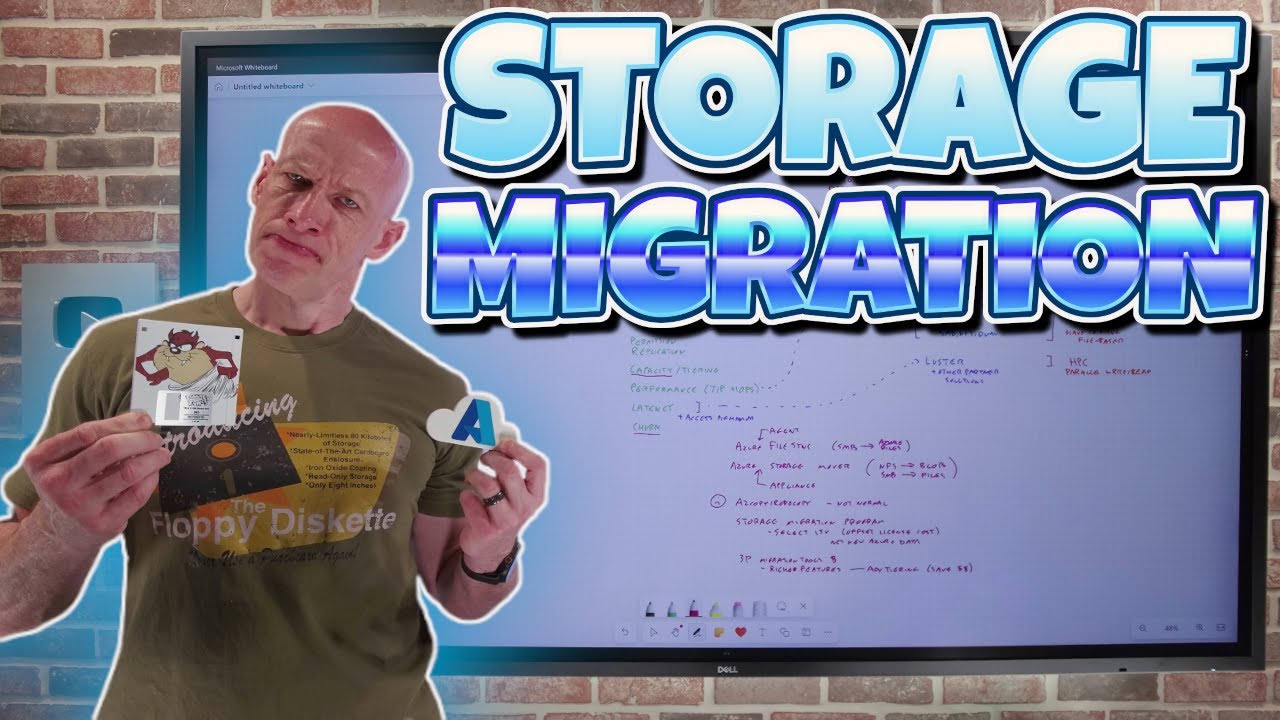Azure Storage Migration: Fast, Secure & Cost-Effective Solutions
Azure, Storage Migration Program, Azure Storage Mover Service, Komprise, Microsoft Community Hub
Key insights
- Azure Storage Migration means moving your data from on-premises or other cloud environments to Microsoft Azure’s cloud storage, using tools like Azure Migrate and the Azure Storage Migration Program. This process helps update your systems for better security, scalability, and future support.
- The main benefits include access to Azure Resource Manager (ARM) features such as resource grouping, centralized management, and advanced cost controls. Migrating also prepares you for the retirement of older storage systems by August 31, 2025.
- Azure Migrate now offers Application Awareness, which identifies all parts of your applications—including servers and databases—and suggests the best Azure services for them. The tool also includes an Action Center for tracking tasks and an improved inventory view to help plan migrations by workload type.
- The Azure Storage Migration Program provides free tools to help move data smoothly. There are also detailed guides to assist with shifting from classic storage accounts to ARM-based ones.
- Dependency Analysis is a new feature that maps out how different resources interact within your applications. Using Tags, you can organize resources by function or team, making management easier during and after migration.
- If you still use classic storage accounts or legacy client libraries, you must migrate before their retirement dates—March 29, 2025 for C client libraries and August 31, 2025 for classic storage accounts—to avoid service interruptions. Microsoft partners and native Azure tools are available to guide organizations through this process efficiently.
Migrating Storage to Azure: Key Insights from John Savill’s Latest Video
Introduction: Understanding Azure Storage Migration
John Savill’s [MVP] recent YouTube video offers a comprehensive overview of migrating storage to Azure, focusing on how organizations can select the right storage service and efficiently transition their data. As companies increasingly shift workloads to the cloud, storage migration has become a pivotal decision point. In the video, Savill emphasizes the need to align storage choices with business requirements, regulatory demands, and future-proofing strategies.
He begins by outlining the major stages of migration, including assessment, targeting appropriate services, mapping resources, and the actual migration process. This structured approach helps viewers understand not only the technical steps but also the strategic considerations behind a successful migration.
Assessing Current Infrastructure and Migration Stages
A critical first step in any migration is a thorough assessment of the existing environment. According to Savill, this involves inventorying current storage systems, analyzing data types, and understanding application dependencies. By doing so, organizations can identify which workloads are best suited for migration and which may require modernization before moving to Azure.
Savill highlights the importance of using tools such as Azure Migrate to assess readiness and map dependencies. This assessment phase is vital because it reveals potential challenges, such as application compatibility issues or bandwidth limitations, that could impact the migration timeline or cost.
Choosing the Right Azure Storage Services
Selecting the appropriate Azure storage service is not a one-size-fits-all decision. Savill explains the tradeoffs between different options like Azure Blob Storage, Azure Files, and Azure Disk Storage. Each service offers unique benefits—such as scalability, performance, and integration with existing applications—but also presents its own set of limitations.
For example, while Blob Storage is ideal for large, unstructured datasets, Azure Files provides SMB compatibility for lift-and-shift scenarios. The choice depends on workload profiles, access patterns, and future scalability needs. Savill encourages viewers to leverage Azure’s cost calculators and assessment tools to make informed decisions.
Migration Tools and Approaches: Online vs. Offline
The video covers both online and offline migration methods, detailing their advantages and challenges. Online migrations allow for minimal downtime and continuous data synchronization, making them suitable for business-critical workloads. However, they may require robust network connectivity and careful planning to avoid performance bottlenecks.
Offline migrations, on the other hand, involve physically shipping data using devices like Azure Data Box. This approach can be faster for very large datasets but introduces logistical complexities and potential delays. Savill discusses how organizations must weigh these tradeoffs based on their specific requirements, timelines, and risk tolerance.
Modernization, Deadlines, and the Importance of Timely Action
One of the most pressing topics in the video is the upcoming retirement of classic storage accounts, set for August 31, 2025. Savill stresses that migrating to Azure Resource Manager (ARM) is now mandatory to avoid service disruptions. He outlines how the latest features in Azure Migrate, such as Application Awareness and enhanced dependency analysis, streamline the transition and reduce migration risks.
Furthermore, he highlights the value of modernizing workloads during migration rather than simply replicating legacy systems in the cloud. This modernization can unlock benefits like improved security, better cost management, and access to advanced Azure features, though it may require additional planning and investment.
Strategic Considerations and Support Options
Savill concludes by emphasizing the strategic nature of storage migration. Organizations must balance speed, cost, and risk while ensuring compliance with looming deadlines. The availability of Microsoft’s validated partners and native migration tools provides flexibility, allowing companies to choose between guided services or self-service automation.
Ultimately, successful storage migration to Azure hinges on early assessment, careful service selection, and proactive modernization. With the right approach, businesses can not only meet compliance requirements but also position themselves for long-term success in the cloud.

Keywords
migrating storage to azure azure storage migration cloud storage migration azure data migration migrate on-premises storage to azure best practices for azure storage migration benefits of migrating to azure cloud data transfer to azure