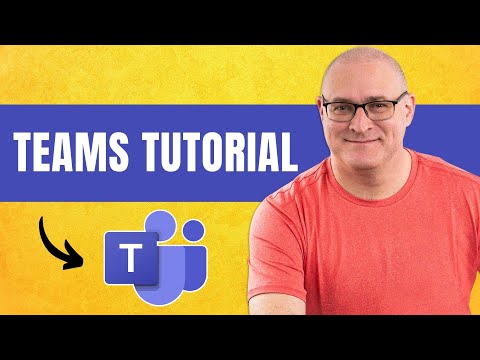
Comprehensive Guide to Using Microsoft Teams - Tutorial
I help organizations to unlock the power of SharePoint
Unlock the full potential of Microsoft Teams through our comprehensive tutorial! Tips, tricks, & expert insights for successful collaboration.
"SharePoint Maven Inc" has shared an elaborate yet beginner-friendly tutorial around Microsoft Teams. The essence of the tutorial lies in instilling a clear understanding of Teams and its integration with other Microsoft products to foster a successful collaboration environment. Here is a direct link to Teams for more details.
The tutorial breaks down the basics of Teams into smaller elements right from the creation of a new Team to various channel types and the necessary permissions for each of them. It also emphasizes linking various other document libraries as tabs in the team's channel. Further, it stakes out personal and group applications, their differences, and limitations in private and shared channels.
Chat features are looked at in depth, the tutorial hones in on the 'New Conversation vs. Reply' distinction and the ability to pin a chat for better segregation of information. Mentioning multiple users via the Tag feature is another unique aspect highlighted.
General Observations
Microsoft Teams has emerged as a comprehensive platform for instant messaging, audio, and video calling, and extensive web conferencing. The tutorial underlines Teams' multifaceted ability to facilitate file and data collaboration, integration with other Microsoft products, and partner apps, thus reinforcing its central role in Microsoft 365. Also, various features such as audio conferencing, chat, and screen sharing validate its proficiency.
The teams service supports various plans, each with its distinct feature availability. The tutorial also touches upon other integral features like SMS notifications and custom waiting room with branding, providing a well-rounded overview to the viewers.
Microsoft eCDN (enterprise Content Delivery Network) complements Teams by reducing bandwidth usage and load on the corporate network for better live video streaming. The eCDN's automatic scaling system adapts to increasing viewer numbers, thus ensuring a smooth delivery.
Finally, the insightful video ends with an overview of career development tools and comprehensive documentation on Teams, inviting the viewer to explore deeper into the range of services offered. The tutorial impressively encapsulates various key aspects of Microsoft Teams ranging from fundamental features to in-depth procedures, resulting in a powerful learning resource for new users.

Learn about Microsoft Teams Tutorial
Welcome to this tutorial overview, which covers the basics of using a popular collaboration tool and shares about its features. An immersive learning experience is guaranteed through a 2-hour course led by the SharePoint Maven, Greg. This course is designed with novices in mind, aiming to successfully guide them through their initial exposure to this platform.
- 0:00 - Introduction & Essentials
- 4:25 - Microsoft 365 & OneDrive Overview
- 11:07 – Demos & Creation of Microsoft 365 Groups
- 21:00 - Understanding the Platform
Key topics include the evolution of the platform, understanding the three levels of privacy, creating and copying a team from existing ones, and understanding Channels & Tabs. Learn about types of channels and how to create, pin, and manage them. Decipher the differences between Personal and Group applications, the nuances of Chat features, as well as understanding the pros of scheduling, recording, and extending the expiration dates of platform meetings.
- 28:09 - Team & Channel Creation & Management
- 36:20 - Channels & Tabs
- 58:28 - Personal vs Group Applications
- 1:10:25 - Meetings on the Platform
Delve into document uploading, file management across various channels, team recordings, and learning to connect with other cloud storages. Learn how to manage permissions, configure notifications, understand the search function, change team privacy levels, manage member and guest permissions and more.
- 1:19:09 - Document Uploading & File Management
- 1:51:56 - Notification Configuration
- 1:57:18 - Platform Settings & Permissions
The tutorial concludes with a guide on restoring deleted channels, moderating conversations, archiving, and deleting a team.
- 2:04:16 - Post-Course Activities
This expansive network service is widely recognized as a central hub for teamwork. Any user subscribed to the Microsoft 365 plan can access this networking tool to employ its instant messaging, audio and video calling, rich online meetings, mobile experiences, and extensive web conferencing capabilities, file and data collaboration, and extensibility features.
Furthermore, subscribers have a plethora of Microsoft Teams features that are available across plans. For a great immersive experience, key features like Appointments, Audio Conferencing, Channels (Standard, Private and Shared), Chat, Live Events, Meetings, Screen Sharing, Teams, Voice, and Webinars are all available.
However, details may vary on subscription with Microsoft 365 business, Microsoft 365 enterprise or others. For thorough licensing plan information and latest details, it is recommended to always refer to the Microsoft 365 Message Center and the official licensing terms.
The Virtual Appointments App is an additional service that integrates the Bookings schedules, analytics, and management all under one roof using the platform. This application provides a seamless end-to-end experience for business-to-customer engagements. A central hub for all your virtual appointment needs, the app also enables users to schedule, manage, and get real-time status updates of their virtual appointments.
In conclusion, this collaborative platform is a developed service that is built for the cloud from the ground up by leveraging Azure and other service innovations from Microsoft. For technical and detailed information, users can refer to the Microsoft Teams technical resources and leverage from the teams’ features to maximize their online collaboration.
More links on about Microsoft Teams Tutorial
- Microsoft Teams video training
- Training: Watch these videos to help your school, work, or organization use Microsoft Teams to video conference, work remotely, and become proficient using ...
Keywords
Microsoft Teams Tutorial, Teams Training, Learn Microsoft Teams, Teams Course, MS Teams Guide, Microsoft Teams Overview, Teams for Beginners, Mastering Microsoft Teams, Teams How To, Teams Education