
New Update: Teams Meeting Recordings Now Save to Organizers OneDrive
Microsoft Teams Update: Recordings Now Saved to Organizers OneDrive for Enhanced Access Control!
Key insights
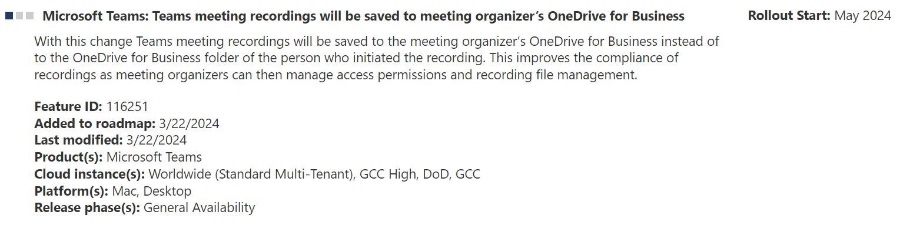
- Microsoft Teams meeting recordings will now be saved to the meeting organizer's OneDrive for Business.
- This change aims to improve the compliance of recordings.
- Meeting organizers will have better control over access permissions and recording file management.
Exploring the Update in Microsoft Teams Meeting Recordings
Microsoft Teams: Meeting recordings will now be saved to the meeting organizer's OneDrive for Business. This is a significant change from the previous setup, where recordings were saved to the OneDrive for Business folder of the person who started the recording. This adjustment enhances the management and compliance of recordings.
With this new arrangement, the meeting organizer has better control over access permissions and the management of recording files. This improvement simplifies the process for organizing and securing meeting recordings, ensuring that only authorized individuals have access.
- Meeting recordings are now saved to the organizer's OneDrive for Business.
- Organizers can manage access permissions and recording file management more efficiently.
- This change enhances compliance and security of meeting recordings

People also ask
Where are Teams recordings saved in OneDrive?
For meetings that aren't associated with a channel, recordings are placed in the Recordings folder within the OneDrive directory of the individual who initiated the recording.Are Teams recordings saved to OneDrive instead of stream?
As of August 30, 2021, the shift to save Teams meeting recordings on OneDrive and SharePoint, rather than Classic Stream, has been finalized. From this point onwards, all recordings will be housed in OneDrive and SharePoint. This update supersedes the RecordingStorageMode policy, meaning alterations to this setting through PowerShell will no longer influence this aspect.How long are Teams recordings stored in OneDrive?
The current policy for new Microsoft Teams meeting recordings stipulates a 60-day retention period before being moved to the Recycle Bin. These recordings are found in the Recordings folder located in OneDrive (for non-channel meetings) or SharePoint (for team channel meetings), in contrast to their previous location on Stream.What happens to Teams meeting recordings?
Following the update in August 2021, Teams meeting recordings are no longer directed to Microsoft Stream. Instead, all recordings are now automatically stored in OneDrive and SharePoint.
Keywords
Microsoft Teams, Teams meeting recordings, OneDrive for Business, save meeting recordings, meeting organizer OneDrive, Teams recordings storage, cloud storage Teams, meeting recordings policy