
Microsoft Unifies Personal & Work in Single Teams App for Windows
Microsoft Teams Unites Personal & Work Accounts in One App for Seamless Switching
Key insights
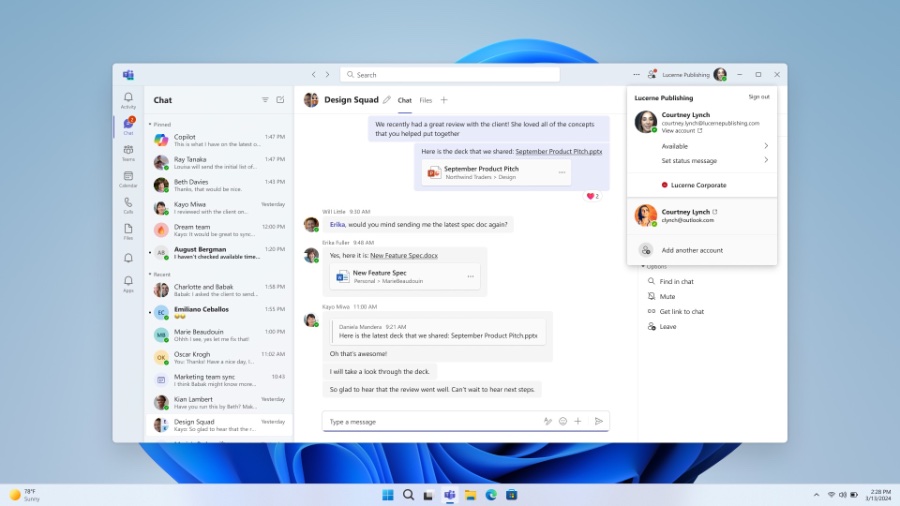
- Microsoft Teams is evolving into a unified app for both personal and work accounts, simplifying account switching.
- Launching in April for commercial users, the new Teams app will feature an easily accessible account switcher within the profile.
- Future updates will allow users to join meetings without signing in or choose the account to use when clicking a meeting link, enhancing user flexibility.
- Notifications are being upgraded to show clearer details and to indicate the origin (personal or work) of each notification, improving user engagement.
- The separate Microsoft Teams (free) app will eventually be discontinued, merging its functionalities into the single Microsoft Teams app, which will be part of Windows 11's update, version 24H2.
Updates in Microsoft Teams for Windows 11 Insiders
Microsoft recently released the Windows 11 Insider Preview Build 26080 to all Windows 11 Insiders in the Canary and Dev Channels. One of the key updates in this release is related to Microsoft Teams. Teams is now available as a standalone application, allowing users to seamlessly switch between different cloud environments and account types for personal and professional purposes. This significant adjustment, introduced in response to user feedback, will also be made available to all commercial customers through the regular update process in the future.
In future builds of Windows 11, Teams users will have the option to select the account they wish to use when joining a meeting. Additionally, it will be possible to join meetings without prior login. Another update concerns Teams notifications, which will now indicate which Teams account they are associated with. Furthermore, users will be able to select private and business accounts via separate icons in the taskbar.

The new preview version of Teams, currently known as "Microsoft Teams (Work or School)," will be renamed to "Microsoft Teams" in future versions. A key difference from the current versions, including "Microsoft Teams (free)" and "Microsoft Teams (Work or School)," is the introduction of separate icons for individual accounts. Interestingly, the standalone app "Microsoft Teams (free)" will no longer be available in future versions, indicating a shift towards a more unified Teams experience for all users.
These updates demonstrate Microsoft's commitment to continuously improving the Teams experience based on direct user feedback and simplifying the transition between different work and life spaces within the Teams platform.
Read the full article Microsoft Teams is finally moving to a single app for personal and work

People also ask
What is the difference between personal Teams and work Teams?
The distinction between Teams for personal or small business use and Teams for work or educational purposes lies in the type of Microsoft account required for each. To use Teams for a personal or small business, one needs a personal Microsoft account. Conversely, Teams designed for work or school settings necessitate an email address from a work or educational institution. However, it's notable that personal Microsoft accounts can be incorporated into a business account as guests. In essence, these versions operate almost as separate applications.
Why is there 2 Microsoft Teams apps?
On the Windows 11 platform, users will find two distinct iterations of the Teams application. The initially installed version caters to personal use, requiring a Microsoft personal account for operation. On the flip side, the second variation targets users within an enterprise framework, allowing for administrative management of the app and its infrastructure.
Can I use Microsoft Teams for personal use?
Yes, Microsoft Teams offers a free version tailored for personal and everyday use.
Does Microsoft 365 Personal include Teams?
While the Microsoft 365 Personal subscription does provide access to Teams, it is essential to note that it offers the free version, not the business-oriented Teams. Consequently, the free Teams app does not support functionalities like attending interviews that require the Teams for Work/School (business license paid version).
Keywords
Microsoft Teams update, Teams single app, personal and work Teams, Teams app consolidation, unified Teams app, Teams personal work integration, Microsoft Teams revamp, Teams app merge