
New Microsoft Teams Update: Consent for Meeting Transcripts
Privacy in Meetings: Microsoft Teams Adds Consent for Transcription - Rollout Begins April 2024!
Key insights
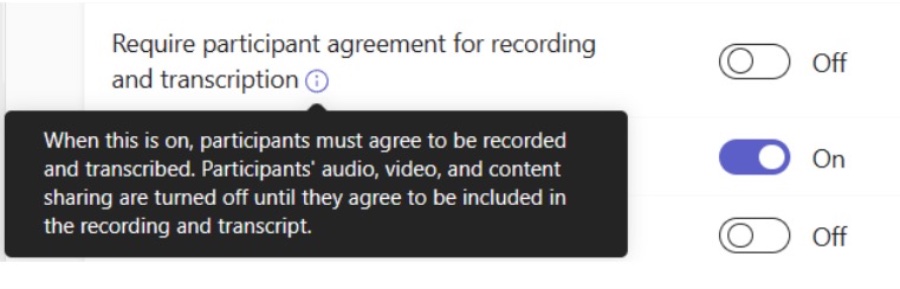
- Introduction of explicit consent for transcription and recording in Microsoft Teams meetings
- Implementation of a new optional policy requiring participants' consent before recording or transcribing.
- Without consent, participants cannot unmute, turn on the camera, or share content.
- Policy rollout will commence in late April 2024 and is expected to be completed by early July 2024.
- To be prepared, admins should ensure the policy is enabled for their tenant.
Enhancing Privacy and Compliance in Microsoft Teams
Microsoft Teams has introduced a significant update designed to enhance privacy and consent in virtual meetings. The new feature requires meeting participants to give explicit consent for transcription and recording during a Teams meeting. Once this policy is implemented, a pop-up notification will appear for all meeting participants, asking for their permission to be transcribed and recorded.
Importantly, until a participant grants consent, they will be unable to use certain meeting features. These restrictions include unmuting themselves, turning on their camera, or sharing content. The aim is to ensure that consent is informed and explicit, underscoring Microsoft's commitment to user privacy and compliance.
Participants have the autonomy to either consent or deny the request for transcription. If a participant chooses not to give their consent, they will be limited in their interaction capabilities, such as unmuting, turning on the camera, or sharing content during the meeting. This new policy is scheduled to commence rolling out in late April 2024, with full implementation expected by early July 2024.
- Explicit Consent Required: Meeting participants must provide explicit consent for transcription and recording.
- User Restrictions: Without consent, participants cannot unmute, turn on their camera, or share content.
- Implementation Timeline: Starting late April 2024, expected completion by early July 2024.
Read the full article Microsoft Teams: Explicit transcription consent to transcribe meetings (MC764456)
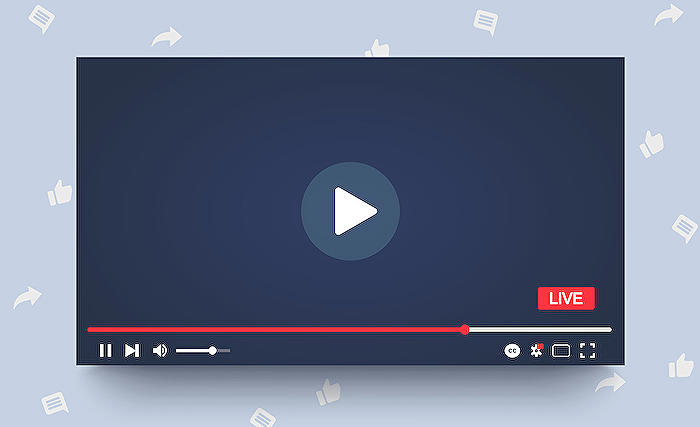
People also ask
What is explicit recording consent in Teams?
Microsoft describes explicit recording consent as a policy where the Teams meeting interface requests the explicit approval from all participants before their audio, video, or screen-sharing content can be recorded. Without this consent, no part of their participation will be included in the recording of the meeting.Can I Transcribe a Teams meeting without others knowing?
Certainly, you can transcribe a Teams meeting discreetly. By leveraging a valid Microsoft 365 subscription, individuals are empowered to acquire meeting transcriptions without the necessity of recording the session itself.How do you allow transcription in the Teams meeting policy?
To enable or disable transcription within Teams meetings, navigate through the Teams admin center. There, you can adjust the Transcription setting found under the Meeting policies section, which is typically set to 'off' by default, to either activate or deactivate it for meetings.Can Microsoft Teams Transcribe recorded meetings?
Yes, the Microsoft Teams Transcription Service allows for the transcription of recorded meetings. After the meeting concludes, users can access the event's Recordings & Transcripts section to download the meeting transcript, facilitating easy reference or sharing among colleagues as desired.
Keywords
Microsoft Teams transcription consent, MC764456, Teams meeting transcription, explicit consent transcription, Teams transcription policy, transcription consent update, Microsoft Teams MC764456, Teams explicit transcription