
Enhanced Teams Webinar Chat for Organizers & Presenters
Coming in June: Exclusive Microsoft Teams Update for seamless organizer & presenter chats during webinars!
Key insights
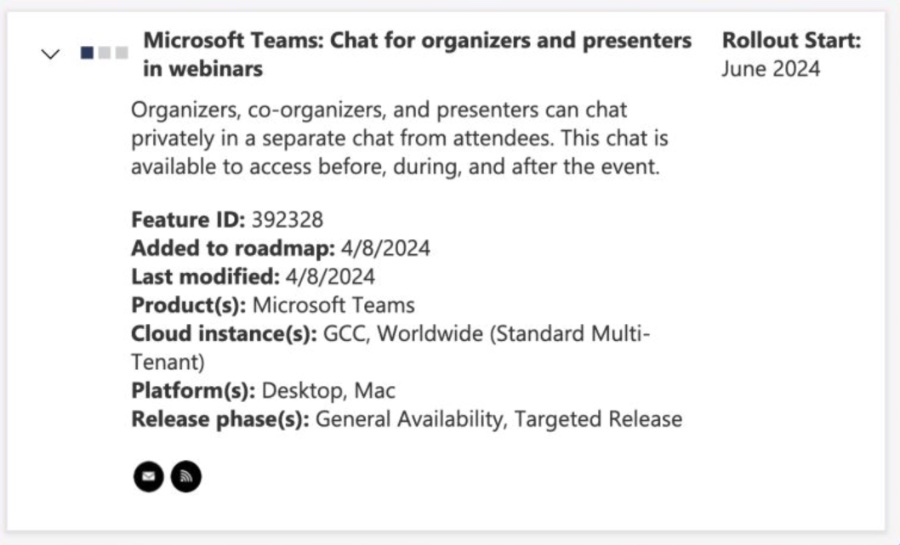
- Private chat for organizers and presenters in Teams Webinars will be available soon.
- This feature allows for seamless communication among webinar organizers and presenters without the attendees seeing.
- Users previously had to rely on workarounds, such as separate group chats, which were inconvenient.
- The private chat will be accessible before, during, and after the webinar event.
- The update is expected in June, enhancing the functionality and user experience in Microsoft Teams.
Chat for organizers and presenters in webinars
Microsoft Teams continues to evolve as a leading platform for digital collaboration, aiming to simplify and enhance the user experience for professionals across various sectors. The introduction of a private chat feature for organizers and presenters in Teams webinars is a significant update that addresses a common challenge faced by many professionals.
This feature eliminates the need for cumbersome workarounds, such as creating separate group chats, to communicate privately during a webinar. The ability to chat privately before, during, and after the event ensures a smooth, uninterrupted flow of communication among the organizing team.
This update not only improves the overall functionality of Microsoft Teams but also contributes to a more efficient and productive webinar experience for both organizers and presenters. As digital collaboration tools become increasingly integral to professional settings, updates like these demonstrate Microsoft's commitment to enhancing user experience and meeting the evolving needs of its users.
Read the full article Microsoft Teams: Chat for organizers and presenters in webinars

People also ask
What are the chat options for Teams webinar?
In Teams webinars, chat functionality can be customized to suit the event's needs. It is possible to enable chat for all participants, disable it altogether, or activate it for everyone except anonymous users. If the chat is enabled for all, every participant in the meeting or webinar will have the capabilities to both view and send messages in the chat. This aspect of the user experience during a webinar is governed by the settings chosen by the organizer in the Meeting chat options.What is the difference between co-organizer and presenter in Teams webinar?
In a Teams webinar, individuals can be assigned different roles, each offering distinct permissions and levels of control. These roles include co-organizer, presenter, and attendee. Both co-organizers and presenters are endowed with nearly the same level of permissions as the organizer, with a notable distinction that presenters who are not signed in are unable to view or manage participants waiting in the lobby. This functionality is available on both the Teams web and desktop platforms, ensuring a consistent experience.What can presenters do in Teams webinar?
Within the scope of a Teams webinar, presenters or the event's organizer possess specific capabilities to facilitate the webinar effectively. These include the authority to initiate the webinar, manage participants' audio settings, such as unmuting them, and adjust the setting that allows attendees to use their microphones after the webinar has been scheduled. Additionally, presenters are granted the capability to oversee the webinar's recording, including starting and stopping the recording, or even setting it to record automatically based on preset options.Does Teams have a webinar feature?
Indeed, Microsoft Teams is equipped with a feature allowing users to schedule webinars. This functionality is available inherently to anyone who possesses the permissions to schedule a Teams meeting. Should there be any difficulty in scheduling a webinar, it's advisable to consult with your organization's IT administrator to ensure that the necessary permissions are in place. This feature is designed to seamlessly integrate with the broader suite of Teams' collaborative tools, streamlining the process of organizing and conducting large-scale online events.
Keywords
Microsoft Teams Webinars, Chat in Teams Webinars, Teams Organizers Chat, Teams Presenters Communication, Webinar Chat Features, Organize Webinars Teams, Presenting in Teams Webinars, Microsoft Teams Webinar Tools