
Microsoft Sentinel 2025: Seamless Setup & Defender XDR
Microsoft Sentinel 2025 Defender XDR Integration Copilot Microsoft XDR Purview Data Loss Prevention Azure Security
Key insights
- Microsoft Sentinel is a cloud-based Security Information and Event Management (SIEM) solution that helps organizations monitor, detect, and respond to security threats across their entire digital environment.
- Defender XDR stands for Extended Detection and Response. It integrates multiple Microsoft security tools, providing a unified view of threats across endpoints, identities, emails, and cloud apps. When connected with Sentinel, it boosts overall threat detection capabilities.
- The integration offers Unified Security Operations, allowing security teams to manage incidents from one platform. This improves efficiency and makes it easier to coordinate responses to threats.
- Comprehensive Threat Visibility is achieved by combining SIEM data from Sentinel with XDR insights. This gives organizations a deeper understanding of risks throughout all connected systems and services.
- The setup process includes deploying Log Analytics, adding Sentinel to the workspace, connecting data sources through Data Connectors, installing relevant solutions, and finally integrating Defender XDR for advanced protection.
- This approach is new because it merges SIEM and XDR features into a single cloud-native platform. It simplifies security management, enhances cloud protection, and speeds up incident response by centralizing control over different tools.
Introduction to Microsoft Sentinel 2025 and Defender XDR Integration
The recent AzureVlog video provides a hands-on walkthrough of launching Microsoft Sentinel 2025 and integrating it with Defender XDR, illustrating how organizations can quickly establish a production-ready security stack in under 15 minutes. As cloud-native security becomes increasingly necessary, this integration promises more efficient threat detection and response. This news story examines the key insights from the video, exploring the setup process, integration benefits, technical foundations, and the evolving landscape of security operations.
Streamlined Setup: Turning Azure Into a Security Powerhouse
According to the video, the setup journey begins by preparing an Azure subscription, transforming it from a blank slate into a fortified security environment. The process starts with deploying Log Analytics, which acts as the data collection backbone for Microsoft Sentinel. Next, Sentinel itself is deployed, followed by connecting it to Microsoft Defender XDR. This sequence ensures that security teams can centralize their monitoring and response efforts without complex manual configurations.
However, such a streamlined deployment also brings tradeoffs. While rapid onboarding is ideal for fast-paced environments like security operations centers (SOCs), it requires clear documentation and robust default settings to avoid misconfigurations. The video underscores the importance of following each step carefully, especially when configuring connectors and analytics rules, to ensure comprehensive data coverage and accurate threat detection.
Integration Benefits: Unifying Security Operations
The integration of Microsoft Sentinel with Defender XDR delivers a unified platform for managing security across various endpoints, identities, emails, and cloud applications. This comprehensive approach is highlighted as a major advantage, giving organizations a holistic view of their threat landscape. By leveraging both SIEM and XDR capabilities, security teams can identify and respond to threats with greater speed and precision.
Nevertheless, balancing multiple data sources and tools can create challenges. While unified operations reduce silos and streamline workflows, they also demand careful tuning to avoid information overload. The video points out that effective use of advanced analytics and automation is crucial to making this integration both powerful and manageable.
Technical Foundations: How Sentinel and Defender XDR Work Together
The backbone of the integration lies in Sentinel’s ability to collect and correlate security telemetry from a wide range of sources, including Azure resources and third-party systems. Defender XDR extends this capability by adding advanced detection across endpoints and user identities. The video demonstrates how to install data connectors, integrate identity protection, and deploy analytics rules to automate incident detection.
One of the key tradeoffs is between depth and breadth of monitoring. Connecting too many sources without clear prioritization can dilute focus, while too narrow a scope risks missing critical threats. The video advises viewers to balance these factors by starting with essential connectors and gradually expanding coverage based on risk assessments.
New Advances: Simplifying and Enhancing Cloud Security
This integrated approach marks a significant evolution in cloud security. By combining SIEM and XDR, Microsoft now offers a single-pane-of-glass experience for security teams, reducing operational complexity and improving incident response times. The video emphasizes how cloud-native features, such as automated playbooks and scalable analytics, further enhance the ability to detect and respond to sophisticated threats in real time.
Despite these advances, organizations must remain vigilant about governance and training. With new features come new responsibilities, including keeping up with updates and ensuring security staff are equipped to leverage all available tools. The challenge lies in maintaining agility while upholding rigorous security standards.
Conclusion: A Modern Approach to Security Operations
In summary, the AzureVlog video showcases how Microsoft Sentinel 2025 and Defender XDR integration can transform security operations by unifying visibility, automating responses, and simplifying deployment. While this approach offers clear advantages in efficiency and coverage, organizations must balance ease of use with careful configuration and continuous improvement. As security threats evolve, such integrated solutions will play a pivotal role in helping organizations stay ahead of attackers without overwhelming their security teams.
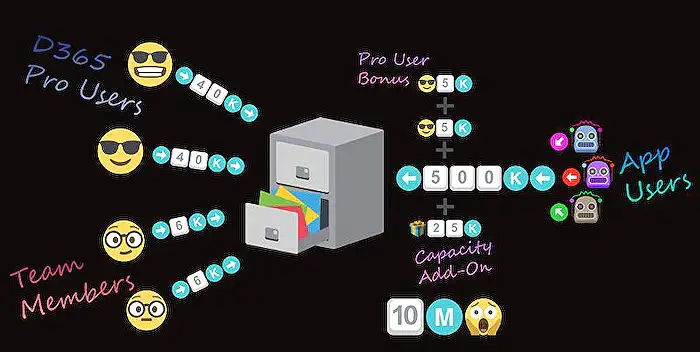
Keywords
Microsoft Sentinel 2025 setup Microsoft Defender XDR integration Sentinel and Defender XDR tutorial Microsoft security tools 2025 cloud security Microsoft threat detection setup Azure Sentinel integration guide cybersecurity with Microsoft Sentinel Defender XDR features