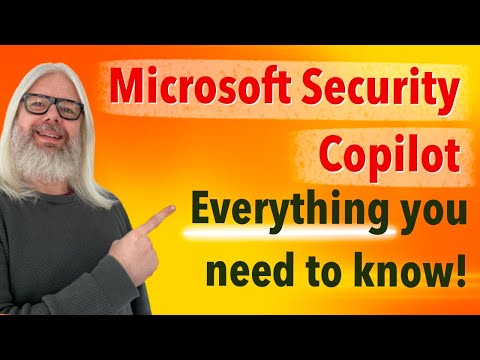
Microsoft Security Copilot: The Ultimate Guide 2024
Microsoft MVP | Author | Speaker | YouTuber
Elevate Your Security: Dive into Microsoft Security Copilot 2024s game-changing AI insights & incident response.
Key insights
- Gain an in-depth understanding of Microsoft Security Copilot, an AI-powered security solution designed to elevate security operations.
- Discover how AI Insights and Threat Detection capabilities of Copilot can identify anomalies and threats, offering actionable insights to security teams.
- Learn about Incident Response improvements, where Copilot streamlines processes, making decision-making faster and more efficient.
- Understand the integration of Copilot with Microsoft's security products and third-party services, enhancing the security posture seamlessly.
- Explore how plugins extend Copilot's functionality, providing wider visibility into threats and more context for better security management.
Exploring Microsoft Security Copilot
Microsoft Security Copilot stands at the forefront of revolutionizing how organizations approach cybersecurity. As an AI-enhanced tool, it's crafted not only to automate threat detection but also to centralize and streamline incident responses and security analysis. This is made possible by leveraging OpenAI's architecture, paired with Microsoft's proprietary technologies, offering a unique assistance to security professionals. It allows for natural language interactions, making complex security operations more accessible and effective.
Furthermore, Microsoft Security Copilot's integration capabilities are vast, working harmoniously with Microsoft Defender XDR, Microsoft Sentinel, and Microsoft Intune, among other products. This ensures a frictionless experience for users and provides a cohesive security environment. The tool's usage of plugins is particularly notable, enhancing its ability to provide contextualized insights and making it an even more powerful tool in combating cyber threats.
The Early Access Program highlights key focus areas such as incident response, security posture management, and security reporting, showcasing Copilot's comprehensive coverage in addressing modern cybersecurity challenges. By transforming data into actionable insights at machine speed, Microsoft Security Copilot is not just another tool; it's a game-changer in the way organizations safeguard their digital assets.
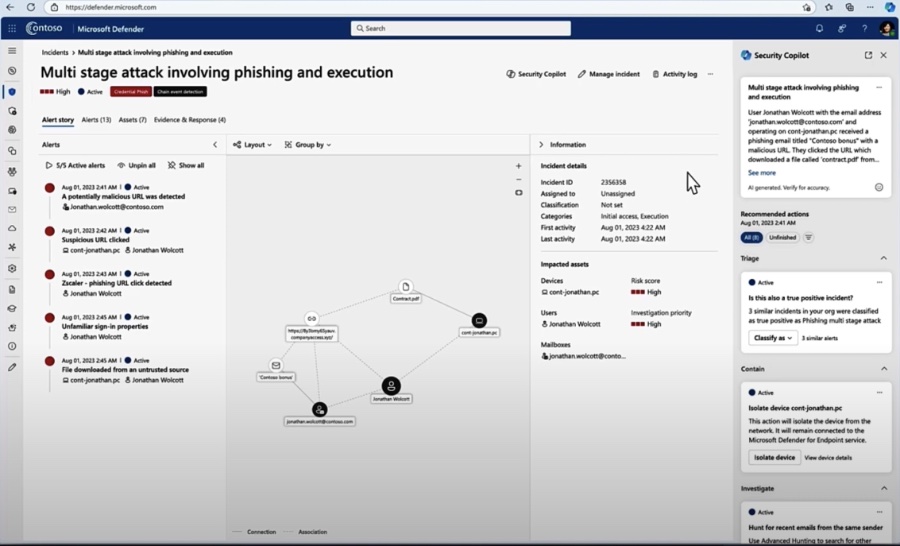
The Ultimate Guide to Microsoft Security Copilot 2024 presents a comprehensive exploration into the latest AI-powered security companion. This guide delves into how Microsoft Security Copilot empowers security personnel through enhanced detection capabilities and smarter incident responses. Discover the core functionalities and how this cutting-edge tool is redefining the landscape of cybersecurity.
Included in the guide, viewers will learn about the introduction, key features, and the significance of AI insights in threat detection offered by Copilot. It illustrates the ways in which Copilot employs AI algorithms to identify potential threats and provides users with actionable insights. Additionally, the guide covers how Copilot streamlines incident response, accelerating decision-making processes in real-world security scenarios.
Targeted at both seasoned professionals and newcomers to the field, the video aims to equip viewers with the necessary knowledge to effectively utilize Microsoft Security Copilot once it is made available. It underscores the accessibility of this tool for enhancing security protocols across various levels of expertise.
The article on Microsoft Security Copilot further outlines its role in the Early Access Program, highlighting it as a generative AI-powered solution designed to improve security outcomes. It explains the natural language, assistive experience provided by Copilot, which aids professionals in scenarios such as incident response, threat hunting, and security posture management.
Key to its functionality, Security Copilot integrates seamlessly with the comprehensive Microsoft Security portfolio, including Microsoft Defender XDR, Microsoft Sentinel, and Microsoft Intune, among other third-party services. This integration facilitates a unified approach to security management, enhancing the tool’s efficiency and reach.
Emphasizing its practical applications, the guide details how Security Copilot can swiftly summarize incident information, offer guidance on remediation steps, and assist in security posture management. Moreover, it is capable of generating executive summaries or reports, offering an invaluable tool for security reporting.
The operational mechanism of Security Copilot is elaborated upon, illustrating how it leverages Microsoft’s foundational language model alongside proprietary technologies. It showcases how Copilot works to increase the efficiency and capabilities of defenders, contributing to improved security outcomes at unparalleled speed and scale.
Furthermore, the article clarifies the role of plugins in extending Security Copilot’s functionalities. By integrating plugins from Microsoft and third-party products, it enhances the contextuality of threat detection and incident response. This ensures that responses and solutions are tailored to the specific needs of the organization.
Overall, the Ultimate Guide to Microsoft Security Copilot 2024 and the accompanying article provide a thorough overview of this groundbreaking security solution. They highlight its AI-enhanced capabilities, integration features, and practical applications in cybersecurity. This guide is an essential resource for anyone looking to fortify their security measures with cutting-edge AI technology.
Expanding on Microsoft Security Copilot
Microsoft Security Copilot marks a significant evolution in the field of cybersecurity, offering a sophisticated AI-powered tool designed to enhance the capabilities of security teams. By leveraging generative AI, Copilot transforms the landscape of incident response, threat detection, and security posture management. Its integration with leading security products empowers professionals to tackle security challenges more efficiently than ever before.
The significance of Microsoft Security Copilot lies in its natural language processing capabilities, allowing security professionals to interact with the tool in an intuitive manner. This groundbreaking approach ensures that even those new to the field can benefit from advanced security insights and recommendations. As cybersecurity threats become more complex and pervasive, having an AI ally like Security Copilot becomes indispensable for organizations looking to maintain robust security measures.
One of the key features of Security Copilot is its ability to provide real-time, actionable insights by analyzing vast amounts of data at unprecedented speeds. This means security teams can identify and respond to threats faster, minimizing potential damage. Furthermore, its compliance with responsible AI principles ensures that its deployment enhances security protocols without compromising ethical standards.
The future of cybersecurity looks promising with tools like Microsoft Security Copilot at the forefront. As it continues to evolve and integrate with additional services, its potential to revolutionize security practices is boundless. For organizations seeking to bolster their defenses and navigate the complexities of modern cybersecurity, embracing Microsoft Security Copilot could be the key to a more secure future.

People also ask
Questions and Answers about Microsoft 365
[Begin Question] "Will Microsoft Copilot be available for everyone?" [End Question] [Begin Answer] To access Copilot for Microsoft 365, enterprise customers are required to hold a Microsoft 365 E3, Microsoft 365 E5, Office 365 E3, or Office 365 E5 license. On the business front, eligibility extends to those with Microsoft 365 Business Standard or Business Premium licenses. [End Answer] [Begin Question] "Is Microsoft Copilot worth it?" [End Question] [Begin Answer] The value of Microsoft Copilot directly correlates to the efficiency gains it provides. If your team frequently deals with extensive spreadsheets, emails, and PowerPoint presentations, adopting Copilot early could prove beneficial. Nevertheless, it's sensible to seek cost-saving opportunities where feasible. [End Answer] [Begin Question] "Can we download Microsoft Copilot?" [End Question] [Begin Answer] To boost your productivity, begin by downloading Microsoft Copilot. Acquisition is available through the Microsoft 365 app store or directly from the Microsoft Copilot website. Follow by logging in with your Microsoft 365 credentials, navigate to the settings, and activate Copilot from there. [End Answer] [Begin Question] "How do I access Microsoft Copilot?" [End Question] [Begin Answer] If you possess one of the requisite licenses, navigate to the details section. This area allows you to manage and allocate the number of licenses required for your needs. [End Answer]
Keywords
Microsoft Security Copilot 2024 Guide, Security Copilot 2024 Tips, Optimize Microsoft Security 2024, Microsoft 2024 Security Features, Enhance Microsoft Security Copilot, Microsoft Security Copilot Setup, Microsoft Copilot 2024 Strategies, Secure with Microsoft Copilot 2024