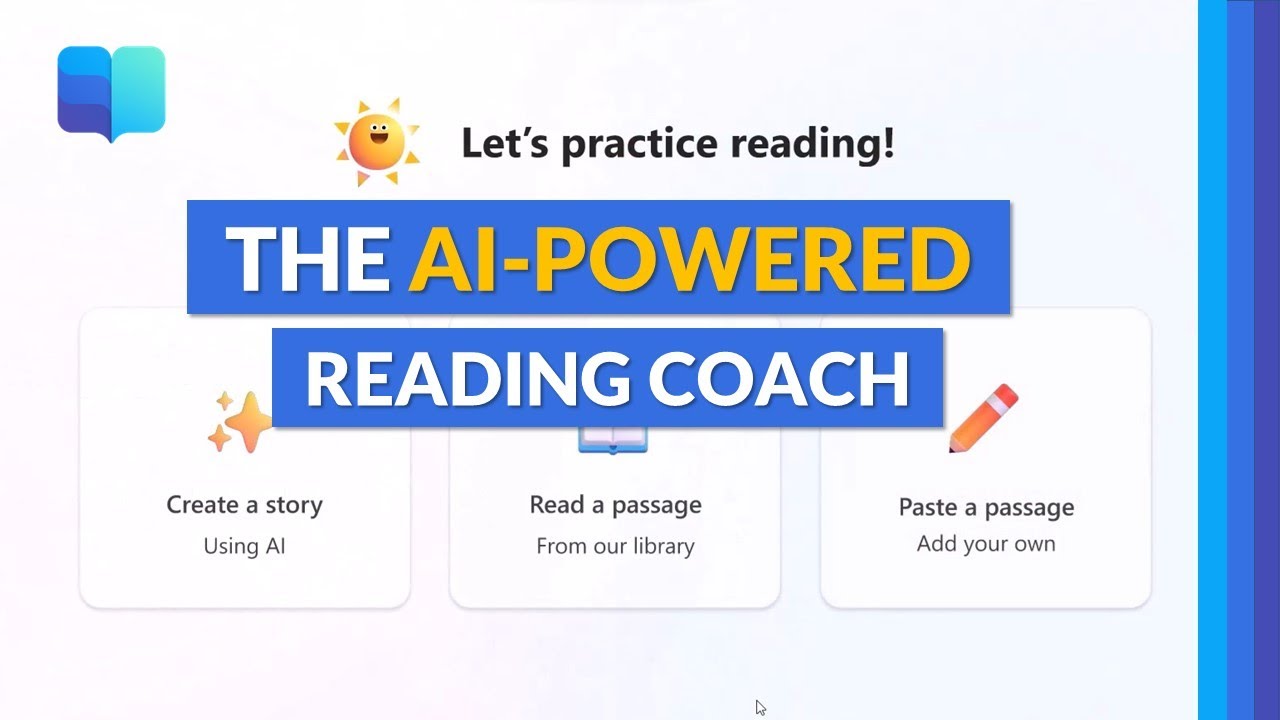Boost Reading Skills with Microsofts AI Reading Coach
Explore Microsoft Reading Coach: Free AI-Powered Reading Fluency Tool for Customized Learning Journeys!
Key insights
- Microsoft Reading Coach offers a free, AI-powered, personalized reading fluency tool, allowing students to choose their story paths and receive feedback.
- Compatible across multiple platforms, including web, Windows, Chromebooks, Mac, and iPad, and forthcoming integration into leading Learning Management Systems like Canvas and Schoology.
- To get started, IT admins must sign-up for the preview, while educators can join the community for feedback and to connect with peers.
- Features include AI story creation, reading out loud, personalized chapter creation, performance results, word practice, reading history, achievements, and a passage library.
- Provides a comprehensive Windows app setup guide for Reading Coach and necessary steps for IT Admin setup to integrate into classrooms.
Exploring Microsoft Reading Coach: Revolutionizing Reading Practice
Microsoft's Reading Coach is a groundbreaking tool designed to harness the power of artificial intelligence (AI) for the betterment of reading fluency among students. This innovative program offers a distinct approach to reading practice, wherein students are not just passive readers but active participants in their learning journey. They get to decide the storyline they wish to follow, and as they read out loud, the AI diligently listens, analyzes, and provides constructive feedback. This real-time interaction aims to enhance their reading abilities in a nurturing and personal manner.
What sets Microsoft Reading Coach apart is its accessibility. Available on a wide range of devices including Windows, Chromebooks, Macs, and iPads, it ensures that no student is left behind due to the lack of necessary tech. Furthermore, its upcoming integration with popular Learning Management Systems such as Canvas and Schoology indicates Microsoft's commitment to embedding this tool into the existing educational ecosystems, thus broadening its reach.
Ease of adoption is another key feature, with straightforward steps for IT administrators to follow to bring Reading Coach into classrooms, along with a supportive community for educators. This collective approach not only simplifies implementation but also encourages a culture of shared learnings and experiences among educators.
Offering a range of features from AI-generated stories to a comprehensive passage library, Microsoft Reading Coach stands out as a modern solution to traditional reading hurdles. Its emphasis on interactivity, feedback, and personal growth positions it as a forward-thinking resource in educational technology, poised to make a significant difference in the way reading is taught and learned.
The recent YouTube video by Mike Tholfsen introduces the new Microsoft Reading Coach, a tool combining AI and personalized learning to help students improve their reading fluency. This tool is unique because it allows students to choose their story path, and based on their choices, AI generates new chapters. Moreover, it listens to students as they read aloud, offering real-time feedback on their performance.
Microsoft Reading Coach is accessible on various platforms including web browsers, Windows, Chromebooks, Macs, and iPads, ensuring wide availability for students regardless of their device. The announcement also highlighted future plans to integrate Reading Coach into popular Learning Management Systems (LMS) like Canvas and Schoology. This integration aims to streamline the tool's adoption in educational settings, making it more accessible to teachers and students alike.
To get started with Reading Coach, users are directed to the official website. Importantly, IT administrators are encouraged to sign up for a preview to incorporate the tool into school systems. Additionally, educators are invited to join a community where they can share feedback and connect with peers using Reading Coach. This community aspect is vital for the continuous improvement of the tool, based on user experience and suggestions.
Tholfsen's video also provides a detailed walkthrough of the Reading Coach's features, including AI story creation, the ability to read aloud and receive feedback, and the option to create new story chapters. Other highlighted features include word practice, reading history tracking, achievements to motivate students, and a comprehensive passage library. For educators, there's also a guide on setting up the Reading Coach app on Windows and IT admin setup instructions.
In summary, Microsoft Reading Coach is a free tool designed to enhance reading fluency through personalized practice and AI technology. It supports a wide range of devices and will soon integrate with major LMS platforms. The tool not only benefits students by offering customized reading practice but also supports educators and IT administrators with community support and setup guidance. As educational technology advances, tools like Microsoft Reading Coach are paving the way for a more interactive and tailored learning experience.
Further Insights into AI and Machine Learning in Education
AI and Machine Learning are revolutionizing the educational landscape by offering personalized learning experiences. These technologies analyze students' learning patterns and adapt the material to fit their needs, thereby engaging students more effectively. Specifically, tools like Microsoft Reading Coach exemplify how AI can transform reading education. By generating personalized story chapters and providing instant feedback, students can improve their reading skills at their own pace.
Furthermore, the integration of AI and Machine Learning in education facilitates accessibility for students with different learning abilities. For instance, speech recognition and feedback mechanisms help students with dyslexia or other reading difficulties engage with reading in a more supportive environment. This inclusive approach broadens the reach of education, ensuring all students have the opportunity to improve their skills.
Such technologies also empower teachers by providing them with detailed insights into each student's progress. With data-driven analysis, educators can identify areas where students struggle and tailor their teaching methods accordingly. Moreover, the automation of administrative tasks, like grading and progress tracking, allows teachers to dedicate more time to teaching and interacting with their students.
The future of education technology, driven by AI and Machine Learning, promises even more innovative tools and methods for teaching and learning. As these technologies advance, they will continue to offer more immersive and customized educational experiences. The focus remains on fostering a love for learning among students and equipping them with the skills necessary to succeed in a rapidly changing world.

People also ask
Is Microsoft making its AI powered reading tutor free?
Microsoft has decided to make its AI-based tool, Reading Coach, accessible to users at no cost. This tool is designed to offer personalized reading exercises while providing targeted feedback to help enhance pronunciation. Additionally, the tool introduces a gamified aspect to reading and enables educators to monitor the progress of their students.Is Microsoft reading Coach free?
The Reading Coach tool by Microsoft is indeed a free resource that can be utilized across various platforms, allowing for its use even at home.What does Microsoft reading Coach do?
Reading Coach, which forms part of the Learning Accelerators offered through Microsoft Education, encourages students to read stories aloud into a computer microphone. Through this, it identifies words that students struggle with and aids them in practicing these specific terms independently.What is the new reading coach?
The latest feature from Microsoft Teams, known as Reading Coach, is designed to help students boost their reading aloud skills and pronunciation confidence. It enables students to read to the Reading Coach, which in turn provides constructive feedback on their performance, pinpointing words they found difficult.Keywords
Microsoft Reading Coach, AI Reading Practice, Personalized Reading Software, Literacy Improvement Tool, Educational Technology, Reading Enhancement AI, Customized Reading Solutions, Microsoft AI Literacy