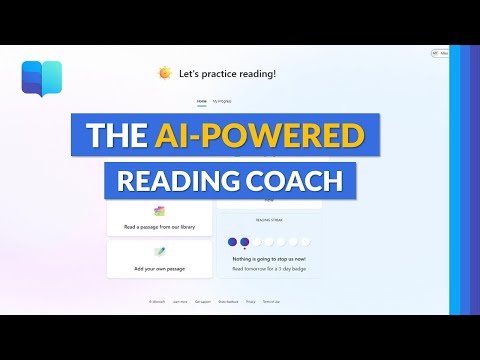
Microsoft Reading Coach Revolutionizes Personalized AI Reading Practice
Principal Group Product Manager - Microsoft Education
Microsoft Reading Coach personalized AI tool for reading practice available on web Windows Chromebooks Mac iPad Schoology Canvas.
Key insights
- Microsoft Reading Coach is a free tool designed to enhance reading fluency using AI for personalized practice. It allows students to choose their story path, generates chapters, listens to the student read, and provides feedback.
- The Reading Coach is accessible on various platforms including web, Windows, Chromebooks, Mac, and iPad. It will soon be integrated into major Learning Management Systems like Canvas and Schoology.
- To implement in classrooms, IT administrators must sign up for the preview version. Educators can join a community to share feedback and connect with peers.
- Key features include AI story creation, a feature that lets students read out loud and receive immediate feedback. Students can also create the next chapter of their stories.
- The Reading Coach provides results pages where students can practice mispronounced words and track their progress through a dedicated "My Progress" page.
- A passage library is available along with an option to paste passages for practice. The application will have future enhancements in 2025.
Microsoft Reading Coach: Revolutionizing Reading Fluency with AI
In the rapidly evolving landscape of educational technology, Microsoft has introduced an innovative tool designed to enhance reading fluency through personalized practice. The new Microsoft Reading Coach is a free, AI-powered application that offers a unique approach to reading practice. In a recent tutorial video by Mike Tholfsen, the features and functionalities of this groundbreaking tool are explored in detail. This article delves into the various aspects of the Microsoft Reading Coach, highlighting its potential impact on students, educators, and the broader educational community.
Accessibility and Platform Compatibility
One of the standout features of the Microsoft Reading Coach is its wide accessibility across multiple platforms. According to the video, the tool is available on the web and Windows, ensuring that a broad range of users can benefit from its capabilities. Moreover, it is compatible with Chromebooks, Mac, and iPad, making it versatile for different educational environments. This cross-platform compatibility is crucial, as it allows schools with diverse technological infrastructures to integrate the Reading Coach seamlessly into their existing systems.
Furthermore, later this year, the Reading Coach is set to be integrated into leading Learning Management Systems (LMS) such as Canvas and Schoology. This integration will further enhance its accessibility, allowing educators to incorporate it directly into their teaching workflows. However, the challenge lies in ensuring that these integrations are smooth and do not disrupt current LMS functionalities. Balancing the need for widespread accessibility with the technical complexities of integration is a significant consideration for Microsoft's development team.
AI-Powered Personalization
The core of the Microsoft Reading Coach's innovation lies in its use of AI to create personalized reading experiences. As demonstrated in the video, students can choose their own story paths, and the AI generates chapters tailored to their preferences. This level of personalization is designed to engage students more deeply, making reading practice a more enjoyable and meaningful activity.
Moreover, the AI listens to students as they read aloud and provides real-time feedback. This feature is particularly beneficial for identifying and addressing mispronunciations, helping students improve their reading fluency over time. However, the effectiveness of AI feedback depends on the accuracy of speech recognition algorithms. Ensuring that these algorithms are finely tuned to accommodate diverse accents and speech patterns is a challenge that Microsoft must continuously address.
Interactive Features and User Engagement
Beyond AI-driven personalization, the Microsoft Reading Coach offers several interactive features designed to enhance user engagement. For instance, after reading a chapter, students can create their next chapter, fostering creativity and critical thinking. This interactive element encourages students to take an active role in their learning journey, transforming reading practice from a passive to an active experience.
The tool also includes a "Results" page where students can review their progress and practice mispronounced words. This feature is crucial for reinforcing learning and ensuring that students can track their improvement over time. However, maintaining student motivation and engagement requires a balance between providing constructive feedback and avoiding overwhelming users with too much information at once. Microsoft must carefully design these features to ensure they are both informative and encouraging.
Progress Tracking and Educational Insights
Another significant aspect of the Microsoft Reading Coach is its focus on progress tracking. The "My Progress" page allows students to monitor their development, providing a visual representation of their achievements. This feature is not only motivating for students but also offers valuable insights for educators. Teachers can use this data to tailor their instruction to meet the individual needs of each student, enhancing the overall effectiveness of their teaching strategies.
Additionally, the tool includes a "Passage Library" and a "Paste a Passage" feature, allowing educators to customize reading materials to align with their curriculum. This flexibility is essential for ensuring that the Reading Coach can be integrated into various educational contexts. However, the challenge lies in maintaining a balance between offering a wide range of customizable options and ensuring that the tool remains user-friendly and accessible to educators with varying levels of technical expertise.
Future Developments and Educational Impact
Looking ahead, Microsoft has plans to introduce additional features to the Reading Coach in 2025. While specific details are not yet available, these future developments are expected to further enhance the tool's capabilities and expand its impact on the educational landscape. As the tool evolves, it will be important for Microsoft to continue gathering feedback from educators and students to ensure that the Reading Coach meets the diverse needs of its users.
In conclusion, the Microsoft Reading Coach represents a significant advancement in educational technology, offering a powerful tool for improving reading fluency through AI-powered personalization. While there are challenges associated with balancing accessibility, personalization, and user engagement, the potential benefits for students and educators are substantial. As Microsoft continues to refine and expand the Reading Coach, it has the opportunity to make a lasting impact on the way reading is taught and practiced in schools around the world.
For those interested in exploring the Microsoft Reading Coach, it is available at coach.microsoft.com. Educators can join the educator community to share feedback and connect with others. As this tool continues to evolve, it promises to be a valuable asset in the pursuit of enhancing literacy education for all students.
![]()
Keywords
Microsoft Reading Coach AI personalized reading practice SEO keywords education technology literacy tools learning software student engagement reading improvement