
Microsoft Power Pages - Concepts Diagram
Unlock Microsoft Power Pages: Build Low-Code, Secure Websites Effortlessly
Key insights
The concept diagram by Dani used in this post can help visualize the functionalities, plan user experiences, and communicate ideas more effectively even before diving into the actual build of your Power Pages website.
Big thanks to Nick Doelman for the collaboration on the diagram. Nick and I also recorded a walkthrough of the diagram explaining each of the concepts in more details The video will be available soon.

Download the Diagram on Dani Kahil's Blog
Microsoft Power Pages is a powerful platform for building secure, low-code websites, enabling easy creation, hosting, and management of web pages. Here are the 5 key insights about Microsoft Power Pages:
- Power Pages Studio: A user-friendly environment for designing, building, and publishing websites, featuring drag-and-drop functionality.
- Dataverse: The data platform that supports Power Pages by storing and managing data securely, facilitating integration with external systems.
- Templates and Custom Components: Pre-built designs and customizable elements extend Power Pages' functionality and design capabilities.
- Security Model: Utilizes Azure Active Directory for authentication and implements role-based access controls to manage permissions and data access.
- Responsive Design and SEO: Guarantees an optimal viewing experience across devices and includes tools for optimizing website visibility in search engines.
The platform seamlessly integrates with other Microsoft products, like Power Automate and Power BI, enhancing productivity and data analytics. This underscores Power Pages' role within the broader ecosystem of the Microsoft Power Platform, emphasizing its versatility and potential for creating dynamic, data-driven websites.
What are Microsoft Power Pages?
Microsoft Power Pages stands out as a innovative solution for businesses and individuals aiming to develop professional, data-driven websites without the complexities traditionally associated with web development. This platform is part of the larger Power Platform ecosystem, which includes Power BI for business analytics, Power Apps for app development, and Power Automate for workflow automation. Power Pages simplifies the process of creating websites through low-code solutions, making it accessible for users with varying levels of technical expertise.
With its drag-and-drop functionality, Power Pages Studio allows for the intuitive creation and configuration of web pages, making web development approachable and less time-consuming. Additionally, the platform's integration with Dataverse ensures secure data handling and permits easy interactions with other applications within the Power Platform. By leveraging Power Pages, businesses can efficiently design responsive websites that cater to the needs of a mobile-first audience, thereby enhancing user engagement and satisfaction.
One of the significant advantages of using Power Pages is its emphasis on security and data privacy. The platform's robust security model, which integrates with Azure Active Directory, ensures that website access and data management are secure. This aspect is particularly crucial for organizations handling sensitive customer information or conducting transactions online.
Furthermore, Power Pages includes built-in SEO and analytics tools, which are essential for improving website visibility and tracking user interactions. These features enable businesses to make data-informed decisions, optimizing their online presence and reaching a broader audience. In a digital age where website performance can significantly impact business success, Power Pages provides an all-encompassing solution that addresses the core needs of modern web development.
Microsoft Power Pages is a tool that excels in building secure, low-code websites, allowing for the easy creation, hosting, and management of web pages. A concepts diagram helps visualize functionalities, plan user experiences, and communicate ideas effectively. Understanding these functionalities is key to using Power Pages to its full potential.
Creating a concepts diagram for Power Pages involves outlining its key components and their interactions within Microsoft's Power Platform ecosystem. The Power Pages Studio is highlighted as the centralized environment for website design and development, offering drag-and-drop functionality. Additionally, the underlying data platform, Dataverse, supports Power Pages by storing and managing data securely.
Power Pages come with various features, such as Templates for pre-built website designs, Custom Components for extended functionality, and a robust Security Model leveraging Azure Active Directory. The platform also integrates seamlessly with other Microsoft products, ensuring responsive design for optimal viewing across devices and incorporating SEO and Analytics tools.
The Power Pages Studio serves as the core development environment where you can design, build, and publish websites. It is user-friendly and supports adding and configuring web pages and layouts easily. Moreover, Dataverse, the data management platform, enables secure data storage and integration with external systems.
Templates in Power Pages offer a solid starting point for website creation, providing themes and pre-configured components. Custom Components allow for further design and functionality enhancements using HTML, CSS, and JavaScript. The platform's security model and role-based access control ensure data protection and user permission management.
Integration capabilities with other Microsoft services enhance Power Pages' functionality, facilitating workflow automation, data analytics, and productivity tools. The responsive design feature guarantees websites look and function great on any device, while SEO and analytics tools help optimize online visibility and track performance.
The high-level concepts diagram illustrates the Microsoft Power Pages ecosystem, emphasizing the interconnectivity of its core components. Grasping these concepts is essential for effectively leveraging the platform to build dynamic, data-driven websites, making it a powerful tool in the web development arsenal.
- Power Pages Studio provides a centralized environment for website design and development with drag-and-drop functionality.
- Dataverse ensures secure data storage and management across Power Platform applications.
- Templates offer pre-built designs and functionalities for quick website creation.
- Custom Components allow for extended functionality and design using HTML, CSS, and JavaScript.
- The platform's Security Model features Azure Active Directory for authentication and role-based access control within Dataverse.
- Integrations with other Microsoft products enhance workflow automation, data analytics, and productivity.
- Responsive Design guarantees optimal viewing across various devices.
- SEO and Analytics tools optimize website visibility and track performance.
This comprehensive diagram provides a high-level view of the Power Pages ecosystem, illustrating the core components and their interconnectedness. Understanding these elements is essential for leveraging the tool to create dynamic, data-driven websites.
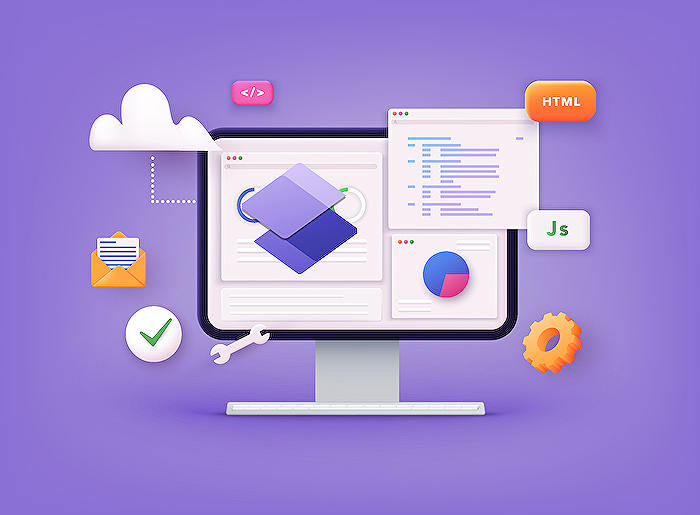
Read the full article Microsoft Power Pages – Concepts Diagram
People also ask
"What does Microsoft Power Pages do?"
Microsoft Power Pages stands as a robust, low-code SaaS platform designed for the development, hosting, and management of contemporary external-facing business websites, ensuring secure, enterprise-grade service.
"How customizable is power pages?"
Regarding customization, Power Pages provides the flexibility to tailor elements like site colors and fonts through the Styling menu. It offers a selection of basic fonts along with over 30 Google Fonts. By opting for one of the available preset themes, you can instantly observe the style changes on the right-hand side's canvas workspace.
"When should I use power pages?"
Power Pages is optimally used for crafting modern data-driven websites aimed at external and internal stakeholders—ranging from customers and partners to employees. It serves as a tool to extend Dataverse data to various audiences, facilitating engagement with your business through Power Pages sites.
"How do I enable power pages in power platform?"
To enable Power Pages within the Power Platform, navigate to Settings, then proceed to the Admin Center. Within the Admin Center, select Environment followed by Power Page, and finally, activate the data model.
Keywords
Microsoft Power Pages, Concepts Diagram, Web Development, Website Design, Low-Code Platform, Digital Transformation, User Experience, Online Presence, Custom Web Applications, Secure Website Building