
What should I buy Microsoft 365 E3 vs Office 365 E3
Software Development Redmond, Washington
Find the best solution for your company.
Distinction between Office 365 E3 and Microsoft 365 E3

Microsoft 365 E3 vs. Office 365 E3: A Comprehensive Comparison Microsoft has been a frontrunner in the ever-evolving world of cloud computing, offering a range of productivity and security solutions to businesses of all sizes. Among its most popular offerings are Microsoft 365 E3 and Office 365 E3, two plans that often cause confusion among IT admins and IT decision-makers. Microsoft 365 E3 is designed for large organizations and integrates Office 365 Enterprise E3, Windows 10 Enterprise, and Enterprise Mobility + Security to empower employees to be creative and work together, securely.
What is included in Microsoft 365 E3?
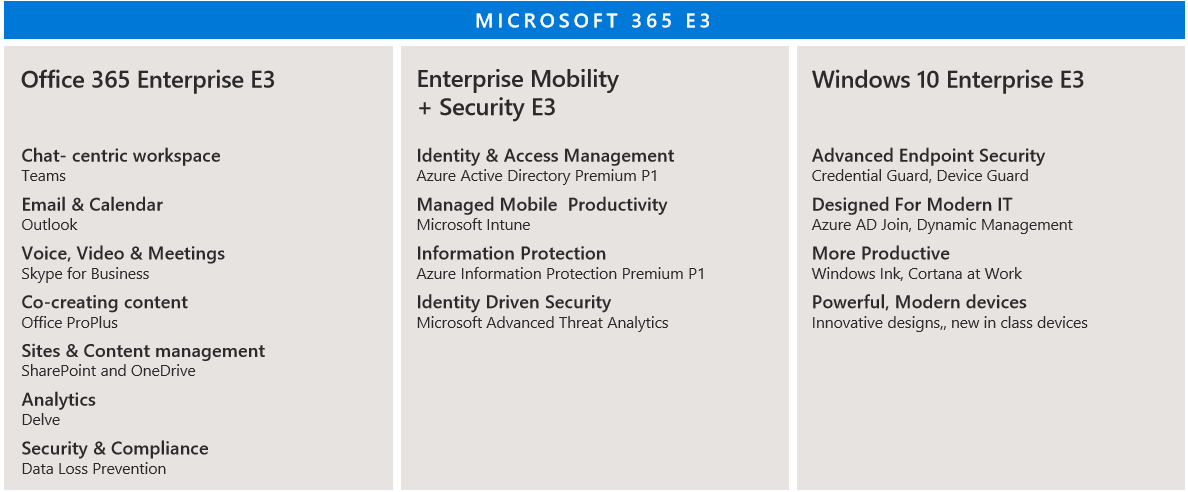
What is the cost of Microsoft 365 E3?
Who should use Microsoft 365 E3?
Microsoft 365: The Comprehensive Bundle
Microsoft 365 is designed to be a user-based bundle that includes a comprehensive list of licenses, including Office 365, security services, and rights to Windows 10 Enterprise. This approach eliminates the need for IT teams to pick and choose individual components, streamlining the licensing process and simplifying management. Office 365: The Core Productivity Suite Office 365 focuses on the core productivity suite, providing businesses with access to essential tools like Word, Excel, PowerPoint, and Outlook. It's a great choice for organizations that prioritize cloud-based productivity without the need for additional security or Windows 10 Enterprise features.
Choosing the Right Plan: Understanding the Differences
The key difference between Microsoft 365 E3 and Office 365 E3 lies in the additional security and endpoint management capabilities offered by Microsoft 365 E3. These include:
- Azure AD Premium P1: Identity management and an added security layer that monitors all aspects of user login activities for any online services, including Office 365 and third-party services that support single sign-on.
- Microsoft Intune: Endpoint management platform that allows IT teams to manage and deploy devices, enforce security policies, and monitor device compliance.
- Windows 10 Enterprise: Subscription to the latest Windows 10 Enterprise OS, unlocking additional security features, such as Windows Defender threat protection and Windows Autopilot.
Cost Comparison: Weighing the Options
Microsoft 365 E3 is priced at $32 per user per month, while Office 365 E3 is priced at $20 per user per month. However, if you factor in the cost of purchasing Azure AD Premium P1 ($6 per user per month), Microsoft Intune ($6 per user per month), and Windows 10 Enterprise ($7 per user per month) separately, the total cost would be $39 per user per month, making Microsoft 365 E3 a more cost-effective option. Implications of Adoption: Planning and Training
Adopting Microsoft 365 E3 requires IT teams to manage and deploy additional components, such as Intune, Azure AD Premium, and Windows 10 Enterprise features. This may involve significant training for IT staff to ensure they are proficient in using these new tools. In addition, some hardware upgrades may be necessary to ensure compatibility with Windows 10 Enterprise.
A Strategic Decision
The choice between Microsoft 365 E3 and Office 365 E3 depends on the specific needs of the organization. For organizations that prioritize security, endpoint management, and the latest Windows 10 features, Microsoft 365 E3 is the most compelling option, providing a comprehensive bundle at a discounted price. However, for organizations that primarily focus on core productivity tools, Office 365 E3 offers a more streamlined and cost-effective solution. IT decision-makers should carefully evaluate their organization's requirements and budget before making a decision. Planning for the rollout and training of IT staff is crucial to ensure a smooth transition and maximized value from the chosen plan.
