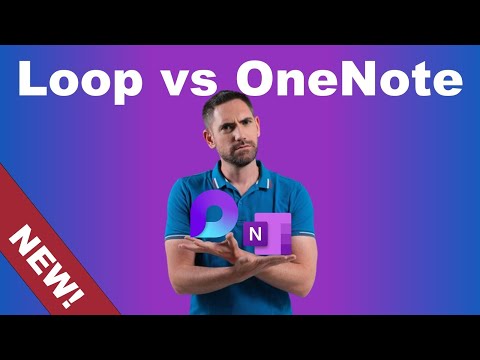
Microsoft Loop vs. OneNote: The Better Choice in 2024
Microsoft Loop vs OneNote: Unveiling the Future of Productivity!
Key insights
Microsoft Loop has been introduced as a part of the Microsoft 365 subscription, aimed at enhancing productivity with its components like tables and checklists that are usable across multiple applications.
Comparing Loop with OneNote, similarities in user interface, object addition, and collaboration features are evident. However, the Loop App has areas for improvement before it can replace OneNote in functionality.
Currently, Loop Components are limited to OneNote Desktop (Beta channel) and OneNote Online, with plans for broader distribution to all OneNote Desktop users.
- Microsoft Loop offers a collaborative workspace with components that integrate across Microsoft 365, facilitating real-time teamwork.
- OneNote is a digital notebook supporting diverse content types, designed for versatile note-taking and information management.
- The goal of both Loop and OneNote is to streamline workflow in both personal and professional environments through innovation.

Understanding Microsoft Loop and OneNote: A Comprehensive Guide
Microsoft Loop and OneNote serve distinct yet overlapping purposes in enhancing productivity and facilitating collaboration. Microsoft Loop, being the newer addition to the Microsoft 365 arsenal, is designed with teamwork in mind. It aims to make collaboration more dynamic and integrated, allowing team members to interact with various components like task lists and project outlines seamlessly across different Microsoft 365 applications. The tool's adaptability ensures that work remains updated and connected, allowing team members to stay on the same page literally and figuratively.
OneNote, a more established tool in the Microsoft ecosystem, excels as a digital notebook for individuals and teams. It provides a flexible environment for capturing thoughts, compiling research, and organizing information across different mediums. OneNote's interface is designed to mimic physical notebooks, with the added benefit of digital efficiency, such as powerful search functions and easy sharing. This makes OneNote an invaluable resource for anyone looking to keep their thoughts and projects organized in one accessible place.
Both Microsoft Loop and OneNote embody Microsoft's vision of creating tools that not only assist in everyday tasks but also foster collaboration and creativity among users. By offering platforms that cater to both individual and group work, Microsoft ensures users have the necessary resources to be productive in an increasingly digital and interconnected world. As both tools continue to evolve, they will undoubtedly play a crucial role in shaping how work is done in the digital age, making collaboration more intuitive and information more manageable.
Microsoft Loop vs OneNote OneNote Microsoft Loop is now available to all with a Microsoft 365 subscription (Business standard, business premium, E3 and E5). Loop components are items that can exist in many apps and be edited in such as tables, checklists, paragraphs and more.
Here I compare the Loop App (which is separate to Loop components) to OneNote as they have many similarities. The UI, how to add objects, flexibility, search, collaboration and more. In my opinion, Loop components are amazing (even if a bit undercooked for now, but the Loop App has a long way to go before replacing OneNote.
Note at the time of making this video, Loop Components are only on OneNote Desktop for the Beta channel, but are accessible to all users on OneNote Online. Loop Components should roll out to all OneNote Desktop users soon.
00:00 Introduction
00:38 Loop components
04:05 Structure & UI
05:02 Type anywhere
05:31 User interface
06:42 Searching
07:27 Templates
08:28 Files & links
11:03 Tags & tasks
12:44 Sharing
13:40 Meeting notes
15:03 Other things
16:27 OneNote Dock to Desktop
17:30 Access to OneNote & Loop
Understanding Microsoft Loop and OneNote: A Comprehensive Guide
Microsoft Loop and OneNote are innovative tools designed by Microsoft to enhance productivity and collaboration among users. Both applications serve distinct purposes but are unified in their goal to streamline the workflow in personal and professional settings.
What is Microsoft Loop?
Microsoft Loop is a collaborative workspace that allows teams to work together dynamically. It consists of Loop components, pages, and workspaces, designed to adapt and evolve over time, enabling users to collaborate in real-time. Loop components can be integrated across Microsoft 365 apps, allowing for seamless interaction and updates. Whether it's a task list, project outline, or brainstorming notes, Loop facilitates an interconnected environment where content stays fresh and accessible across different platforms.
What is OneNote?
OneNote, on the other hand, is a digital notebook that offers a versatile platform for note-taking, research, and information storage. Users can create multiple notebooks, sections, and pages to organize their notes as they see fit. OneNote supports a variety of content types, including text, images, digital ink, and audio recordings, making it an all-encompassing tool for capturing and organizing information. Its powerful search capabilities and integration with other Microsoft products enhance its utility as a personal and collaborative tool for users across various domains.
Summary
In summary, Microsoft Loop is a collaborative platform designed to enhance teamwork through dynamic and interactive components, while OneNote serves as a comprehensive digital notebook for personal and collaborative note-taking and information management. Both tools exemplify Microsoft's commitment to improving productivity and collaboration through innovative technologies.
Microsoft Loop vs OneNote: Microsoft Loop is now accessible to all with a Microsoft 365 subscription. This includes versions like Business standard, business premium, E3, and E5. Loop components, which allow for dynamic editing across multiple apps, include tables, checklists, paragraphs, and more.
Comparing the Loop App to OneNote reveals many similarities in UI, object addition, flexibility, search features, and collaboration capabilities. Despite Loop components being quite impressive, the Loop App still has progress to make before it can fully replace OneNote. Currently, Loop Components are integrated into OneNote's Desktop version for Beta testers and are available to all users on OneNote Online. A complete rollout to OneNote desktop users is anticipated soon.
Comparison Highlights
- Microsoft Loop accessible with various Microsoft 365 subscriptions
- Loop components, including tables and checklists, can be edited across multiple apps
- Loop App and OneNote share similarities but have their unique advantages
- Loop Components are currently in OneNote Desktop Beta and OneNote Online
Further Exploration
The digital tools Microsoft Loop and OneNote are part of Microsoft's broader suite of productivity software aimed at improving the way teams and individuals work. While both cater to enhancing productivity, they do so with different features suited for varying tasks.
Understanding Microsoft Loop and OneNote: A Comprehensive Guide
Microsoft Loop and OneNote are innovative tools designed by Microsoft to enhance productivity and collaboration among users. Both applications serve distinct purposes but are unified in their goal to streamline the workflow in personal and professional settings.
What is Microsoft Loop?
Microsoft Loop is a collaborative workspace that allows teams to work together dynamically. It consists of Loop components, pages, and workspaces, designed to adapt and evolve over time, enabling users to collaborate in real-time. Loop components can be integrated across Microsoft 365 apps, allowing for seamless interaction and updates. Whether it's a task list, project outline, or brainstorming notes, Loop facilitates an interconnected environment where content stays fresh and accessible across different platforms.
What is OneNote?
OneNote, on the other hand, is a digital notebook that offers a versatile platform for note-taking, research, and information storage. Users can create multiple notebooks, sections, and pages to organize their notes as they see fit. OneNote supports a variety of content types, including text, images, digital ink, and audio recordings, making it an all-encompassing tool for capturing and organizing information. Its powerful search capabilities and integration with other Microsoft products enhance its utility as a personal and collaborative tool for users across various domains.
Summary
In summary, Microsoft Loop is a collaborative platform designed to enhance teamwork through dynamic and interactive components, while OneNote serves as a comprehensive digital notebook for personal and collaborative note-taking and information management. Both tools exemplify Microsoft's commitment to improving productivity and collaboration through innovative technologies.

People also ask
Questions and Answers about Microsoft 365
"Is MS Loop any good?"
Microsoft Loop distinguishes itself by enhancing collaborative efforts among various Microsoft 365 applications. It provides an integrative platform for working together on documents, spreadsheets, and presentations within a shared workspace, efficiently eliminating the barriers traditionally seen among different productivity tools.
"Is Microsoft discontinuing OneNote?"
Microsoft has made an announcement regarding the future of OneNote, specifically its availability on Windows through the Microsoft Store. Furthermore, it is important to note that OneNote for Windows 10 is scheduled to reach end-of-support in October 2025.
"Why would I use Microsoft Loop?"
Microsoft Loop offers shared workspaces, designed to centralize all critical aspects of your project in a singular location. This feature allows team members to quickly get up to speed with ongoing tasks and collectively monitor the progress towards achieving common objectives.
"Which is better than OneNote?"
When comparing with OneNote, Evernote emerges as a compelling alternative for users seeking swift and straightforward note-taking capabilities. Evernote excels in search functionality, enabling users to effortlessly locate specific entries across a vast archive of notes, contrasting with OneNote's emphasis on rich formatting options and detailed layouts.
Keywords
Microsoft Loop vs OneNote, Compare Microsoft Loop OneNote, Microsoft Loop OneNote differences, Microsoft Loop OneNote features, Microsoft Loop OneNote integration, Microsoft Loop OneNote collaboration, Microsoft Loop OneNote comparison, Microsoft Loop OneNote choice, Microsoft Loop OneNote productivity, Microsoft Loop advantages OneNote