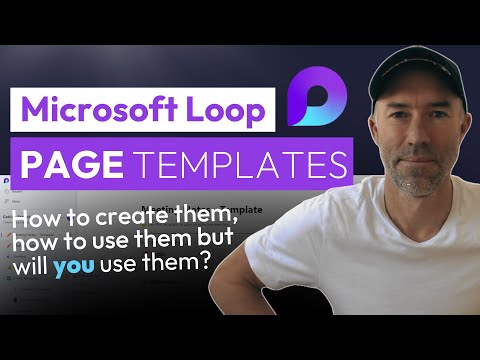
How to Create & Use Microsoft Loop Page Templates
A Microsoft MVP 𝗁𝖾𝗅𝗉𝗂𝗇𝗀 develop careers, scale and 𝗀𝗋𝗈𝗐 businesses 𝖻𝗒 𝖾𝗆𝗉𝗈𝗐𝖾𝗋𝗂𝗇𝗀 everyone 𝗍𝗈 𝖺𝖼𝗁𝗂𝖾𝗏𝖾 𝗆𝗈𝗋𝖾 𝗐𝗂𝗍𝗁 𝖬𝗂𝖼𝗋𝗈𝗌𝗈𝖿𝗍 𝟥𝟨𝟧
Boost Teamwork with Microsoft Loop Page Templates – Quick Guide to Elevate Collaboration!
Key insights
- Structured Layouts: Loop Page Templates provide a tailored framework for various collaborative needs, improving efficiency.
- Time-Saving: Templates reduce workspace setup time, freeing more room for collaboration and content creation.
- Consistency: Ensures uniform document and project structure, enhancing team coordination and understanding.
- Customization: Templates are fully adaptable, allowing modifications to suit specific project requirements and preferences.
- Enhanced Collaboration: Streamlines work processes and promotes real-time teamwork, aligning with Microsoft's vision for seamless workflows.
Exploring the Impact of Microsoft Loop Page Templates on Collaboration
The Future of Teamwork with Microsoft Loop
Microsoft Loop represents a significant leap forward in how teams collaborate and manage projects. With its innovative approach, Microsoft Loop Page Templates are set to transform the landscape of teamwork. By offering predefined layouts tailored to various needs, these templates not only save time but also ensure consistency across different projects. This consistency is crucial for understanding and navigating through work with ease, promoting a smooth collaboration experience.
The customization feature of these templates stands out, enabling teams to tailor their workspaces according to their project's specific demands. This flexibility ensures that while the structure is predefined, creativity and project uniqueness are not compromised. Microsoft's emphasis on real-time teamwork fits perfectly with today's fast-paced work environments, where agility and quick adaptation are key to success.
By streamlining work processes and enhancing collaboration, Microsoft Loop Page Templates are paving the way for a more integrated and fluid approach to teamwork. As such, they reflect a broader vision of Microsoft, aiming for seamless workflows and enhanced productivity. The future of team dynamics and project management looks promising, with tools like Microsoft Loop leading the charge in innovation and efficiency.
Microsoft Loop is an innovative app designed to improve collaboration and productivity. It enables teams to create documents that can be updated in real-time, no matter the location of team members. Page Templates within Microsoft Loop are essential for streamlining work and enhancing collaboration.
Page Templates in Microsoft Loop are predefined layouts that aid users in starting projects or meetings without creating a format from scratch. These templates include various sections and headings tailored to different project types, allowing users to concentrate on content. It helps in saving time and improving the focus on collaborative efforts.
Key features of Loop Page Templates include structured layouts for specific needs, such as project planning or brainstorming. They save time in setting up workspaces and ensure consistency in document setup. Furthermore, these templates are customizable, enabling adaptation to specific project requirements.
To use Microsoft Loop Page Templates, one must start by accessing Microsoft Loop, choose a template that fits their project, and then customize it. Users can add sections, change headings, and collaborate in real time. This process enhances collaboration and streamlines project initiation.
The importance of Microsoft Loop Page Templates lies in their role in facilitating seamless workflows and real-time teamwork. By using these templates, teams can achieve higher efficiency and improved collaborative outcomes. Microsoft Loop embodies a vision for integrated and fluid collaboration, with Page Templates being a crucial component.
Exploring the World of YouTube Videos on Microsoft Loop
YouTube videos focusing on Microsoft Loop provide a rich source of tutorials, tips, and insights into maximizing the potential of this powerful collaboration tool. Authors like Daniel Anderson [MVP] contribute significantly by offering detailed guides and demonstrations. These resources are invaluable for individuals and teams looking to leverage Microsoft Loop's capabilities, especially its Page Templates feature.
Videos on YouTube cover a wide range of topics within Microsoft Loop, from basic navigation to advanced customization of Page Templates. Viewers can find step-by-step tutorials that walk them through the process of using Loop for various collaborative needs. These videos help users understand how to effectively employ structured layouts, customize templates for specific projects, and facilitate real-time collaboration.
Besides practical guidance, YouTube videos also delve into strategies for enhancing productivity and collaboration within teams using Microsoft Loop. Experts share their experiences and tips for utilizing Loop's features to streamline workflows and ensure consistency across documents and projects. Such content is crucial for teams aiming to optimize their collaborative processes.
Furthermore, YouTube creators often update their content with the latest features and updates from Microsoft Loop, ensuring viewers have the most current information. This continuous learning platform helps users and teams adapt to new tools and techniques, fostering an environment of growth and innovation in using Loop.
In conclusion, diving into YouTube videos about Microsoft Loop can significantly aid users in mastering this collaboration platform. The wealth of available content from experts provides a solid foundation for enhancing team productivity and collaboration. It’s an essential resource for anyone looking to make the most out of Microsoft Loop, especially in utilizing its Page Templates to streamline collaborative projects.

People also ask
Can you create your own templates in Microsoft Loop?
Indeed, to facilitate enhanced online collaboration, I have come across resources that can assist in crafting custom Loop templates. This process allows you to tailor the template according to the needs of your project, incorporating elements such as content blocks, @ mentions, pages, to-do lists, among others. Furthermore, it enables you to invite collaborators to join in on refining the template.
How does the Microsoft Loop work?
Microsoft Loop components can be seamlessly integrated across various platforms, allowing for sharing on a Loop page, through emails, chats, and even midst meetings or document editing sessions. These components encompass a wide range of functionalities, including task lists, tables, notes, and progress trackers, to name a few. Creating a Loop component is straightforward in applications like Microsoft Teams or Outlook, where you can find the "Create Loop component" option.
How do I create a Loop page?
To initiate a Loop page, the first step involves accessing the Loop website and logging into your 365 account. This action redirects you to the workspace homepage, where the + icon stands out, signaling the creation of a new workspace tailored for your project. Following this, the platform allows you to populate your workspace with pages, offering a selection of template options or the flexibility to start from a blank slate.
Is Microsoft Loop replacing OneNote?
It’s worth acknowledging Microsoft's strategy concerning OneNote, explicitly stating that post-2022, focus will be placed on a single OneNote version, paving the way for the phasing out of the OneNote for Windows 10 application. This decision stirs uncertainties regarding whether Loop is positioned to take over OneNote's role as the premier note-taking utility by 2024.
Keywords
Microsoft Loop Page Templates, Create Microsoft Loop Templates, Using Microsoft Loop Templates, Loop Page Design, Microsoft Loop Productivity, Customize Microsoft Loop Pages, Microsoft Loop Guide, Improve Workflow with Microsoft Loop