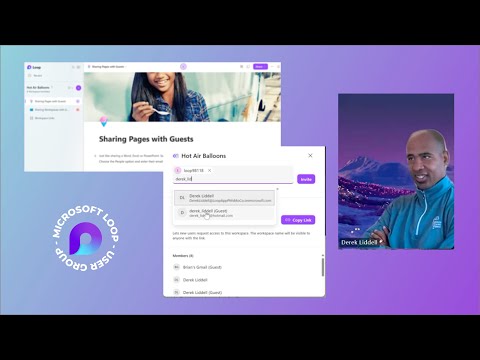
How to use Microsoft Loop with Guests
Modern Work Mentor, Change Consultant, Content Creator, Community Conduit.
Explore Guest Access with Derek Liddell in the Microsoft Loop Demo, June 2024! Watch Now.
Key insights
- Derek Liddell demonstrates how to share a page from a Microsoft Loop Workspace, progressing to share the entire workspace.
- The demonstration was part of the Microsoft Loop User Group June 2024 meetup.
- Viewers are encouraged to join the Microsoft Loop Community on LinkedIn.
- The video highlights guest access functionalities in the Microsoft Loop platform, focusing on real-time collaborative work environments enabled by Microsoft technologies.
How to Microsoft Loop with Guests
Microsoft Loop represents a dynamic step forward in collaborative software solutions provided by Microsoft. Designed to streamline communication and workflow among teams, Loop allows users to interact seamlessly within shared workspaces. Loop's guest access functionality, as demonstrated by Derek Liddell, showcases how users external to the organization can be invited to collaborate on projects securely and efficiently. This feature emphasizes inclusivity and accessibility, broadening the scope of collaboration.
As workspace sharing becomes increasingly crucial in global and remote work environments, Microsoft Loop positions itself as a key player in enhancing productivity through innovative technology. Platforms like Microsoft Loop are transforming the way organizations operate, facilitating more fluid communication and more cohesive project management. Joining professional groups and communities, like the Microsoft Loop Community on LinkedIn, can provide more insights and updates on leveraging tools like Loop effectively.
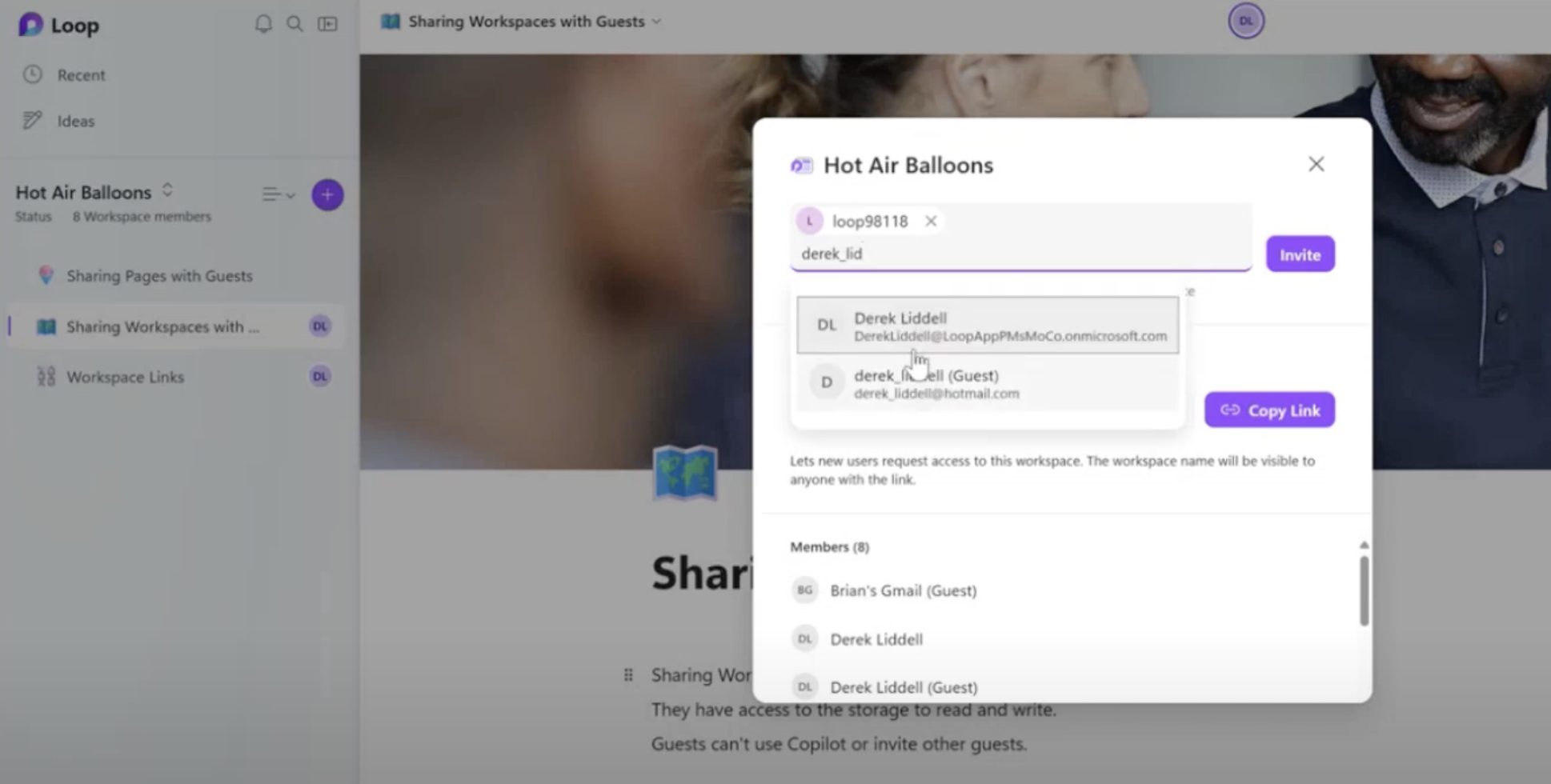
In a recent YouTube video by Darrell Webster, Modern Work Mentor, we get an expert rundown on Microsoft's demonstration of guest access within a Loop workspace. Presented during the June 2024 Microsoft Loop User Group meeting, Derek Liddell provides a step-by-step guide on how to share a page and entire workspaces within Loop. This functionality represents a pivotal addition for collaborative efforts, especially for teams that include external partners or clients.
The video serves not just as a tutorial but as a window into the capabilities that Microsoft Loop is bringing to collaborative digital work environments. By allowing users to seamlessly share workspaces, Loop positions itself as a tool that breaks down traditional barriers of collaboration. This feature ensures that team collaboration is more inclusive, making it easier to integrate feedback and expertise from various sources.
The significance of this development cannot be understated for modern workspaces that rely on cross-organizational collaboration. The ability to effortlessly share information could accelerate project timelines and enhance the quality of the output. Derek Liddell’s demonstration marks a significant step in making digital collaboration more dynamic and accessible.
What is Microsoft Loop
Microsoft Loop represents a significant leap forward in how organizations manage collaboration. It brings together dynamic, flexible canvases where teams can work together in real time or asynchronously. The platform's design focuses on fluid components and pages that operate on a powerful and secure framework, facilitating a new age of teamwork.
Loop's integration with various Microsoft products like Teams, Outlook, and OneNote ensures a seamless user experience, enhancing productivity. Its interactive components allow team members to see real-time updates, making it a potent tool for project management and collaborative tasks.
The expansion of guest access within Loop is particularly noteworthy. It simplifies collaboration with external entities, which is increasingly common in today’s hybrid and remote work environments. By providing intuitive means to include external partners, Loop helps in bridging organizational boundaries effectively.
Furthermore, Loop’s flexible and user-friendly interface is set to transform traditional workplace collaboration methods. With tools that are intuitively designed, it lowers the learning curve for new users and enhances the collaborative experience. This not only boosts productivity but also promotes a more engaging and interactive work environment.
The demo video by Derek Liddell underscores the practical applications of Loop in daily work scenarios. Presenting real-life use cases through these demonstrations helps current and potential users understand the practical benefits of Loop, encouraging its adoption across various business sectors.
As collaboration technology evolves, Loop is positioned to be at the forefront, driving change in how organizations communicate, collaborate, and create. Its ongoing development and integration into Microsoft’s ecosystem makes it a critical tool for workplaces aiming to foster a culture of collaboration and innovation.
- Seamless integration across Microsoft platforms enhances user experience and connectivity.
- Real-time collaboration across organizational boundaries pushes productivity levels.
- User-friendly interface promotes ease of use and broad adoption.
Loop's development is a response to the growing need for more integrated, flexible, and interactive tools in the workplace, meeting the demands of modern work dynamics. As Loop continues to evolve, it is expected to introduce more innovative features that will further redefine collaborative work environments.
People also ask
Is Microsoft Loop still in Preview?
Yes, Microsoft Loop remains in its Public Preview phase, which allows free use until its official release. Once the Public Preview concludes, a Microsoft 365 subscription that includes Loop will be required to access its features.
Will Microsoft Loop be available for personal use?
Indeed, the Loop web app is accessible for personal Microsoft accounts and is currently in Public Preview, making its functionalities available to all users.
Is Microsoft Loop replaced in OneNote?
No, Microsoft Loop and OneNote serve different purposes within the Microsoft ecosystem. Microsoft Loop, a collaborative workspace perfectly complementing the Microsoft 365 suite, is not intended to replace OneNote but rather to offer enhanced collaborative functionalities.
Can you use Microsoft Loop with external users?
Yes, the newly introduced feature in Microsoft Loop enables sharing of workspaces, pages, and components with individuals outside of one's organization, reinforcing its capabilities as a robust tool for collaboration and productivity.
Keywords
Microsoft Loop Guest Access, Loop User Group June 2024, Microsoft Loop Demo, Loop Guest Access Tutorial, Microsoft Loop 2024, Loop User Group Demo, Microsoft Collaboration Tools, Loop Guest Access Features