
Microsoft Lists MSA Preview for iOS & Android Launch
Software Development Redmond, Washington
Experience the Microsoft Lists MSA Preview on iOS and Android for requisite organization & efficient tracking.
Microsoft has announced the introduction of Microsoft Lists MSA Preview for iOS and Android which allows users to track information and organize work. A user can sign into Microsoft Lists with multiple Microsoft 365 work, school accounts and a single Microsoft account (MSA).
The iOS and Android apps can be downloaded and joined through Microsoft Lists.
The application is designed based on Microsoft Lists and provides a personalized, mobile-first experience that enables creating, using, and sharing of information on-the-go.
The main features of Microsoft Lists are:
- Stay organized – allowing tracking and managing of work and life events
- Easy to start – Enable lists creation using built-in templates
- Anywhere access – Users can create and manage lists from any location
- Share and Collaborate – It enables synchronizing and information sharing with colleagues
- Switch to a bigger screen – Users can use the application from mobile to desktop while keeping their data synced
- Sign in with multiple accounts – Users can easily switch between personal and work accounts.
The Microsoft Lists mobile app is currently being used at Microsoft itself for various purposes including the planning of morale events, gift-giving, roadmap items, and travel expenses. The company has also invited users to try their new Microsoft Lists - MSA Preview and provide feedback to the team.
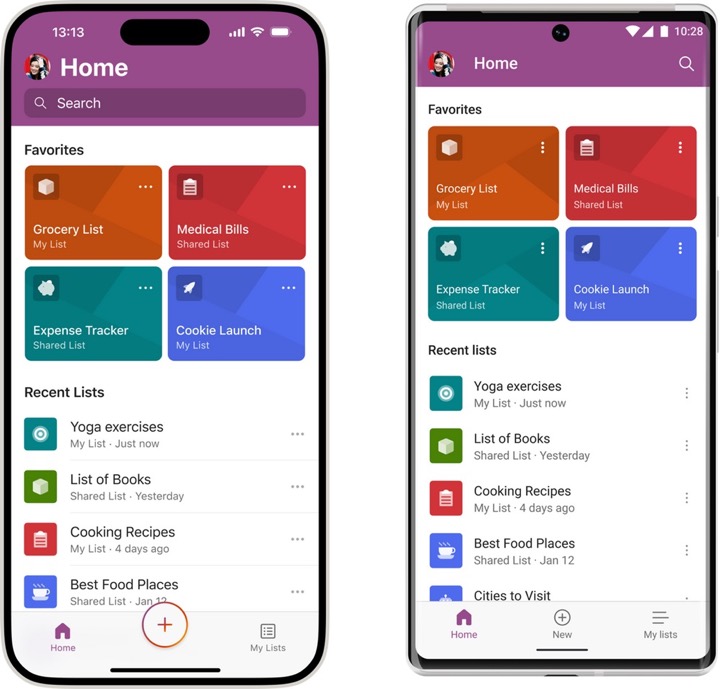
More About Microsoft Lists
Microsoft Lists is an innovation designed to help users manage information and tasks efficiently. This tool is a perfect blend of technology and simplicity, providing an accessible and personalized platform that helps track progress and generate productivity. From team coordination to task management, Lists offers the flexibility and control required to keep work organized. Easy to start, anywhere access, and cross-device synchronization capabilities are some notable features that make Lists loved by users. A superlative collaboration tool, Lists not only promotes team participation, but also ensures that everyone stays on the same page, thereby simplifying project management and reducing chaos.
Read the full article Introducing Microsoft Lists MSA Preview for iOS and Android
Learn about Introducing Microsoft Lists MSA Preview for iOS and Android
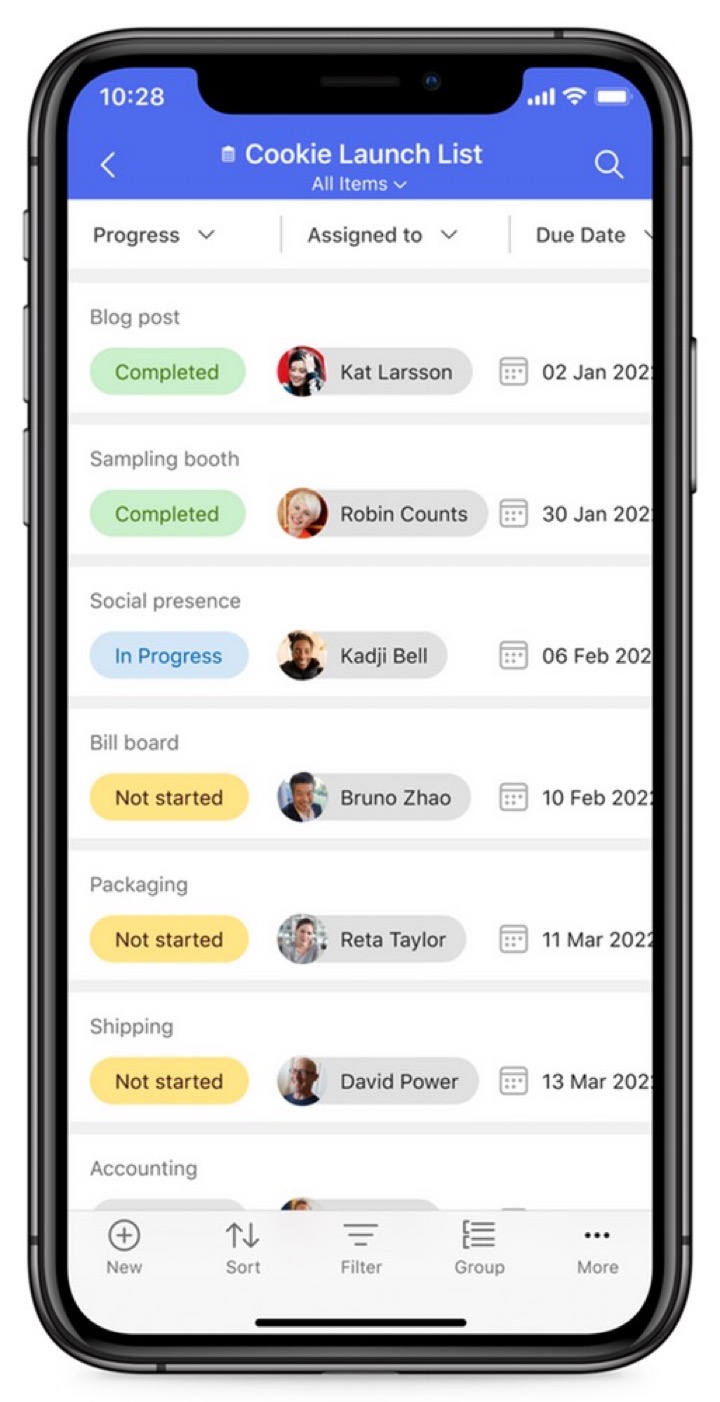
This news update announces the release of Microsoft Lists - MSA Preview for iOS and Android, allowing users to sign in with multiple Microsoft 365 work, school, and Microsoft accounts. Tools like these can be accessed and learned about more through the Microsoft Learning platform or through technology-focused online course providers.Microsoft Lists is an organizational tool used to track information and streamline work processes. It can facilitate shared lists among work colleagues, partners, or social and volunteer groups, and is especially useful for tracking job applications, onboarding, event organization, and more.
- The tool offers a personalized, mobile-first experience, allowing users to create, share, and manage information effectively from anywhere.
- The MSA (Microsoft account) Preview for iOS and Android comes with built-in templates to simplify the list creation process, making it quick and user-friendly. The app interfaces for both platforms offer identical capabilities.
One way to deepen your knowledge about this topic is to enroll in specialized courses focused on Microsoft 365 and its various tools, including Microsoft Lists, provided by various universities and vocational training institutions. Learning about the suite of applications and how to streamline them for business processes can greatly improve productivity and organizational efficiency.
You could consider Microsoft's own learning programs or other recognized educational platforms offering courses on Microsoft 365. They typically include hands-on exercises and real-world examples to help students master the topic. You may also consider joining webinars or forums to interact with other Microsoft 365 users, learn from their experiences, and stay updated about the latest updates and features.
More links on about Introducing Microsoft Lists MSA Preview for iOS and Android
- Introducing Microsoft Lists MSA Preview for iOS and Android
- 1 hour ago — We're pleased to announce support for the Microsoft Lists – MSA Preview within Microsoft Lists for iOS and Android – now available.
- Try Microsoft Lists with your Microsoft account Preview
- Jan 31, 2022 — Today we're introducing Microsoft Lists - MSA Preview, a lightweight version of the Microsoft Lists app designed for small business and ...
- Try Microsoft Lists - MSA Preview for iOS
- Sep 27, 2022 — Stay organized and track what matters most - on the go. We're pleased to introduce Microsoft Lists - MSA Preview for iOS – now available for
- Microsoft Lists – MSA Preview | Microsoft 365
- Microsoft Lists – MSA Preview is a free offering that helps you track information and organize work to stay on top of what matters most. Sign up for free.
Keywords
Microsoft Lists Preview, Microsoft Lists MSA, Microsoft Lists App, Microsoft Lists for iOS and Android, Microsoft Lists Mobile Experience