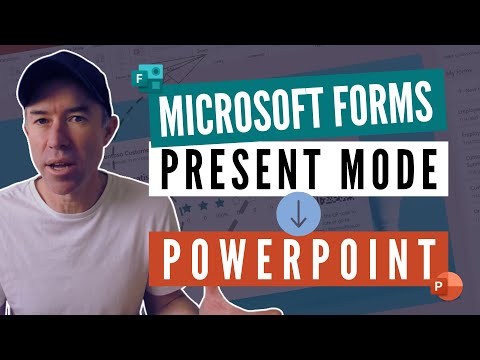
Microsoft Forms Present Mode comes to Microsoft PowerPoint
A Microsoft MVP 𝗁𝖾𝗅𝗉𝗂𝗇𝗀 develop careers, scale and 𝗀𝗋𝗈𝗐 businesses 𝖻𝗒 𝖾𝗆𝗉𝗈𝗐𝖾𝗋𝗂𝗇𝗀 everyone 𝗍𝗈 𝖺𝖼𝗁𝗂𝖾𝗏𝖾 𝗆𝗈𝗋𝖾 𝗐𝗂𝗍𝗁 𝖬𝗂𝖼𝗋𝗈𝗌𝗈𝖿𝗍 𝟥𝟨𝟧
Dive into a world of enhanced audience engagement with the highly anticipated Forms Present mode feature in PowerPoint.
Microsoft has introduced the Forms Present mode feature in PowerPoint, an exciting enhancement aiming to boost audience engagement. This innovative feature transforms traditional presentations into interactive experiences, enabling the presenter to effortlessly integrate surveys or quizzes into their slides for heightened audience participation. The power of real-time feedback allows for clearer understanding of audience comprehension, facilitating more active involvement from viewers. This new tool aims to redefine presentation dynamics and uplift presentation skills, paving the way for more interactive presentations.
- Forms Present mode brings interactive features to PowerPoint
- Enables easy integration of surveys or quizzes into presentations
- Boosts audience participation and engagement
- Facilitates real-time feedback
- Increases understanding of audience comprehension
- Kindles active involvement from viewers
- Reinforces presentation skills
- Promises more dynamic and interactive presentations
Diving Deeper into PowerPoint's Forms Present Mode
The Forms Present mode in PowerPoint signifies a remarkable shift towards more interactive and engaging presentations. Its ability to integrate surveys or quizzes right into slides presents a novel way for presenters to interact with their audience. The real-time and instant feedback feature serves as a powerful tool in assessing audience understanding, fostering better communication. This feature is testament to Microsoft's commitment to continually evolving and enhancing user experiences.
Learn about Microsoft Forms Present Mode comes to Microsoft PowerPoint
Microsoft Forms Present Mode is a new feature in Microsoft PowerPoint that allows users to add surveys and quizzes to their presentations, giving them the opportunity to engage with their audience in a more interactive way. With Forms Present mode, presenters can receive real-time feedback from their audience and understand their understanding of the material more clearly. It also encourages active involvement from viewers, transforming ordinary presentations into interactive experiences. The feature can be easily integrated into slides, allowing presenters to easily redefine presentation dynamics and sharpen their presentation skills.
More links on about Microsoft Forms Present Mode comes to Microsoft PowerPoint
- Microsoft PowerPoint now has the highly anticipated Forms ...
- 2 hours ago — This new feature will enable PowerPoint presenters to engage their audience in real-time by incorporating surveys or quizzes into their PPTs.
- Embedding Microsoft Forms in PowerPoint • by Presented.
- Apr 28, 2021 — Forms are a simple way to share a survey, opinion poll and other information by embedding the Microsoft Forms within a PowerPoint document.
- Microsoft Forms Quick Guide
- Microsoft Forms: Quick Guide. Microsoft forms allows O365 users to create custom surveys, quizzes, polls and questionnaires in minutes. It is a great.
- How to use Presenter Mode in a Microsoft Teams Meeting
- This opens up a menu where you can choose to share your entire desktop, specific windows, Microsoft Whiteboard or PowerPoint. Select Browse on the right-hand ...
Keywords
Microsoft PowerPoint Forms Present Mode, Interactive Presentations, Audience Engagement, Instant Feedback, Enhanced Presentation Skills