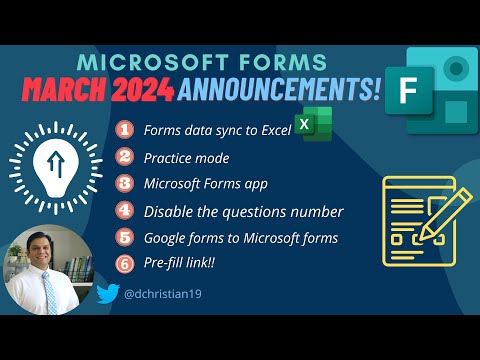
Microsoft Forms March 2024 Announcements!
Lead Infrastructure Engineer / Vice President | Microsoft MCT & MVP | Speaker & Blogger
Explore Microsoft Forms New Features of March 2024 with MVP Daniel Christian!
Key insights
- Microsoft Forms introduced new features in March 2024, as announced on the Tech Community site.
- A key update includes the ability to sync Forms data to Excel, enhancing data analysis capabilities.
- The introduction of a practice mode for quizzes offers users a new way to engage with educational content.
- The Forms app received updates, improving user accessibility and experience.
- Other notable features include the option to disable question numbering and tools for migrating from Google Forms to Microsoft Forms.
Making strides in enhancing user experience, Microsoft Forms announced several pivotal updates in March 2024. These enhancements aim to streamline processes and offer new functionalities that cater to both educational and professional environments. Among the most anticipated features are the integration of Forms data with Excel, which opens up extensive data manipulation and analysis possibilities, and the introduction of a practice mode for quizzes, which could revolutionize the way educational content is interacted with. Furthermore, the development of The Forms app signals Microsoft's commitment to optimizing user experience on mobile platforms, making Forms more accessible and user-friendly. Also noteworthy is the capacity to disable question numbering, allowing for a more customized form design, and the provision of tools for an easy migration from Google Forms, emphasizing Microsoft Forms' intention to make the platform as inclusive and versatile as possible.
Exploring the New Microsoft Forms Features
Microsoft Forms has become an increasingly indispensable tool in both educational and professional settings, thanks to its intuitive design and powerful features. With the latest updates announced in March 2024, Microsoft continues to push the boundaries of what's possible with digital forms and surveys. The ability to sync data directly to Excel is a game-changer for data analysts and educators alike, offering a seamless workflow from data collection to analysis. Meanwhile, the practice mode feature introduces an innovative approach to learning, enabling users to test their knowledge in a simulated environment. These updates, along with improvements to The Forms app, disabling question numbering, and making it easier for Google Forms users to switch to Microsoft Forms, demonstrate Microsoft's dedication to improving user engagement and convenience.
Executive Summary of Microsoft Forms March 2024 Announcements by Daniel Christian [MVP]
Microsoft's continuous improvement journey takes another significant leap with its latest update in March 2024. Daniel Christian, an esteemed Microsoft Valued Professional (MVP), recently presented a comprehensive overview of new features added to Microsoft Forms. This blog post aims to summarize the key takeaways from his detailed video analysis.
New Features in March 2024
The recent updates to Microsoft Forms include several exciting features aimed at enhancing user experience and functionality. These include the synchronization of Forms data with Excel, a new practice mode for quizzes, the introduction of the Forms application, and the ability to disable question numbering, among others. Each feature is designed to offer users more flexibility and control over how they create, manage, and analyze Forms.
One of the most anticipated updates is the ability to migrate Google forms to Microsoft Forms easily. This feature significantly simplifies the transition for users looking to switch platforms, demonstrating Microsoft's commitment to user-friendly solutions. Additionally, a sneak peek into a future release reveals a pre-fill link option, promising to streamline the form-filling process even further.
Enhancing User Experience with the Latest Updates
The synchronization of Forms data with Excel is a game-changer for users who rely heavily on data analysis. This feature allows for real-time data transfer, making it easier for users to analyze responses and make informed decisions. The practice mode for quizzes is another noteworthy addition, offering a valuable tool for educators and trainers to help participants prepare better.
The introduction of the Forms app enhances accessibility, allowing users to manage their Forms on the go. Furthermore, the option to disable question numbering offers increased flexibility in creating surveys and quizzes, catering to various presentation styles and preferences.
Conclusion
Microsoft's March 2024 update to Forms is packed with features that enhance its usability and functionality. Daniel Christian’s detailed breakdown provides invaluable insights into these updates, showcasing the platform's evolution. As Microsoft continues to refine and expand Forms' capabilities, users can look forward to an increasingly robust and user-friendly experience.
Understanding Microsoft Forms and its Latest Features
Microsoft Forms, an essential tool in the Microsoft Office Suite, has continually evolved to meet the dynamic needs of its users. Known for its user-friendly interface and versatile functionality, Forms enables users to create surveys, quizzes, and polls with ease. The March 2024 update introduced by Microsoft takes Forms to new heights, enhancing its utility in data collection and analysis.
This update underscores Microsoft's commitment to making Forms an even more powerful tool for educators, businesses, and everyday users. The integration with Excel, for instance, signifies a more seamless experience in handling data, allowing for better decision-making processes. Similarly, the practice mode for quizzes reflects Microsoft's understanding of the educational sector's needs, providing learners with a more interactive way to engage with content.
Moreover, the ease of migrating from Google Forms shows Microsoft's foresight in facilitating user transition between platforms, indicating the company's focus on inclusivity and accessibility. Meanwhile, the introduction of a standalone Forms app responds to the increasing demand for mobile access, catering to the on-the-go nature of today's world.
With these updates, Microsoft not only enriches the Forms experience but also reinforces its position as a leader in productivity tools. As we anticipate future releases, such as the pre-fill link option, it's clear that Microsoft Forms is set to become an even more indispensable tool in our digital toolkit. Through continuous innovation, Microsoft ensures that Forms remains at the forefront of data collection and analysis solutions, empowering users worldwide.

People also ask
What is replacing Microsoft Forms?
The top alternatives to Microsoft Forms in 2024 include 10 notable options. ClickUp is touted for enhancing survey and project intake processes with its secure Forms feature. SurveyMonkey sets itself apart through its powerful survey capabilities. Google Forms remains a popular choice by providing a simplistic yet efficient form creation service. Wufoo distinguishes itself with its ability to create online forms swiftly. FormAssembly offers a robust form builder tool. Jotform is recognized for its user-friendly interface and versatile form options. Qualtrics is known for its enterprise-level survey creation tools. Lastly, Zoho Forms is highlighted for its comprehensive form-building and management system.
What is the new experience of Microsoft Forms?
Microsoft has revamped Forms, introducing a new feature that allows the creation of Lists forms. These forms can be shared easily via a link, simplifying the process for recipients as they do not have to navigate through the entire list to fill out the form. The new feature enhances collaboration by displaying submitted responses as new list items instantly, visible to all collaborators for further refinement.
What is Microsoft Forms now called?
Microsoft Forms, previously known as Office 365 Forms, is a component of Office 365 and serves as an online survey and form builder.
Where has Microsoft Forms gone?
To access Microsoft Forms, users should initiate an Incognito window in Google Chrome by clicking on the three dots at the top right corner, then selecting "New Incognito window." Following this step, navigate to https://forms.office.com and enter your Office 365 account credentials. Under "My Forms," there should be an option to locate your form.
Keywords
Microsoft Forms March 2024 Updates, Microsoft Forms 2024 New Features, Microsoft Forms Latest Announcements 2024, Microsoft Forms March 2024 Enhancements, Microsoft Forms 2024 Release Notes, Microsoft Forms 2024 User Guide, Latest Microsoft Forms Updates 2024, March 2024 Microsoft Forms Tutorial