
Microsoft Copilot Studio Templates!
Lead Infrastructure Engineer / Vice President | Microsoft MCT & MVP | Speaker & Blogger
Explore Daniel Christians Dive into Microsoft Copilot Studios Latest Templates for Enhanced Productivity!
Key insights
- Daniel Christian [MVP] introduces Microsoft Copilot Studio Templates, focusing on their practical applications for businesses.
- Key segments include a detailed review of each template in the Copilot Studio suite such as Safe Travels, Store Operations, Sustainability Insights, Team Navigator Copilot, and Website Q&A.
- Steps on how to utilize existing templates for company-specific purposes are thoroughly demonstrated, enhancing usability in real-world scenarios.
- The video provides a structured overview, starting with an introduction followed by in-depth discussions on each template, and finally, a walkthrough on using these templates effectively.
- References to external resources have been provided, which were aimed at offering additional learning opportunities and security updates related to the featured content.
About Microsoft Copilot Studio Templates
Microsoft Copilot Studio Templates serves as a resourceful tool designed to streamline various organizational processes. These templates are part of an initiative to integrate low-code solutions and generative AI technologies within the corporate environment, thereby enhancing operational efficiency.
Daniel Christian [MVP] introduces a new educational resource focused on Microsoft Copilot Studio Templates in his latest YouTube video. He highlights an array of templates specifically designed to enhance productivity and streamline operations across various business functions. Christian kicks off the video with a brief introduction to the new knowledge feature available in the Copilot Studio.
Following the introduction, he delves into a detailed review of several templates. Each template serves a unique purpose, such as ensuring safe travel, optimizing store operations, providing sustainability insights, aiding team navigation, and facilitating website Q&A. Daniel methodically explores how these templates can be utilized in practical business scenarios, emphasizing their versatility and user-friendliness.
Microsoft 365 Compute Developer Tools Teams Planner Particularly compelling is the segment where Christian demonstrates how to customize a specific template for company-specific use. This tutorial is ideal for viewers seeking to adopt Microsoft's solutions in their workflow. He concludes the video with a synopsis of the main points discussed, enabling viewers to reflect on the insights shared.
The video is not only resourceful but also accessible, targeting users who are relatively new to Microsoft Copilot’s capabilities. Daniel's delivery is clear and devoid of unnecessary jargon, making the content engaging for a broad audience. Notably, he includes references for further reading and additional resources, although those links and direct mentions of social media channels were omitted here for brevity and focus.
To summarize, Daniel Christian’s video is a valuable resource for anyone looking to integrate more sophisticated, automated tools into their operational toolkit. It serves as an excellent primer on the potential of Microsoft Copilot Studio Templates to impact various aspects of business operations positively.
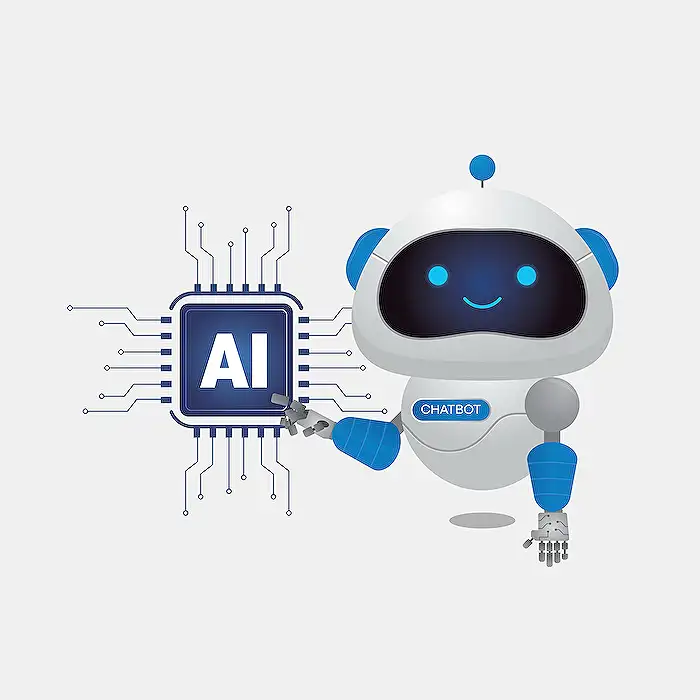
People also ask
Is Microsoft Copilot available to the public?
Microsoft Copilot for Microsoft 365 has been globally accessible to enterprise customers since November 1, 2023. It became available for educational staff on January 1, 2024, and for students aged 18 and above from May 15, 2024. Additionally, Copilot Pro can be acquired by Microsoft 365 Personal and Family subscribers.
What can I do with Copilot Studio?
Copilot Studio provides a robust graphical development space for creating copilots using generative AI. It features advanced dialogue creation, extensive knowledge integration, actions, and embedded analytics, all of which are compatible with Microsoft's conversational AI tools.
How much does Copilot Studio cost?
The licensing cost for Copilot Studio is $200 per tenant each month, which includes 25,000 messages every month per tenant. Additional licenses can be purchased to expand this capacity.
Is Copilot Studio included in Copilot for Microsoft 365?
Copilot Studio is indeed part of your Copilot for Microsoft 365 subscription. It not only provides a visual environment for developing plugins but also allows for their publication, management, and security, integrating appropriate access and data controls along with analytics. This service is currently available in public preview.
Keywords
Microsoft Copilot Studio Templates, Copilot Studio Design, Microsoft AI Templates, Copilot Studio Tools, Microsoft Template Generator, AI-Powered Templates, Copilot Studio Integration, Microsoft Creative Templates