
Microsoft Copilot Explained for Windows, Bing Chat & Microsoft 365 (2023)
Helping you and your company achieve more in Microsoft 365
Unlock the power of Microsoft Copilot in this tutorial, mastering features in Windows 11, Bing Chat and Microsoft 365 for productivity optimization.
In the following video, tech expert Scott Brant delves deep into the ever-evolving world of Microsoft's artificial intelligence software, primarily focusing on "Microsoft Copilot."
Copilot, your ultimate digital ally. From the intuitive features in Windows 11
to the smart companionship of Bing Chat and the revolutionary capabilities of
Microsoft 365 Copilot, we've got it all covered!
- 00:00 Introduction
- 02:28 Copilot for Windows
- 04:47 Copilot for Windows App (Paint Co-Creator)
- 07:06 Copilot for Windows Online Search
- 09:07 Introducing Bing Chat (Bing Copilot)
- 11:19 Creating Content with Bing Chat (Bing Copilot)
- 12:25 Microsoft 365 Copilot
- 15:23 Summary & Skynet
The video, titled "Microsoft Copilot Explained for Windows, Bing Chat & Microsoft 365 (2023)", starts off by clarifying the complex concept of the AI program in a user-friendly fashion.
Identified as an advanced part in AI technology sphere, this Bing related software stands as a major leap taken by the company into the futuristic tech world.
You can gain more comprehensive information about the revolutionary 'Microsoft AI tool' here.
Highly interactive and intuitive, this interface aims to make complex AI functionalities effortlessly operating, specifically with Bing Chat and Microsoft 365, thus reflecting Microsoft's dedication towards innovating and simplifying technology for everyday use.
Over the duration of this video, Scott Brant dissects the AI tool's application with Windows, demonstrating how to proficiently utilize these smart tools for seamless productivity.
While the tech wizard makes the usage of this AI tool evident with practical demonstrations, he further discusses its variabilities and potential application in varying verticals.
The video is devoid of any external advertising insistence, limpidly focusing on the AI tool's technical specifics and potential use cases.
Artificial Intelligence
Artificial Intelligence has been changing the face of the tech world, with its boundless possibilities and potential, of which the AI tool discussed in this video is a prominent example. Microsoft's dedication towards this technology is evident with their continuous efforts in introducing user-friendly AI tools. The versatility of these as discussed in the video reflects the lengths to which AI technology can be merged with our daily tech activities. In the future, integration of such tools with other software can be expected, making tech operations smoother and more effective.
Microsoft Copilot, Bing Chat & Microsoft 365

The Microsoft AI, commonly known as Copilot, is an innovative tool designed to optimize workflow and bolster productivity across Microsoft's suite of applications. A collaboration with OpenAI, Copilot constitutes a revolutionary step in the evolution of computing interaction, thus altering the way we work.
Copilot is not a standalone application; it integrates with Microsoft 365, Windows 11, Bing Chat, and other platforms to automate tasks like drafting emails or creating slideshows. It leverages the power of Artificial Intelligence which, according to a Forrester report, will be used by around 8% of US knowledge workers by 2024.
Microsoft's AI is markedly encompassing, from the sophisticated Windows' features to Bing Chat's smart companionship and the revolutionary capabilities of Office 365. Thus, equipping yourself with the requisite skills to navigate this technology could significantly transform how you work, create, and interact online.
Understanding Copilot
A perfect analogy for Copilot is to consider yourself as a 'pilot,' performing tasks, and the AI serving as a co-pilot, assisting with tasks to make life easier. This notable feature was made possible by Microsoft's strategic partnership with OpenAI. Therefore, to comprehend the concept behind Copilot, you need knowledge on how the technology was developed and how it works.
Essentially, all training courses relating to Artificial Intelligence, machine learning, and OpenAI's GPT-3 would thus be beneficial. However, bear in mind that understanding Copilot goes beyond just knowing about AI. It's more about comprehending its application across different job functions and sectors, since this is what it's designed to do.
Utilizing Copilot
There are numerous ways Copilot can be utilized across platforms. Its functionality ranges from creating Word documents or PowerPoint slides to writing content and generating code. Copilot involves considerable costs but is worth the investment, considering its potential value for businesses. To understand its utilization, a course on Microsoft 365 and all its program suites is therefore advised.
Data Governance
Although Copilot automates tasks and improves productivity, their use isn't without risks. Mishandling of personal and corporate data due to inappropriate document permission settings can pose data security issues. Therefore, training on data governance, data protection, and cybersecurity must be taken into account.
The Future of work
Understanding how technologies like the AI in question could shape the future of work is paramount. Analysts predict that such digital assistants could change the way we work. Learning how to adapt to this change and how to utilize the technology effectively is essential. To achieve this, courses on Future of Work technology trends would be beneficial.
In summary, understanding Copilot requires a combination of training in AI, Microsoft 365, data governance, and a grasp of Future of Work trends. With ample training, navigating and leveraging the power of such AI tools within an organization becomes rather effortless.
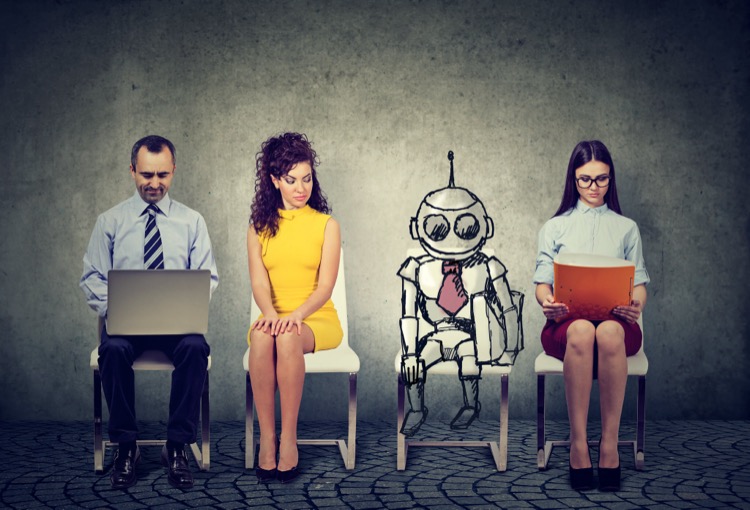
Keywords
Microsoft Copilot 2023, Microsoft Copilot for Windows, Bing Chat Copilot, Microsoft 365 Copilot explained, Copilot Microsoft guide, Utilizing Microsoft Copilot, Microsoft Copilot features, Understanding Microsoft Copilot, Microsoft Copilot tutorial, Bing Chat Microsoft Copilot 2023.