
Form fill assistance is available for all Power Apps and Dynamics 365 model-driven
Revolutionize App Engagement with Microsoft Copilot & Power Apps - Boost Productivity Today!
Key insights
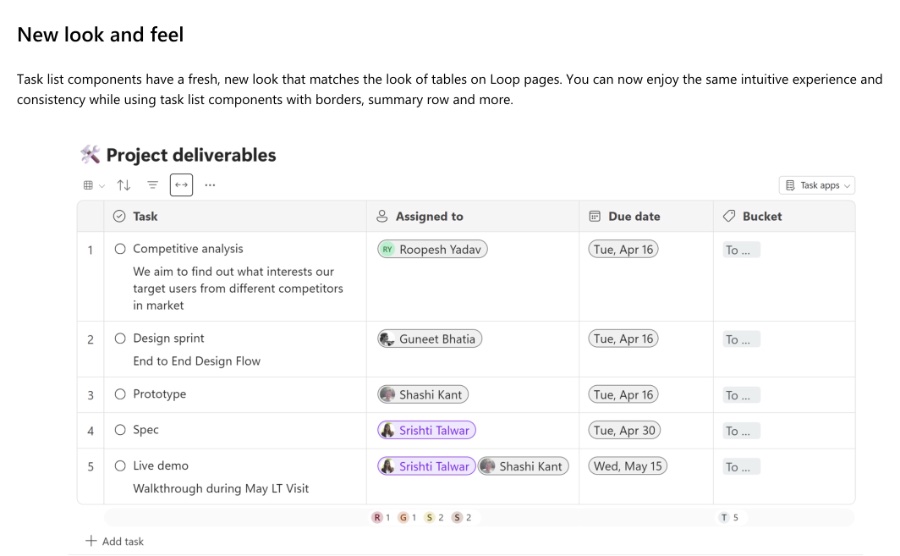
- Microsoft Copilot and Power Apps are revolutionizing app engagement by infusing AI to improve daily tasks such as travel requests and sales forecasts, enhancing productivity.
- Form fill assistance with Copilot saves users significant time by providing AI-driven suggestions based on usage patterns and previous inputs, now available in English for web apps.
- Draft text input support from Copilot aids in crafting longer text inputs by offering contextual help, enhancing clarity and tone without requiring any configuration changes.
- Insights with Copilot enable users to gain a better understanding of app data through natural language queries, facilitated by recent improvements like quality enhancements and a new prompt library.
- These Copilot features are now in public preview for Power Apps users, aiming to streamline workflows and improve app interactions without the need for extensive learning curves.
- Copilot assistance for form fill in model-driven apps
- Licensing for Copilot chat and form fill assistance in model-driven apps
Enhancing Application Productivity with Microsoft Copilot and Power Apps
Microsoft Copilot, in collaboration with Power Apps, is set to redefine the way professionals interact with applications, making a significant impact on productivity and efficiency. Through the integration of artificial intelligence, repetitive tasks such as form filling and data analysis become not only faster but also more intuitive.
The fusion of Microsoft Copilot with Power Apps introduces a range of benefits, starting with in-context assistance that accelerates and improves users' interaction with various applications. Such applications span across requesting travel, managing inventory, or forecasting sales, enabling users to accomplish their tasks more efficiently and intelligently.
- Copilot provides dynamic form fill assistance, reducing the time and effort required in completing extensive forms.
- It offers draft text input help, simplifying the process of writing detailed textual content by suggesting the appropriate wording and tone.
- Copilot also delivers valuable insights through chat, helping users navigate applications and understand app-generated data with ease.
These features are available in public preview for Power Apps users, ushering in a new era where AI significantly contributes to simplifying daily tasks for professionals across various industries.
Read the full article Microsoft Copilot and Power Apps transforming how people engage with apps

People also ask
What is Copilot for Power Apps?
Power Apps Copilot enhances the application development process by enabling creators to use conversational language to describe their app concepts. For instance, it allows users to input requests such as, "Create a time and expense application to enable my employees to submit their time and expense reports," to kickstart the development process.What is the purpose of Microsoft Power Apps?
Microsoft Power Apps serves as a powerful tool for crafting and deploying custom business applications that seamlessly integrate with your existing data sources and function effectively across both web and mobile platforms. This significantly reduces the need and cost associated with developing custom software solutions from scratch.What is Microsoft copilot?
Microsoft Copilot stands as an enhanced productivity assistant built into the Microsoft 365 suite and Bing, designed to assist users in content creation, text editing, and streamlining workflow processes through automation.What is Power Apps best used for?
Power Apps is particularly adept at enabling businesses to establish open web platforms through its portal-based use cases. Such applications facilitate interactions with common data service sources, for instance, community forums and self-service portals, allowing for the incorporation of AI functionalities into apps without the necessity for extensive coding knowledge.
Keywords
Microsoft Copilot, Power Apps, app engagement transformation, AI in app development, enhancing user experience with Copilot, Copilot productivity tools, Power Apps custom solutions, digital transformation with Microsoft